Sunwave Tech. REMOTECOMM SRC-7000 User Manual
Page 60
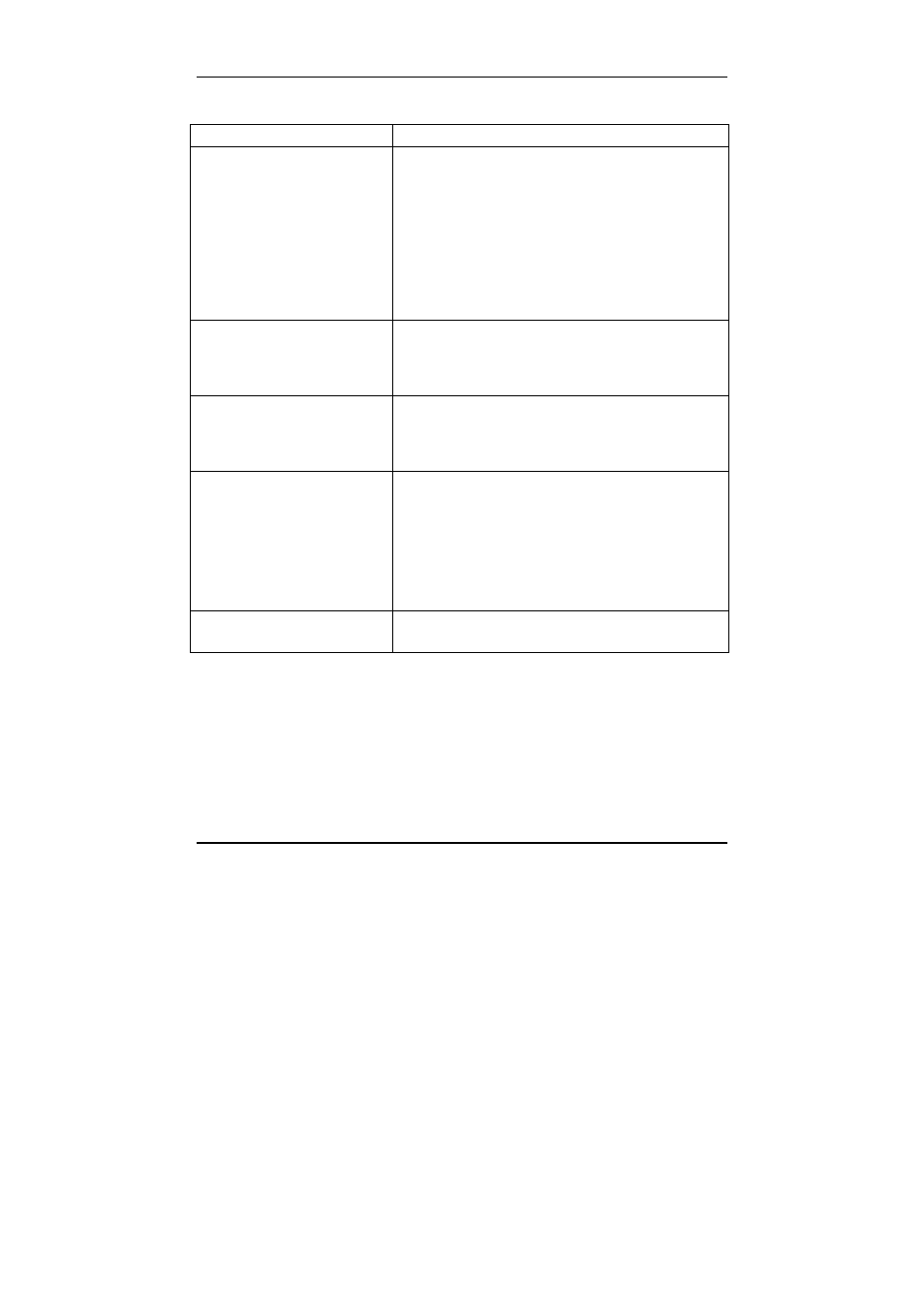
SRC-7000 User’s Manual
56
Problem Possible
solution
Macro does not work.
*Check you are using the SRC-7000 within the
effective transmission distance (8 ~ 10 m)
The batteries may be discharged. Replace the
batteries.
*Check that the macro is programmed
correctly. Re-program the macro.
*Make sure the SRC-7000’s IR port points at all
the devices you want to control.
*Re-arrange order of macro commands.
A button on your existing
remote performs two or
more functions.
*Some remotes issue multiple codes when a
single button is pressed. Teach separate
buttons on the SRC-7000 for these different
codes
The touch screen turns off.
*The SRC-7000 has a power-saving feature and
switches off automatically after 90 seconds of
inactivity. To switch it back on again, move the
SRC-7000.
Can’t transmit
configuration between PC
and SRC-7000.
*Make sure the SRC-7000 shows main menu
LCD before the transmission.
*Turn on the SRC-7000 before transmission.
*Make sure you have properly installed the
SLC-2080 USB cable driver.
*Check all connections.
*Ensure the SRC-7000 batteries are charged.
Icons don't display
properly.
*Change the button shape and size as
required.
