Sunwave Tech. REMOTECOMM SRC-7000 User Manual
Page 47
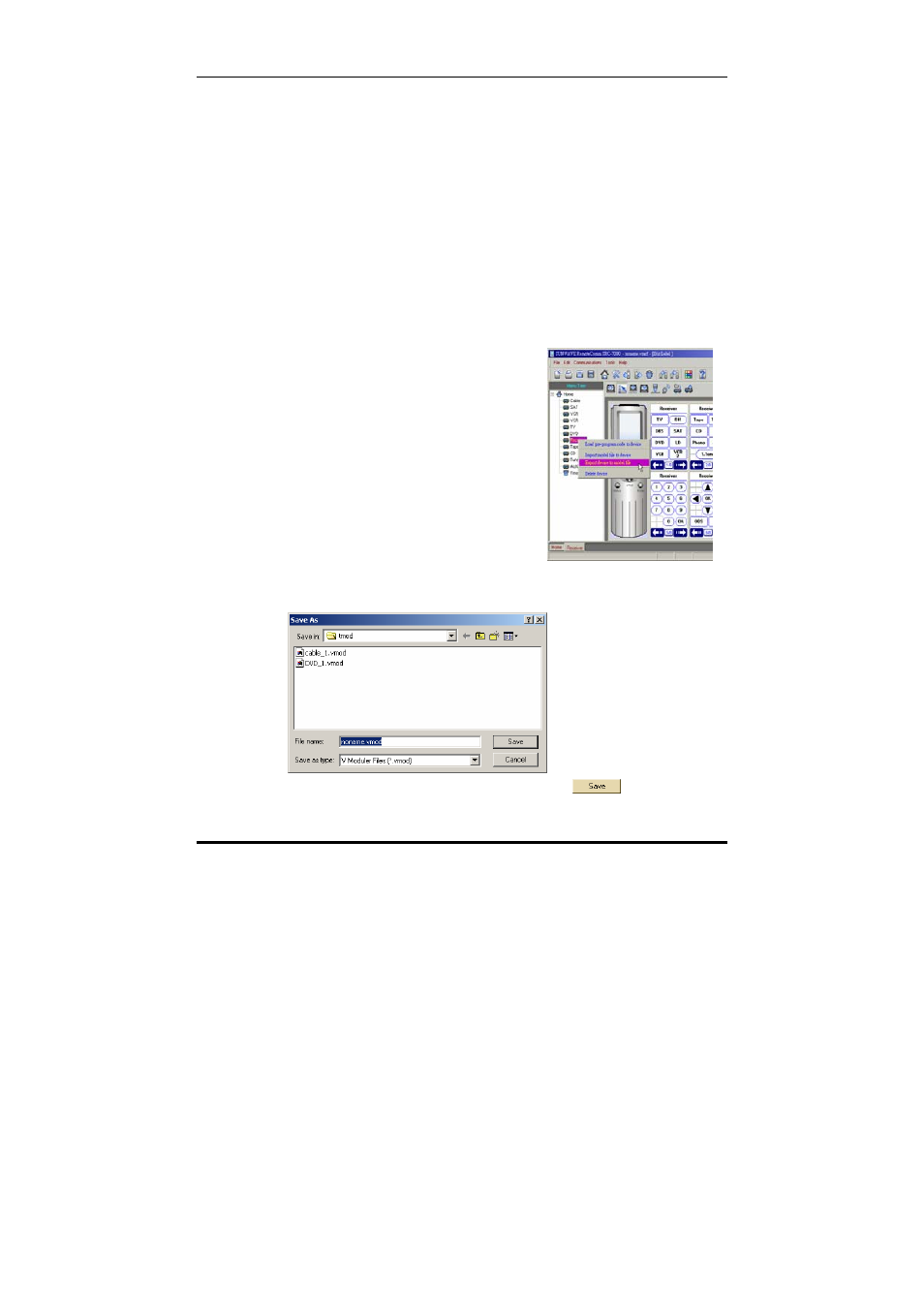
Exporting a model file
43
4. Click Open to import the file.
Note:
• After you configure the VMOD file in RemoteComm you will need
to download the file to remote control to make it active.
• You can save a copy on your PC as a backup by clicking the
save button and naming it so that you can find it again. See
Chapter 6 Communications on page 44 for more information.
Exporting a model file
You may want to export a model file as a backup measure, or to
give to someone else.
To export a model file:
1. Start the RemoteComm
software as described in
Starting the software on page 7.
2. Right click on the device you
want to export to in the left
hand panel and select Export
device to model file from the
drop down menu.
The Save As box appears.
3. Give the model file a name and click
, to save the
file.
