Learning the ir code – Sunwave Tech. REMOTECOMM SRC-7000 User Manual
Page 27
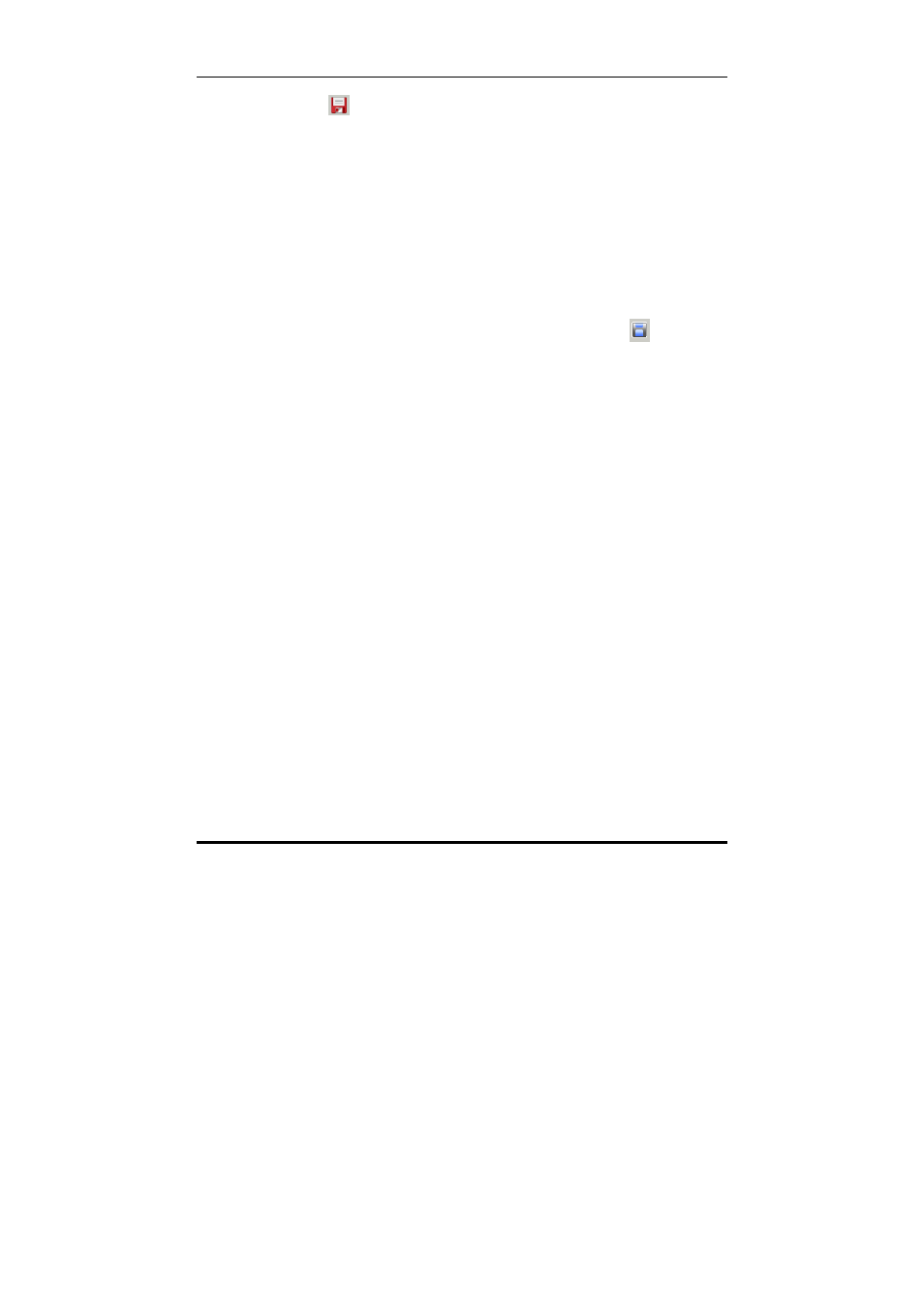
Learning the IR code
23
8. Click
to save your new key.
Note:
• You can resize any of the soft keys by dragging the corner of the
key with the mouse. You can also reposition the new key on the
screen with the mouse.
• To learn how to apply a function to your new key, see the next
section Learning the IR code.
• You will need to download the new configuration to the SRC-
7000 to make it active. See Chapter 6 Communications on page
44 for more information.
•
To save the current VMCF file, click the save button
and name
it so that you can find it again.
Learning the IR code
Use the learning and shooting code functions to teach a function
to a new key. You can add a function either to a soft key that
you have added yourself, a key within an existing device, or a
device key.
To apply a function to a key:
1. Click the device icon from the left hand panel and select
the key for your new function. This can be any one of the
keys on the Home LCD soft window, or any key on the
LCD soft windows for existing devices.
When the code properties window is displayed, you are
ready to apply a function to the key. You will also need
the original remote control that came with the device.
2. Connect the SRC-7000 to the PC as described in
Connecting the SRC-7000 to a PC on page 10.
