Sprint Nextel BRUTE I686 User Manual
Page 97
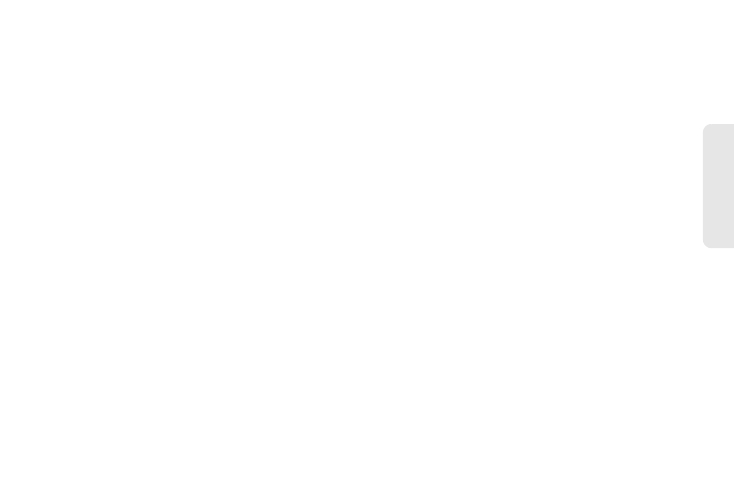
83
Settings
2.
Say the voice name you assigned to the shortcut.
The shortcut with that voice name is then
highlighted.
To view a list of your shortcuts:
ᮣ
Press /
> Settings > Personalize > Shortcuts
.
Editing a Shortcut
To change the order of shortcuts:
1.
Press /
> Settings > Personalize > Shortcuts
.
2.
With any shortcut highlighted, press /
>
Reorder
.
3.
Highlight the shortcut you are moving and press
Grab
(left softkey).
4.
Scroll to a new location and press
Insert
(left
softkey).
5.
Repeat step 2 through step 4 for all the items you
are moving.
6.
Press
Done
(right softkey).
To change the number or voice name assigned to a
shortcut:
1.
Press /
> Settings > Personalize > Shortcuts
.
2.
Highlight any shortcut and press
Edit
(left softkey).
3.
With
Key
or
Voice
highlighted, press r to change
assignments.
4.
Press
Done
(left softkey).
Deleting Shortcuts
To delete a shortcut:
1.
Press /
> Settings > Personalize > Shortcuts
.
2.
Highlight a shortcut and press /
>
Delete
.
3.
Press r or press
Yes
(left softkey) to confirm.
To delete all shortcuts:
1.
Press /
> Settings > Personalize > Shortcuts
.
2.
With any shortcut highlighted, press /
>
Delete
All
.
3.
Press r or press
Yes
(left softkey) to confirm.
