About the media center start menu – Sony VAIO VGCRB40 User Manual
Page 61
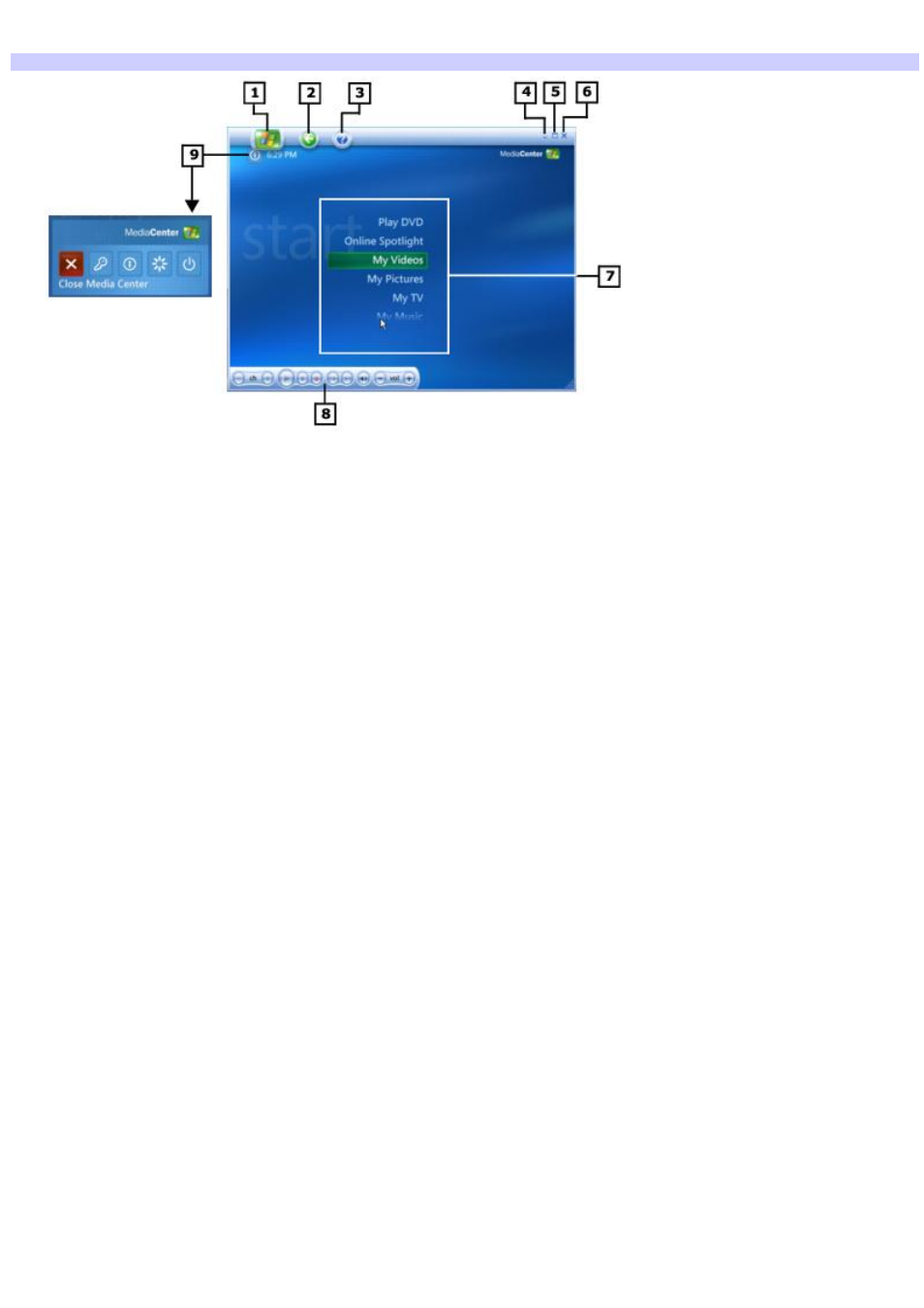
About the Media Center Start menu
Media Center — Start
1
Media Center Start
Returns Media Center to the Start menu.
2
Back
Returns Media Center to the previous window.
3
Media Center Help
Starts the Media Center Help guide.
4
Minimize
Minimizes the Media Center window and places the Media Center icon on the taskbar.
5
Maximize
Enlarges the view to full-screen mode.
6
Close Window
Closes Media Center.
7
Play DVD
Plays a DVD movie.
Online Spotlight
Displays links to online media and information services.
Page 61
