Sony VAIO VGCRB40 User Manual
Page 169
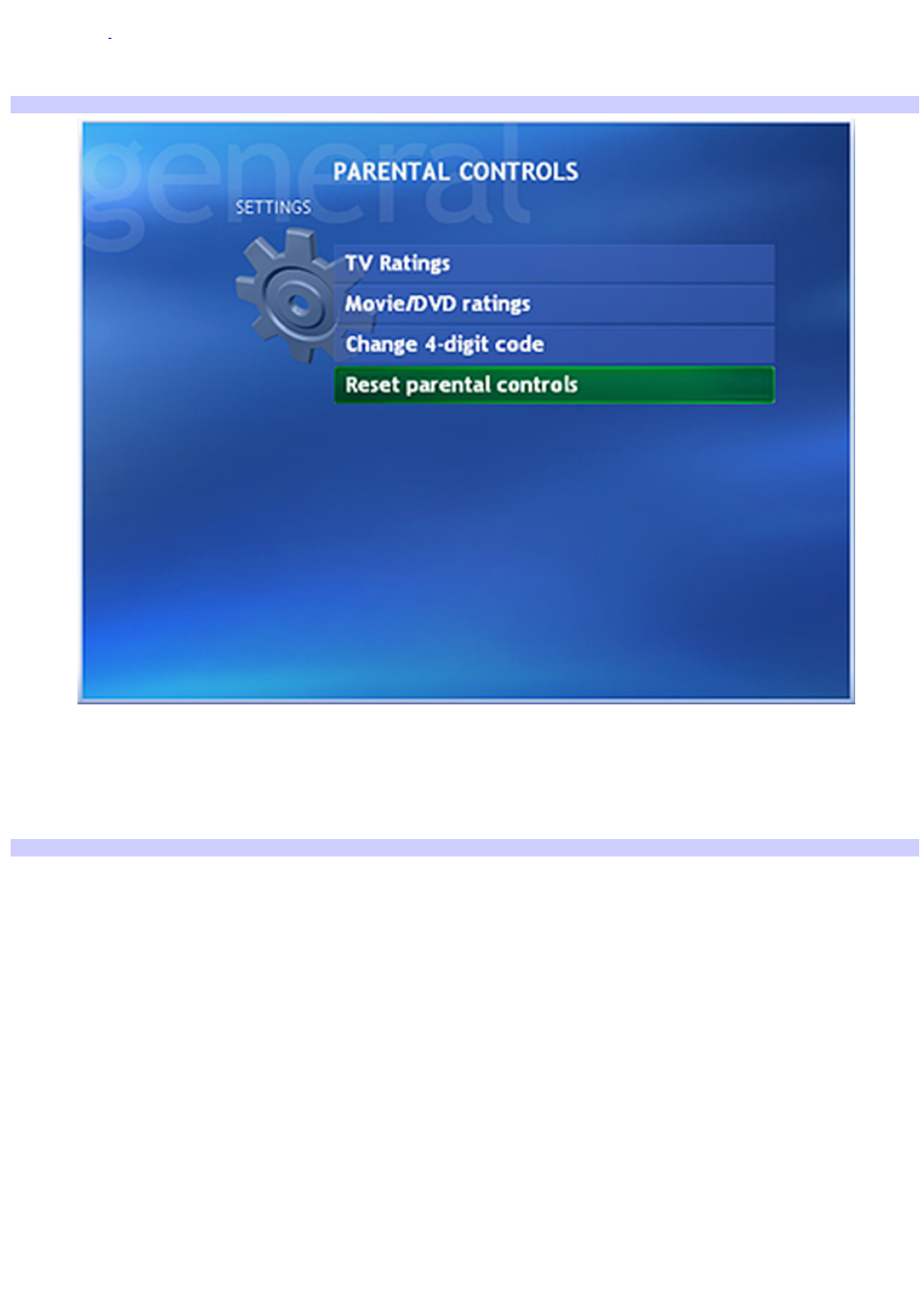
1.
The first time you select Parental Controls, you are prompted to enter a 4-digit access code. Type in your
code
and press OK.
An options menu appears.
Media Center — Settings: Parental Controls (Options)
2.
Select a setting and click OK.
Use the arrow buttons on the remote to enable or disable settings. A check mark indicates that the
setting is enabled.
3.
Select Save and then press OK.
Media Center — Settings: Autom atic Downloads
Page 169
