Speco Technologies DVR-X1 User Manual
Page 9
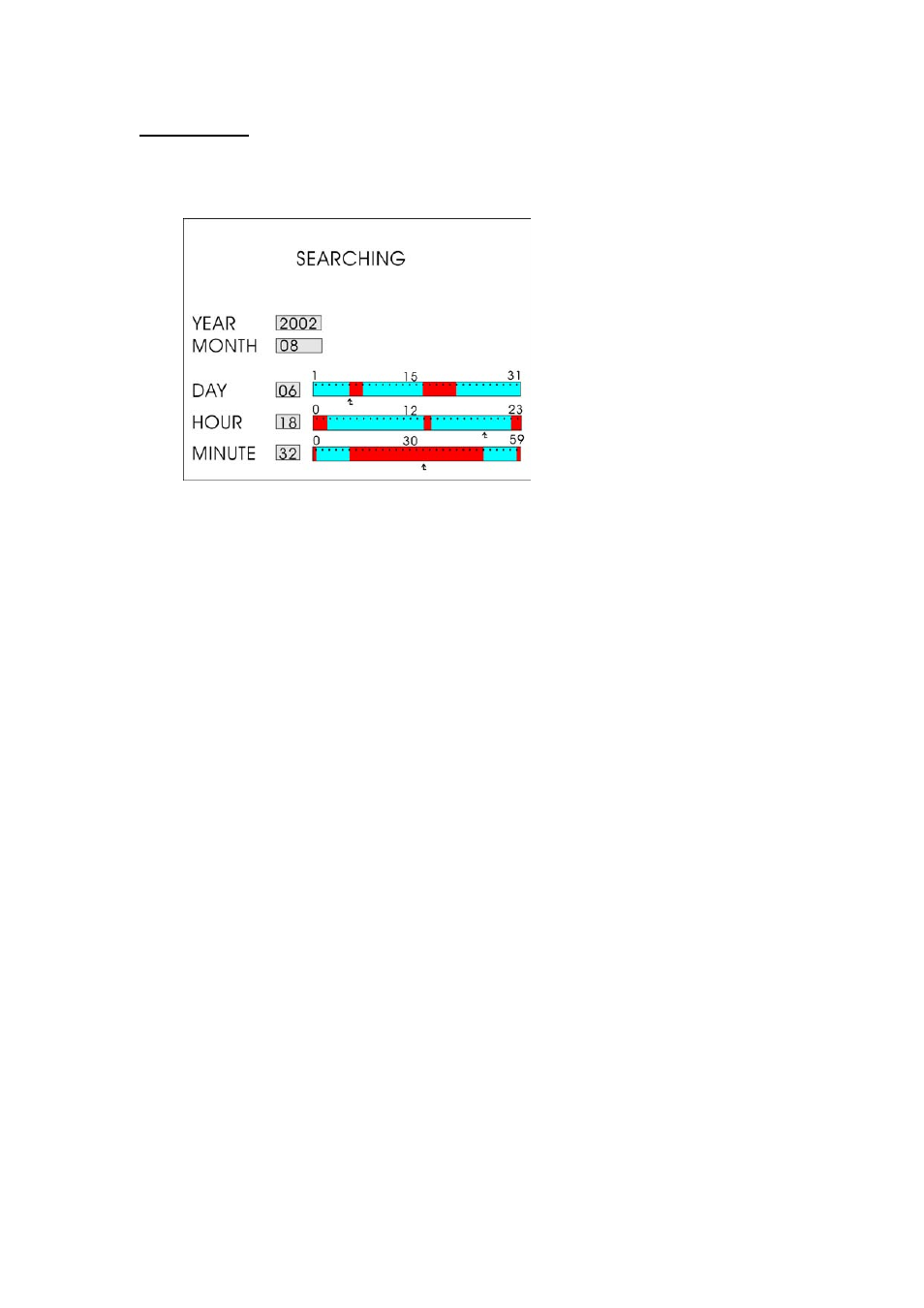
DVR-X1 User Manual
5.2 SEARCH
According to date and time to perform searching function, press
Use <
←>、<→> key to move the cursor (Highlight) up and down to the
area to be modified, press <
+>、<-> key to make changes.
Year
、Month:
Enter the year / month by pressing <
+> or <-> key to select the
year
/
month.
Day
、Hour、Minute:
Enter the above setting by pressing <
+> and <-> key or <``> and
<__> key.
After all selections has been made, press
enter play mode, or
Red
: Indicates that the area is under Motion Recording or that the
Sensor has been triggered for Recording.
Blue
:Indicates manual recording or schedule recording.
8
