Dvr-x1 user manual 7.8.1 set password, 2 camera title setup – Speco Technologies DVR-X1 User Manual
Page 23
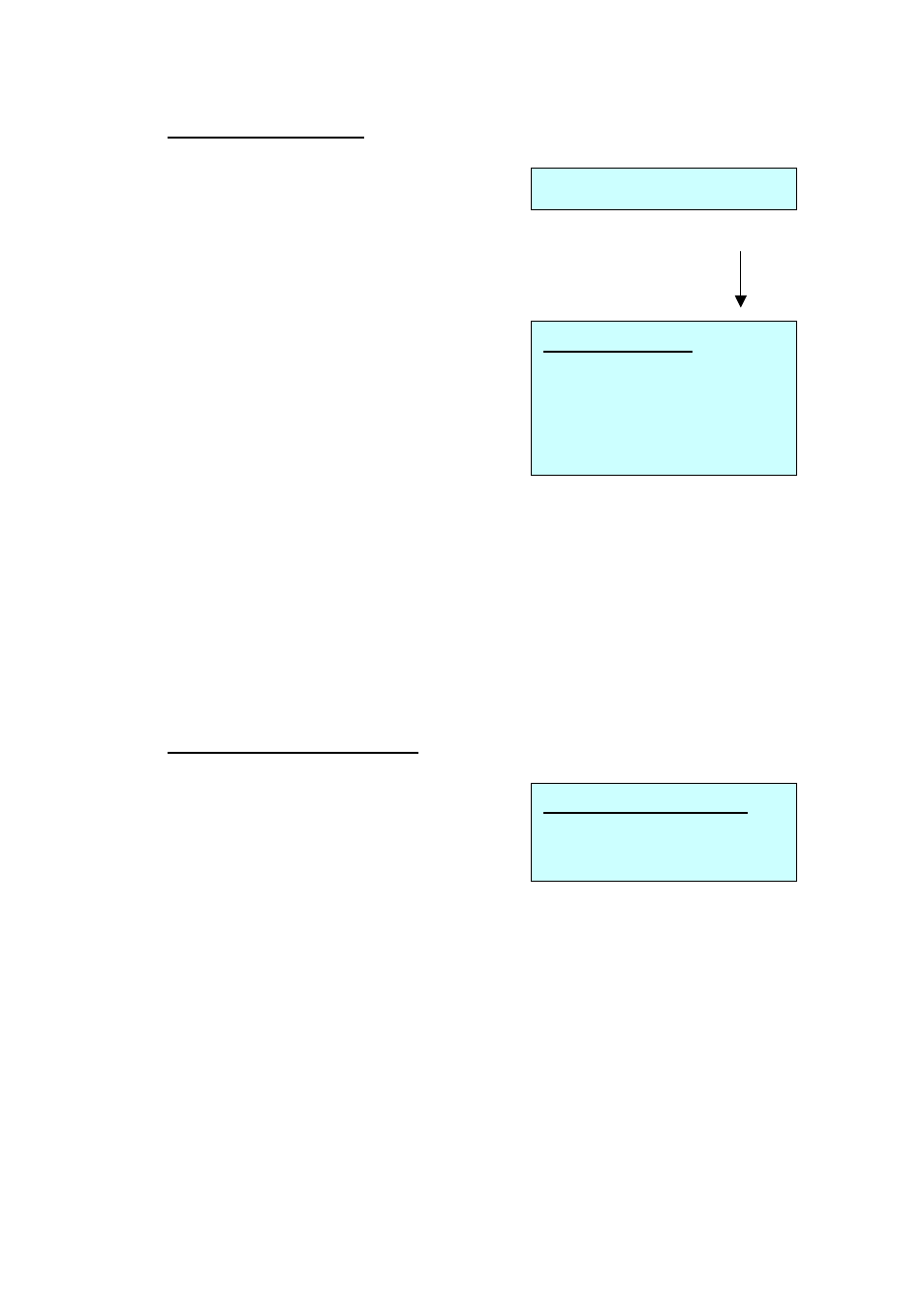
DVR-X1 User Manual
7.8.1 Set Password
Move the cursor to Set Passwords.
CHECK PASSWORD
****
Press the
menu
.
Press <
←>、<→> key to move the cursor.
Press <
+>、<-> key to change the
password.
Press the
system will request the old password,
and then the new password. After the
change press the
more to confirm.
SET PASSWORD
ENTER NEW PASSWORD ****
CONFIRM PASSWORD
****
7.8.2 Camera Title Setup
Move the cursor to Camera Title Setup
and press the
menu. The camera titles can be up to
eight (8) characters in length and
configured using the following available
characters: A-Z 0-9.
CAMERA TITLE SETUP
OFF < 1 >
Press <
←>、<→> key to move the cursor
Press <
+>、<-> key to change the
setting values
Press the
ON : To show the camera title
22
