Sanus Systems VISIONMOUNTTM WALL MOUNT VMAA26 User Manual
Page 8
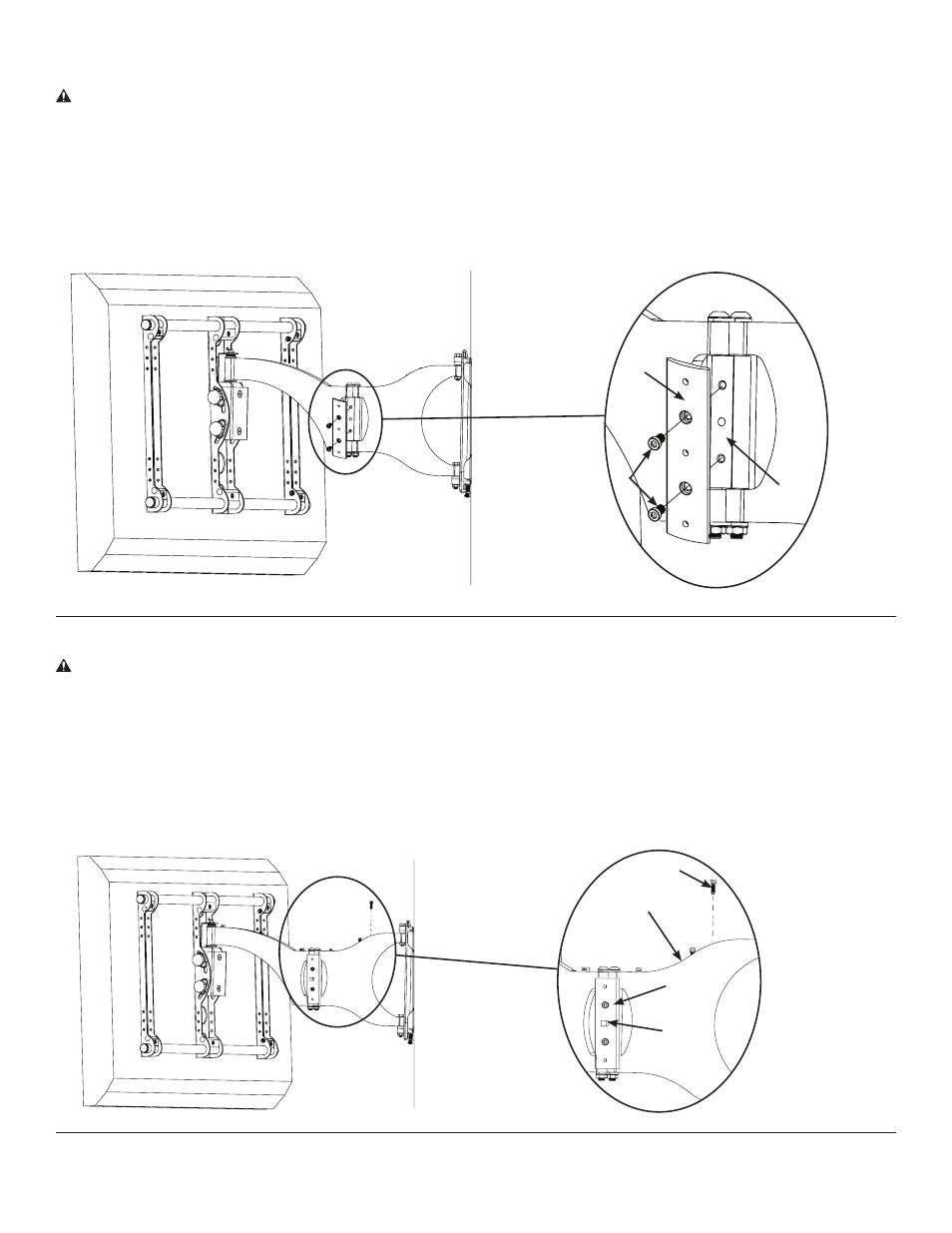
Step 8: Add Preventor
CAUTION: Avoid Pinch Points. Placing your hands or fingers between moveable parts (Pinch Points) may result
in personal injury
Determine which direction you want the Arm to fold. If you want the Arm to fold to the right, place the Preventor (
C) on the
right side of the Arm Assembly (
B). If you want the Arm to fold to the left, place the Preventor on the left side of the Arm
Assembly. Position the Preventor so the flat side is facing the Idler as shown in the Detailed View of Diagram 8. To attach
the Preventor, place a Preventor Bolt (
O) through the Preventor and into the holes in the Idler. Tighten the Preventor Bolts
with an Allen Key (
K).
Diagram 8
Detail View
Step 9: Cable Management
CAUTION: Do not run Cables through a Pinch Point. Running Cables through Pinch Points may result in damage
to the Cables.
Before beginning cable management pull the television into the position as far from the wall as possible. Leave some slack
in the cables so that during motion so there is no added tension on the connectors. There are several places to attach Wire
management ties to keep cables out of the way. Wire Tie Clips (
G) can be attached to the holes in the top and the bottom
of the Arm Assembly (
B), sides of the Preventor (C) and the top and bottom of the pillow block by simply pressing them into
place as shown in the Detailed View of Diagram 9. Wire Ties (
H) can then be added to both the Wire Tie Clips, or the holes
in the sides of either of the Monitor Brackets (
E).
Diagram 9
Detail view
CSAV, Inc. and its affiliated corporations and subsidiaries (collectively, “CSAV”), intend to make this manual accurate and complete. However, CSAV makes no claim that the information contained herein
covers all details, conditions, or variations. Nor does it provide for every possible contingency in connection with the installation or use of this product. The information contained in this document is subject to
change without notice or obligation of any kind. CSAV makes no representation of warranty, expressed or implied, regarding the information contained herein. CSAV assumes no responsibility for accuracy,
completeness or sufficiency of the information contained in this document.
Idler
C
O
G
B
C
G
