Using your spirit live 3, Console – SoundCraft Spirit Live 3-2 User Manual
Page 17
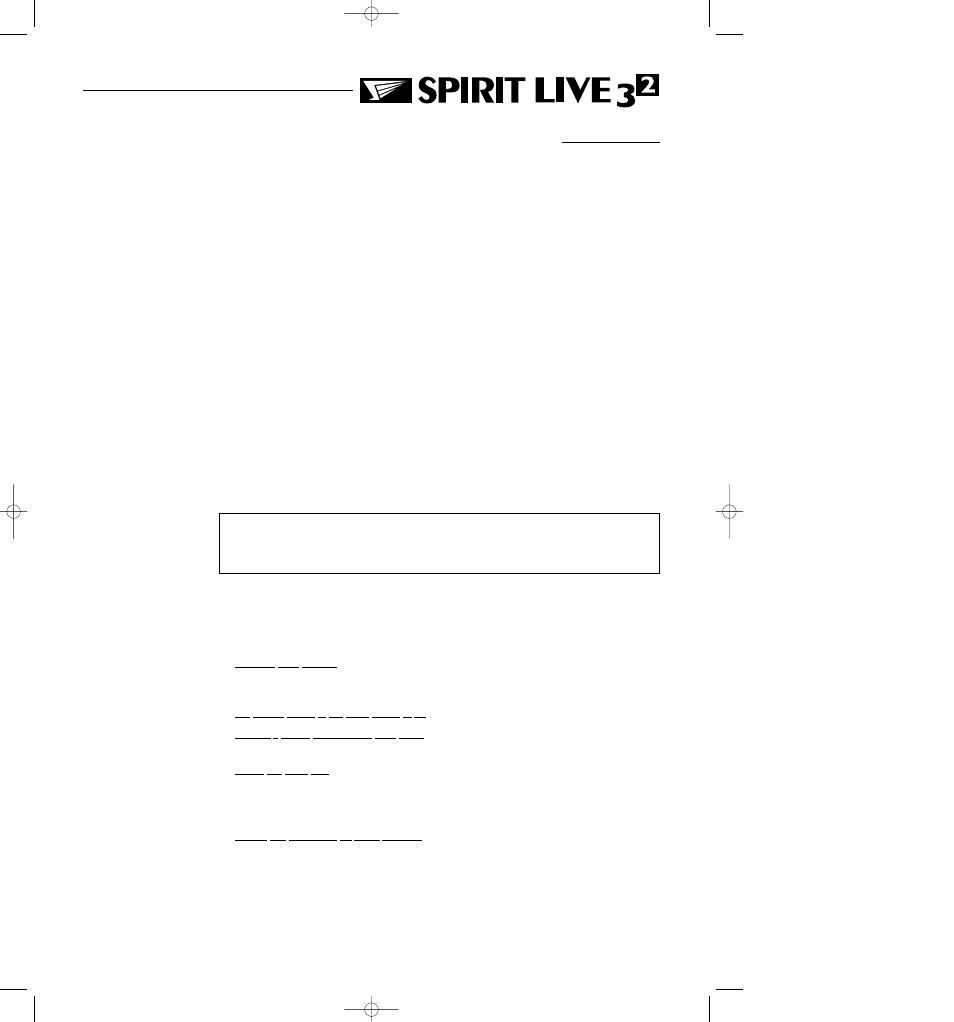
USING YOUR SPIRIT LIVE 3
2
CONSOLE
T
he final sound from your P.A. system can only ever be as good as the weakest link in the
chain, and especially important is the quality of the source signal because this is the starting
point of the chain. Just as you need to become familiar with the control functions of your mixer,
so you must recognise the importance of correct choice of inputs, microphone placement and
input channel settings. However, no amount of careful setting up can take account of the spon-
taneity and unpredictability of live performance and the mixer must be set up to provide `spare
control range to compensate for changing microphone position and the absorption effect of a
large audience (different acoustic characteristics from sound check to show).
Microphone Placement
Careful microphone placement and the choice of a suitable type of microphone for the job is
one of the essentials of successful sound reinforcement. The aim should be to place the micro-
phone as close as physically possible to the source, to cut out unwanted surrounding sounds,
allowing a lower gain setting on the mixer and thereby avoiding feedback. Also, a well-chosen
and well-placed microphone should not need any appreciable equalisation.
There are no exact rules - let your ears be the judge. In the end, the position that gives the
desired effect is the correct position!
Initial Set Up
Once you have connected up your system (see the sections on connection and wiring earlier
in this manual for guidance) you are ready to set initial positions for the controls on your mixer.
The front panel drawing inside the rear cover shows typical initial
control positions which may be found a useful guide to setting up
the mixer for the first time.
The diagram on page 3 demonstrated how the matching of input gain to the signal source
was crucial to avoid distortion (at one extreme) and excessive noise (at the other). Set up indi-
vidual input channels as follows:
l Connect your sources (microphone, keyboard etc.) to the required inputs.
Note: Phantom powered mics should be connected before the +48V is switched on.
Route the channel to Mix.
l Set Master faders at 0*, input faders at 0*, and set power amplifier levels to about 70%.
l Provide a typical performance level signal and press the PFL button on the first channel,
monitoring the level on the bargraph meters.
l Adjust the input gain until the meter display is in the amber section, with occasional peaks to
the first red LED at a typical maximum source level. This allows sufficient headroom to
accommodate peaks and establishes the maximum level for normal operation (but see note
below).
l Repeat this procedure on other channels as required. As more channels are added to the
mix, the meters may move into the red section. Adjust the overall level using the Master
Faders if necessary.
* Note: 0 is the unity level, not level with the fader right down. On SPIRIT consoles 0 or un ity
is marked at or near the top of the fader travel.
Page 15
USERMAN.QXD 13/06/97 12:27 Page 15
