Getting to know your console – SoundCraft Spirit Live 3-2 User Manual
Page 12
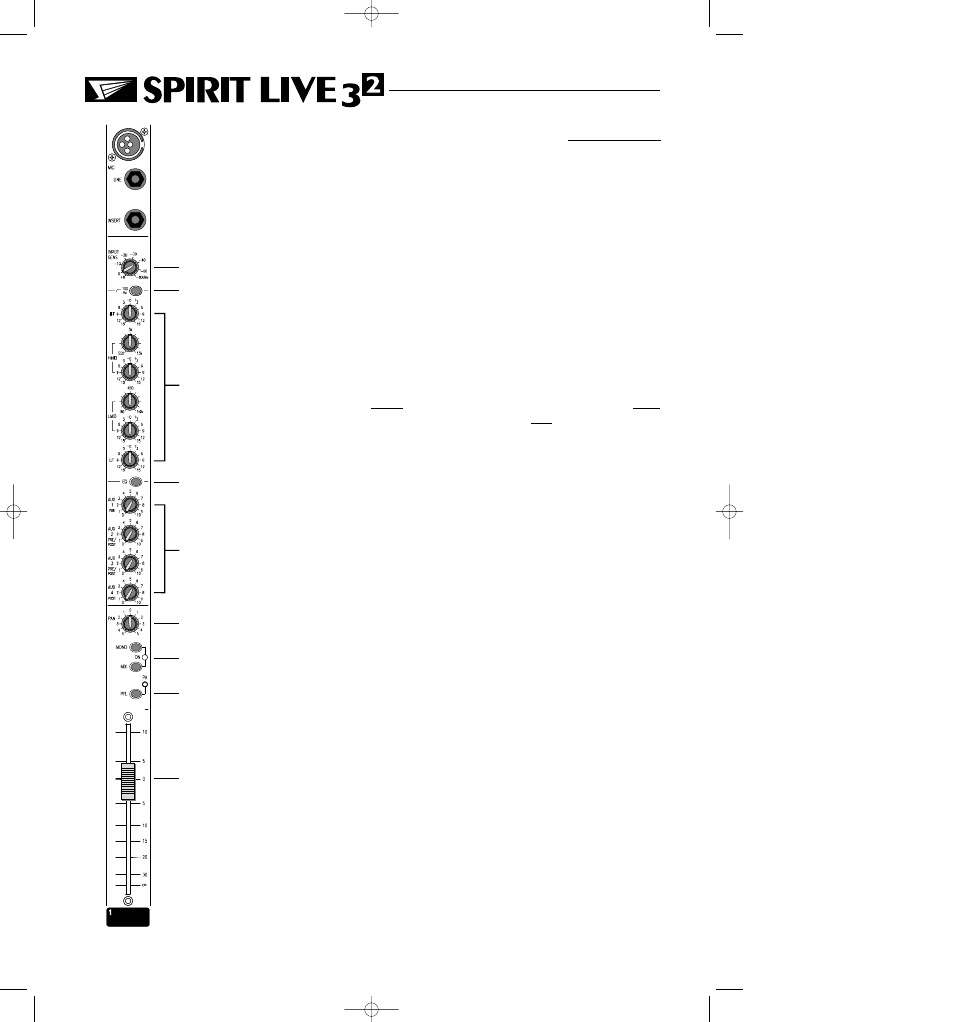
Page 10
GETTING TO KNOW YOUR CONSOLE
INPUT CHANNEL
T
wo inputs are available to the mono input channel, via XLR connector (normally for
microphone sources) or 3-pole 1/4 A gauge jack socket for higher level signals
such as keyboards, drum machines, synths or tape machines. Both input sockets are
permanently active, and may be used simply by plugging the source into the required
input. You do not need to unplug anything in the MIC socket if you want to use the
LINE input. The new UltraMic+ input provides very wide gain control without the
need for a pad, high CMRR and +28dBu input capability. +48V phantom powering may
be applied to the MIC input sockets for condenser microphones, and this is switched
globally by the +48V switch on the Master section. Transformer-coupled dynamic
microphones may be used without causing damage, even when the +48V power is
turned on, but care must be taken when using unbalanced sources, because of the volt-
age present on pins 2 and 3 of the XLR connector.
NOTE: Phantom powered mics should not be plugged in with the +48V
switched on. Plug in, THEN switch on. Also you should be aware that some
microphones draw an unusually large current which may overload the power
supply, resulting in distortion. Consult your microphone supplier for guidance if
necessary.
An unbalanced INSERT is provided which is a break point in the input channel signal
path. It allows the signal to be taken out of the mixer, through an external piece of
equipment and then back into the mixer to continue through to the final output. The
Insert is a 3-pole 1/4 `A gauge Jack Socket, which is normally by-passed. When a jack
plug is inserted, the signal path is broken at a point just after the Hi-Pass Filter, but
before the EQ section. The signal from the channel appears on the TIP of the plug and is
returned on the RING. The insert point allows limiters, compressors and other signal
processing units to be added as required to particular input channels and because it is
located PRE EQ, noise generated by the external equipment may be reduced by a small
amount of H.F. cut in the Equaliser. Y cables are required for connection to and from
insert points / limiters, compressors etc.
1 INPUT
SENSITIVITY
This knob sets how much of the source signal is sent to the rest of the mixer. Too
high and the signal will distort as it overloads the channel (shown by illumination of the
PEAK LED), and causes clipping. Too low, and the level of any background hiss will be
more noticeable and you may not be able to get enough signal level to the output of the
mixer. Set the knob fully anticlockwise as a preliminary position for LINE level sources.
2
HI-PASS FILTER
Pressing this switch inserts a 18dB per octave 100Hz Hi-Pass Filter in the signal path,
immediately after the input amplifier. This is particularly useful in live PA situations to
reduce stage rumble or popping, and its use is strongly recommended, even on male
vocals. It can also be used for filtering out low frequency hum.
3 EQUALISER
The Equaliser(EQ) comprises four sections. The upper control provides H.F.(treble)
boost and cut of +/-15dB and the lower control provides L.F. (bass) boost and cut of
+/-15dB.
1
2
5
5
4
8
7
6
9
USERMAN.QXD 13/06/97 12:27 Page 10
