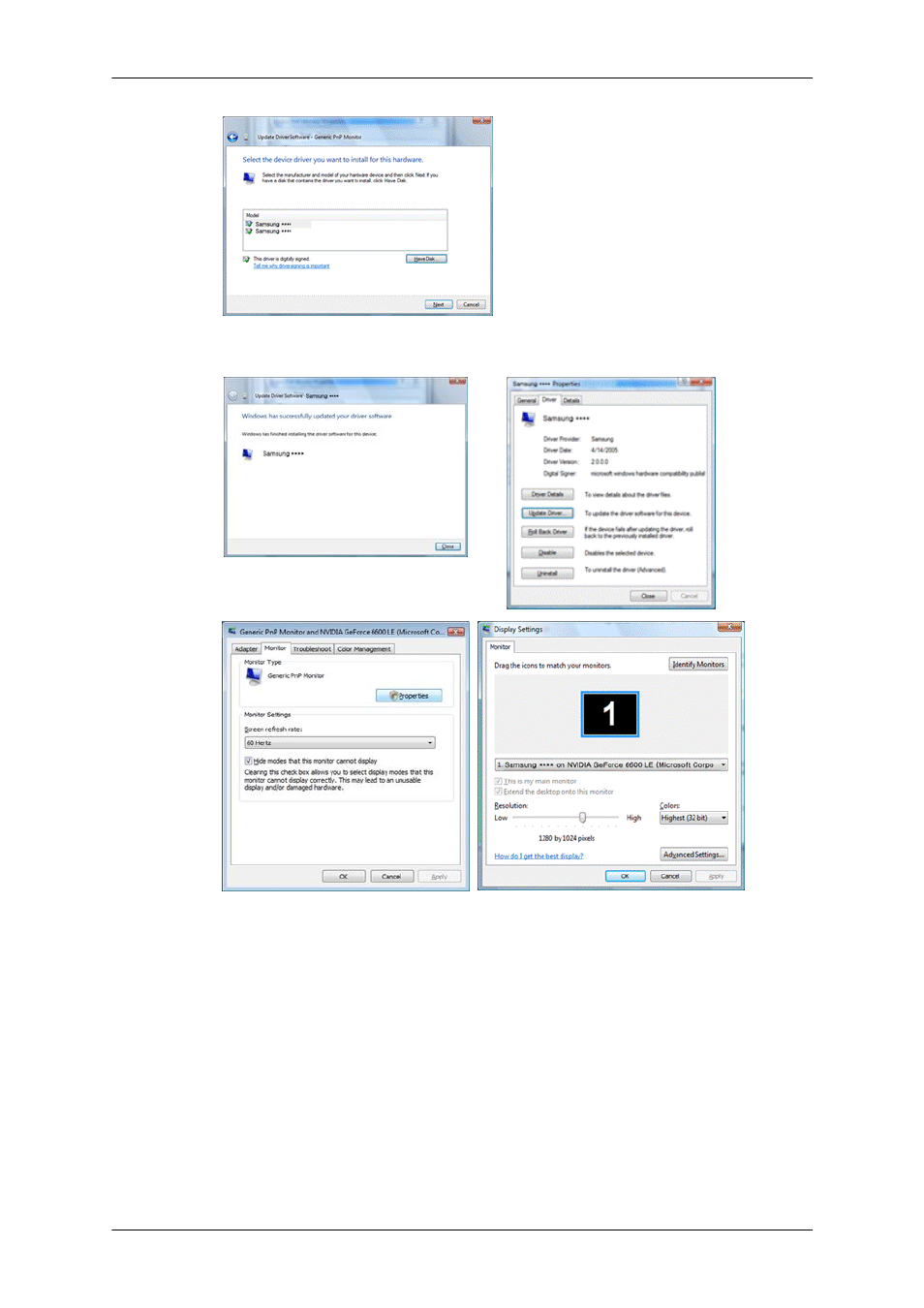
10. Click "Close" → "Close" → "OK" → "OK" on the following screens displayed in sequence.
Microsoft
®
Windows
®
XP Operating System
1.
Insert CD into the CD-ROM drive.
2.
Click "Start" → "Control Panel" then click the "Appearance and Themes" icon.
Using the Software
43