Turning on the power, Connecting the power cord to the base station – Sony LF-X1 User Manual
Page 23
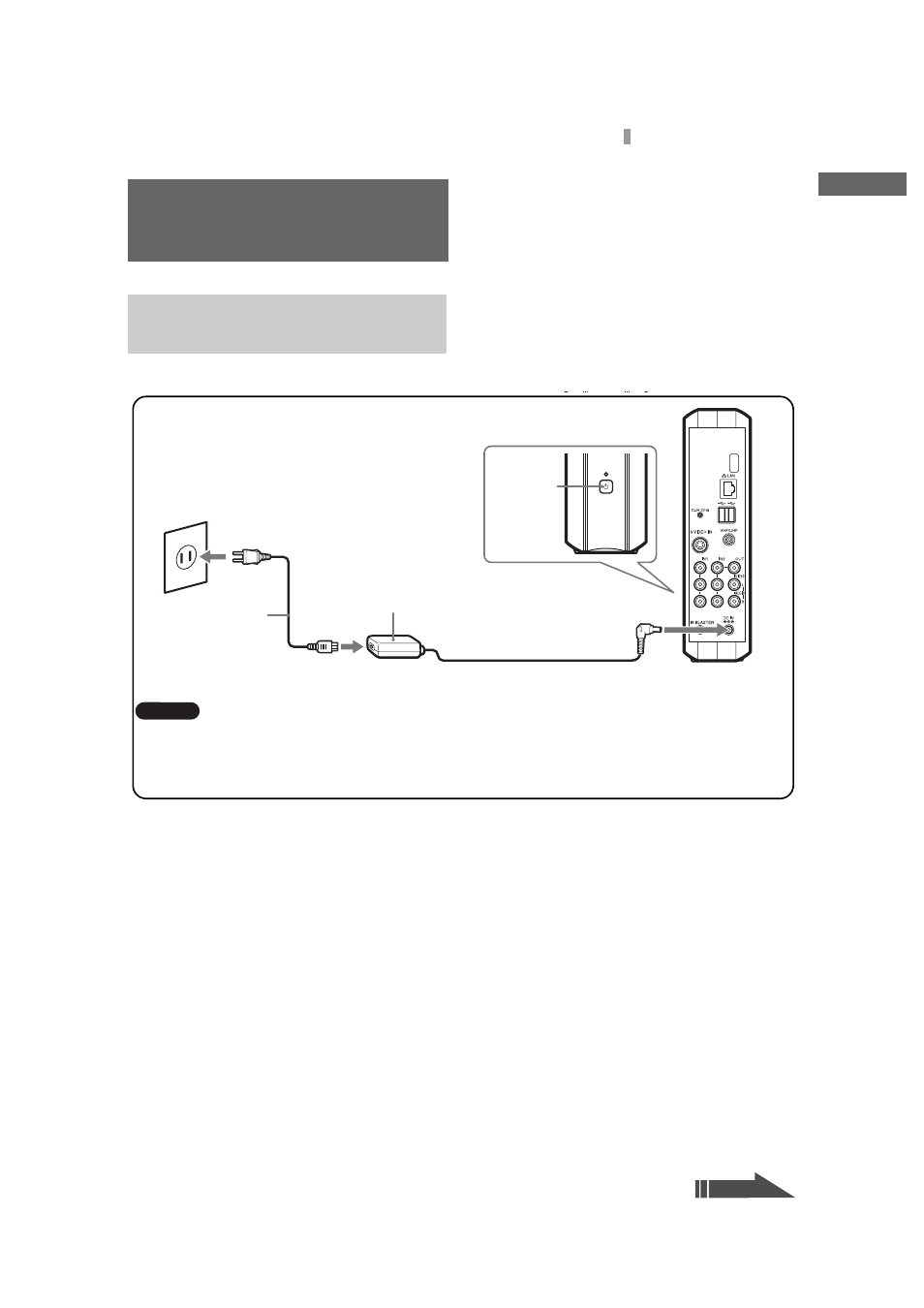
F:\Joutou\#4090332_Sony_LF-X\4103221121up\4103221121\4103221121LF-
X1\00GB05C01-WW.fm
masterpage: Right
LocationFreeTV
4-103-221-12(1)
23
Turning On the Power
Setu
p an
d Co
nn
ecti
o
n
s
Finish making all other connections before connecting the power cord.
Turning On the
Power
Connecting the Power Cord to
the Base Station
Rear of base station
Power
switch
to wall outlet
AC-LX1B AC power
adapter (supplied)
Power cord (supplied)
to DC IN
Connect the power cord to the base station AC power adapter (AC-LX1B), and the AC power
adapter to the DC IN jack on the base station, then plug the power cord into a wall outlet.
Notes
• Be sure to use the base station AC power adapter
(AC-LX1B). The monitor AC power adapter
(AC-LX1M for the LF-X1, AC-LX5M for the LF-
X5) cannot be used as a substitute.
• Do not bundle the base station AC power adapter
cord and the antenna cable together. Doing so may
interfere with your television reception.
Continued
