Registering other monitors – Sony LF-X1 User Manual
Page 57
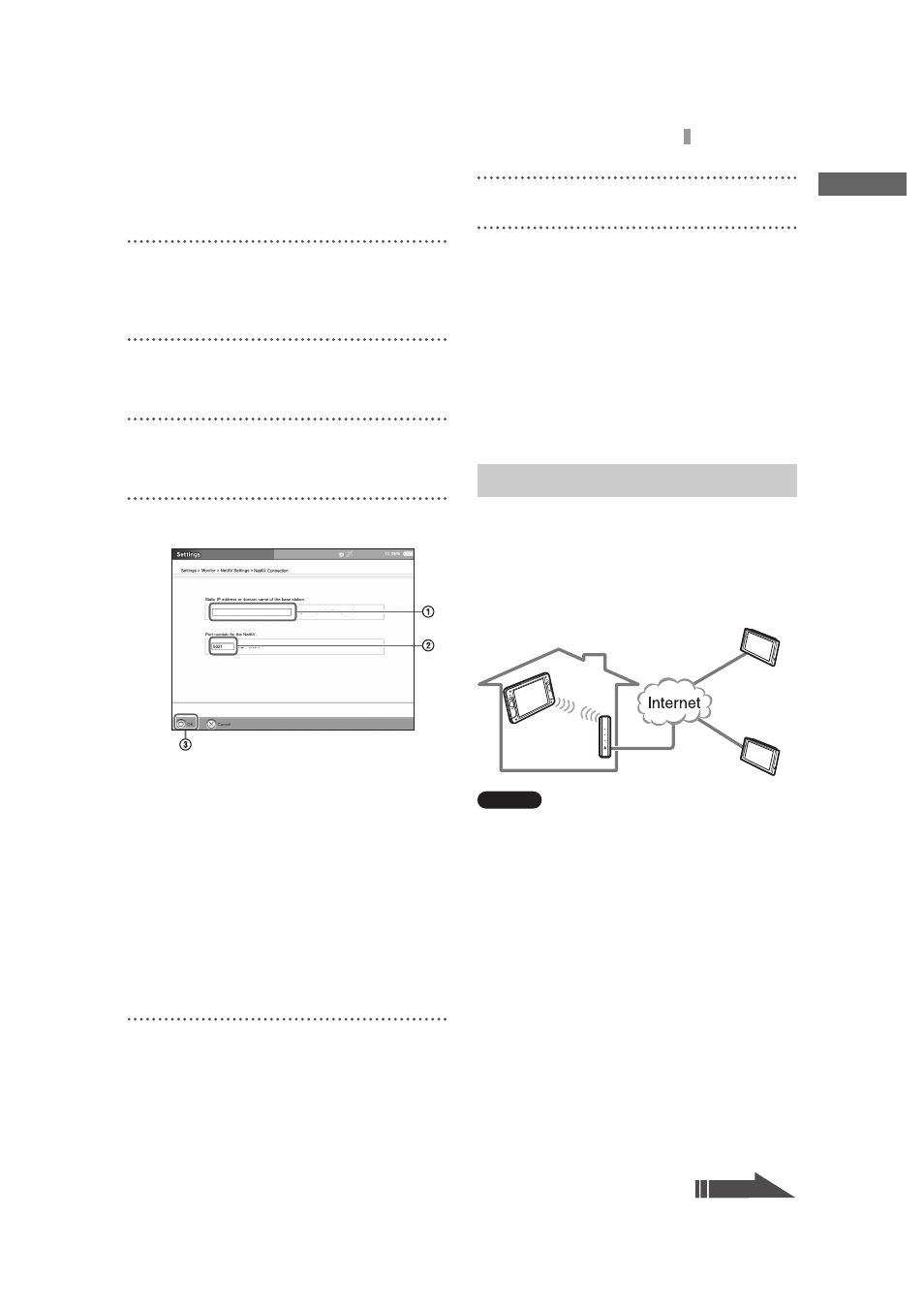
F:\Joutou\#4090332_Sony_LF-X\4103221121up\4103221121\4103221121LF-
X1\00GB05C01-WW.fm
masterpage: Right
LocationFreeTV
4-103-221-12(1)
57
What’s NetAV
Setu
p an
d Co
nn
ecti
o
n
s
Configuring the monitor to connect
using NetAV
1
Open the [Settings] window and select
[Monitor].
The [Monitor] window appears.
2
Select [NetAV Settings].
The [NetAV Settings] window appears.
3
Select [NetAV Connection].
The [NetAV Connection] window appears.
4
Set the following items and select [OK].
1
IP address or base station domain name*
when connecting with NetAV.
If you input an IP address, enter the IP
address you wrote down in the section
“Setting Up the Monitor” (
input the domain name you acquired.
2
Port number for the NetAV
Enter the port number for the NetAV server.
(Set the port number between 5021 and
5999.)
3
[OK] button
The [NetAV Settings] window reappears.
5
Select [Back].
The [Monitor] window appears.
6
Select [Settings], then select [Exit].
* For more on domain name, refer to the
LocationFreeTV FAQ.
(http://www.sony.com/locationfree/faq/).
Setting the Dynamic DNS client on
the base station
For more on how to configure settings, refer to
the LocationFreeTV FAQ
(http://www.sony.com/locationfree/faq/).
You can register other monitors to a single base
station. When registered, either monitor (B or
C
) can connect to the base station A in On the
go-Wireless or Wired LAN mode and enjoy
NetAV.
Notes
• You cannot use Registering Other Monitors for
purposes other than individual use.
• To use Registering Other Monitors, the base station
A
must have the necessary environment and
settings to connect with NetAV. For more on NetAV,
see page 55.
• The registered other monitors (B and C) cannot
connect to the base station A in Home-Wireless or
Wired LAN mode.
• Up to 4 monitors can be registered with a single base
station, but multiple monitors cannot view video and
TV content at the same time.
Registering Other Monitors
A
A
B
C
Continued
