Sony LF-X1 User Manual
Page 35
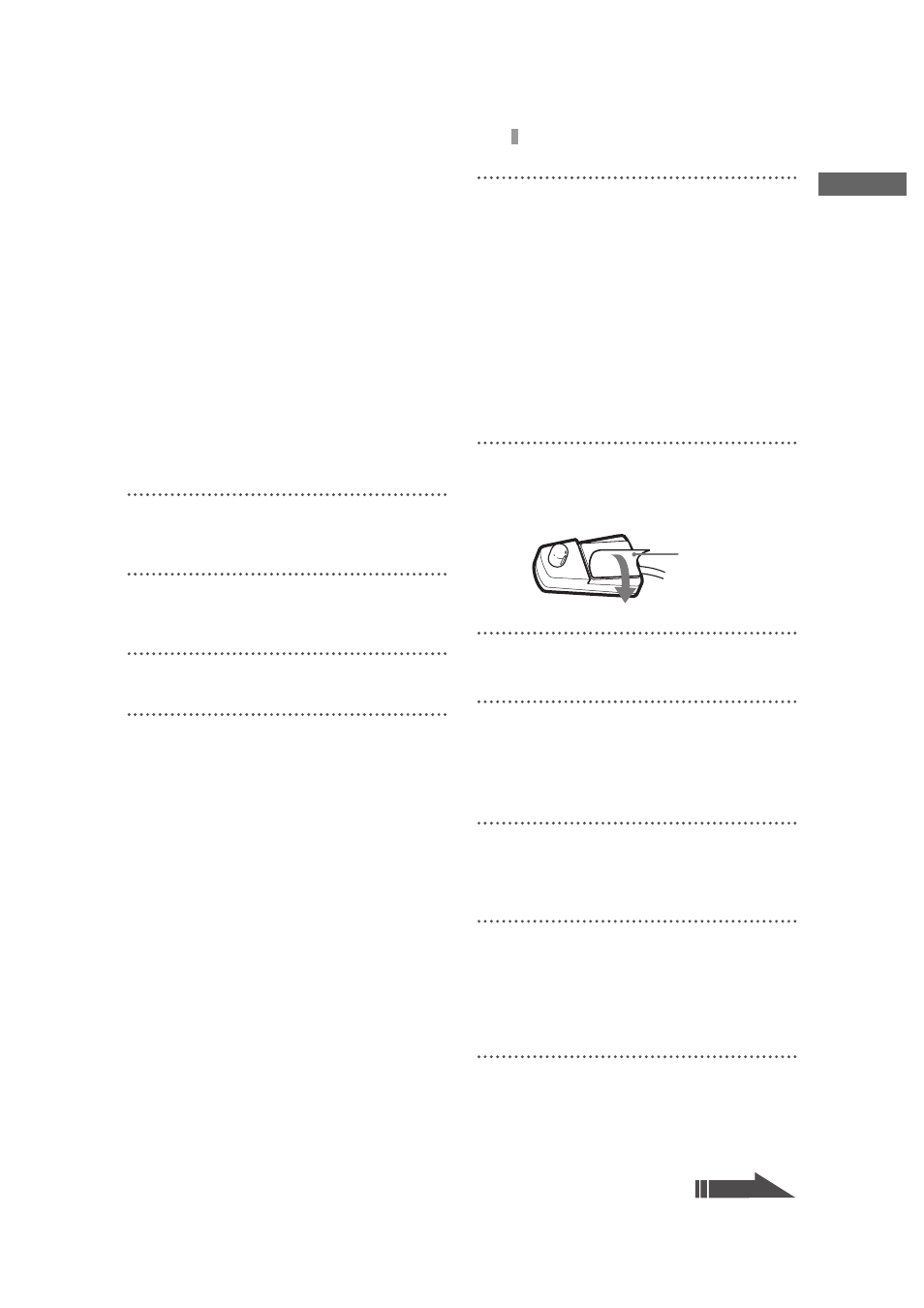
F:\Joutou\#4090332_Sony_LF-X\4103221121up\4103221121\4103221121LF-
X1\00GB05C01-WW.fm
masterpage: Right
LocationFreeTV
4-103-221-12(1)
35
Using the On-screen Remote Control
Setu
p an
d Co
nn
ecti
o
n
s
Connecting two devices to a single
input terminal
Set the device directly connected to the unit
as the first device.
When connecting an all-in-one
device (e.g., a VCR+DVD player)
The second remote control is automatically
set when you select a device displayed as all-
in-one device from the [Type] list (e.g., Sony
“VCR+DVD Player”). Touch the [Switch]
button on the on-screen remote control to
switch between the remote control for the
VCR and the remote control for the DVD
player.
7
Select [Back].
The [Remote] window reappears.
8
Select [Back] or [Exit].
The [TV/Video] window reappears.
9
Select [Settings], then select [Exit].
10
Open the [Index] window.
[Video 1] or [Video 2] in the window is now
replaced with the type name of the selected
on-screen remote control.
Example: When you have set the remote
control for a DVD player to
[Video 1], [Video 1] is replaced
with [DVD Player].
11
Select the type of the on-screen remote
control.
The remote control appears at the right side
of the screen, so that you can control the
connected equipment.
z
Tip
You can change channels by sliding the stylus
across the screen from left to right or right to left,
if the connected equipment contains a tuner, such
as cable TV set-top box. For more information,
see “Watching TV and Video” (
12
After checking that the connected devices
operate properly, remove the backing paper
from the IR Blaster.
13
Secure the IR Blaster in the location you
determined in step 2 (
Setting up multiple external devices
First, connect the devices you want to use.
1
Follow steps 3 to 6 in “Setting Up and
Connecting the IR Blaster” (
configure the first device.
2
Select the make and type of the second
device (the one connected via the first
device) from the [Make] list in the lower part
of the window. Make sure you can turn the
device on and off.
3
Secure each IR Blaster in the location you
determined in step 2 (
Backing paper
Continued
