Setting up mail – Sony LF-X1 User Manual
Page 43
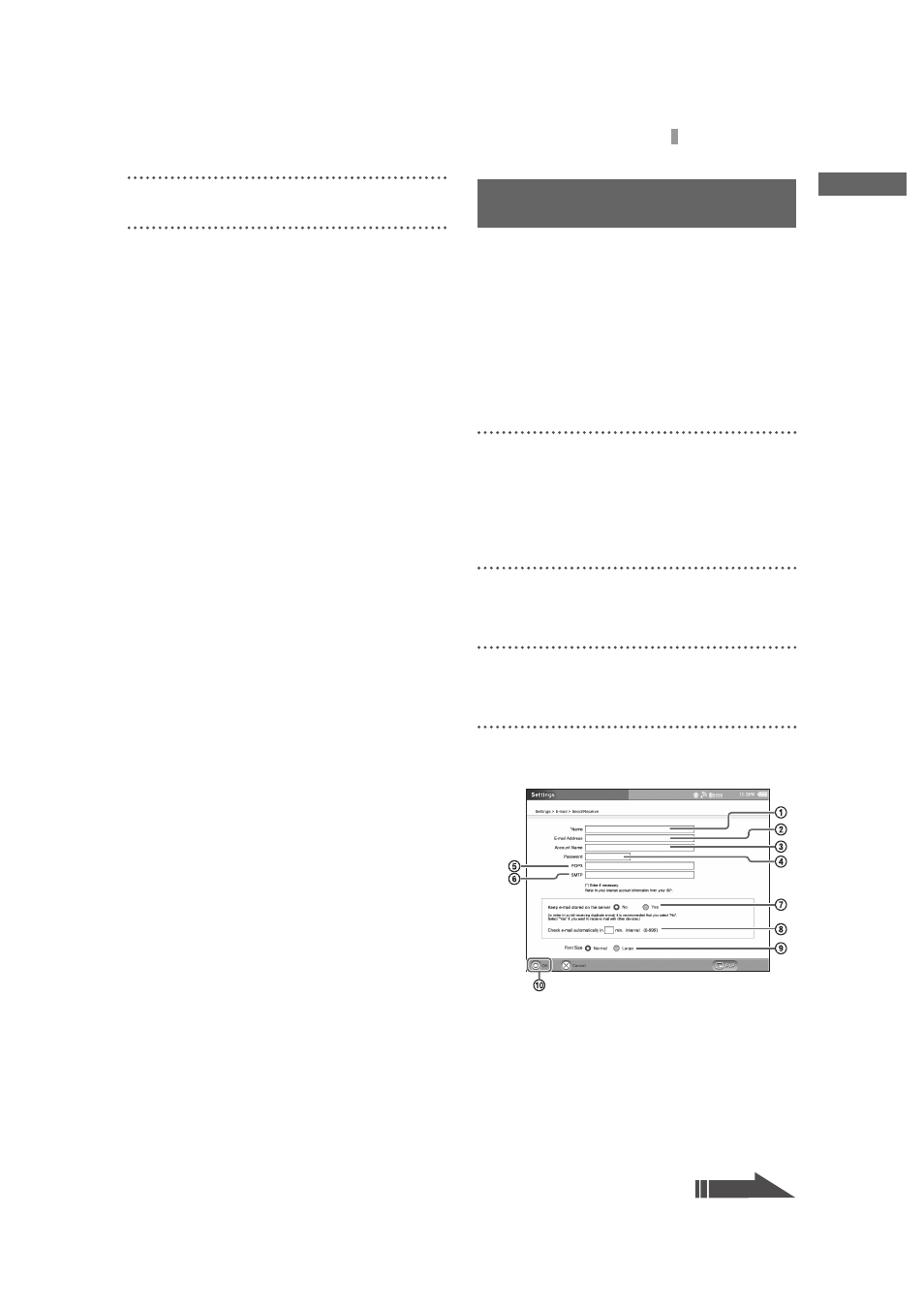
F:\Joutou\#4090332_Sony_LF-X\4103221121up\4103221121\4103221121LF-
X1\00GB05C01-WW.fm
masterpage: Right
LocationFreeTV
4-103-221-12(1)
43
Setting Up Mail
Setu
p an
d Co
nn
ecti
o
n
s
8
Select [Back], [Settings], then select [Exit].
When you are finished…
Connect to the Internet and check that you can
open web pages. For directions on how to open a
web page, see “Viewing Web Pages: Basics”
(
To send and receive mail, you must configure the
LocationFreeTV to access your mail account.
Refer to the documents provided by your ISP
when configuring mail settings.
z
Tip
The LocationFreeTV can only be programmed to
access one mail account.
1
Select [Settings] at the bottom right of the
screen.
If [Settings] is not shown, touch anywhere
on the screen to make it appear.
The [Settings] window appears.
2
Select [E-mail].
The [E-mail] window appears.
3
Select [Send/Receive].
The [Send/Receive] window appears.
4
Input the proper values for each item, then
select [OK].
1
Name
Enter the name you want to appear as the
sender’s name on your outgoing mail.
Symbols cannot be used.
2
E-mail Address
Enter the mail address you want to appear as
the sender’s address on your outgoing mail.
Setting Up Mail
Continued
