Checking available memory, Adjusting the screen backlight – Sony LF-X1 User Manual
Page 137
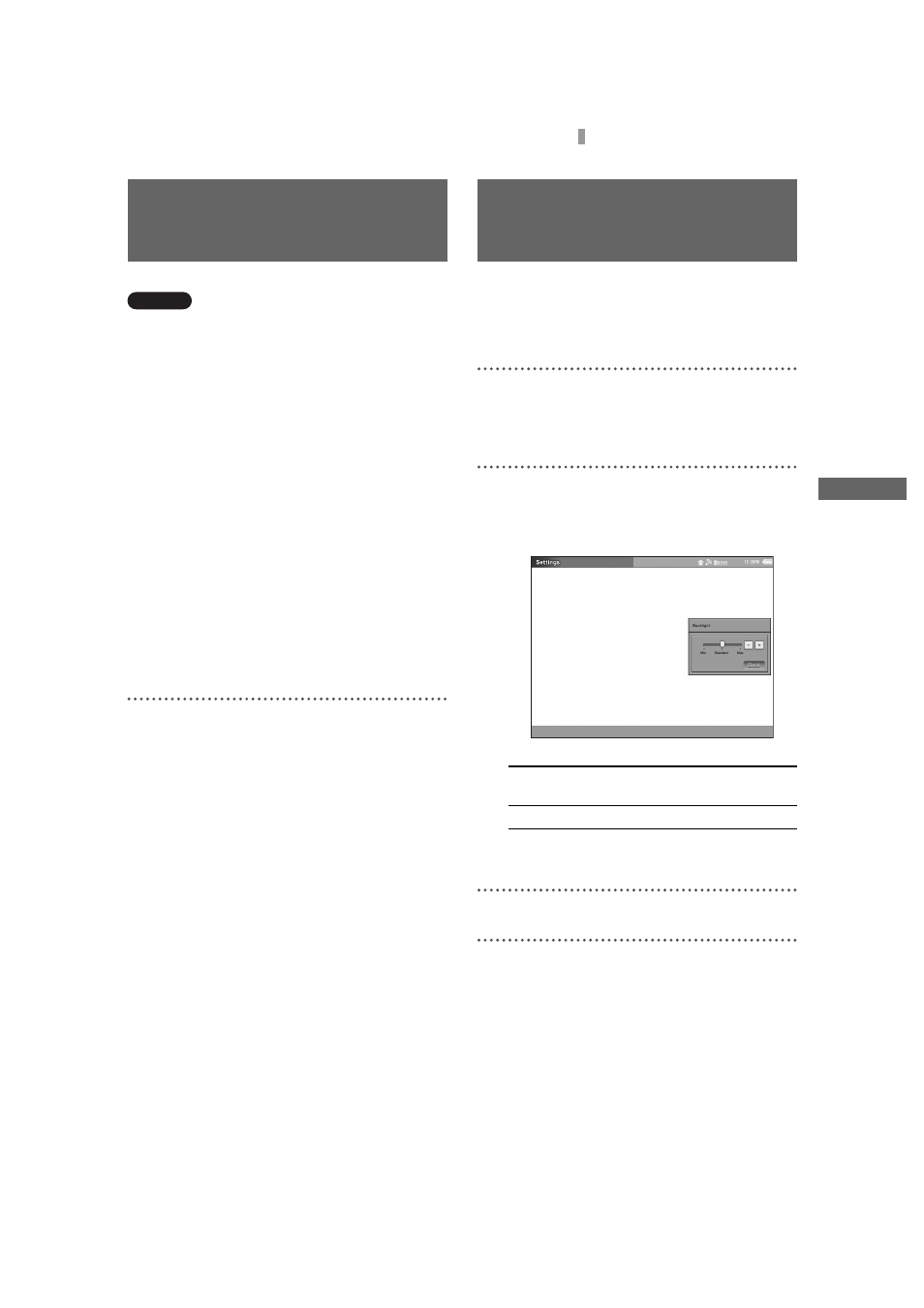
F:\Joutou\#4090332_Sony_LF-X\4103221121up\4103221121\4103221121LF-
X1\00GB12C08-WW.fm
masterpage: Right
LocationFreeTV
4-103-221-12(1)
137
Checking Available Memory
Fu
ncti
on
s an
d Set
tin
gs
Notes
• The actual total memory of a memory card differs
from the amount printed on it. The total memory
shown in the [Storage Size] window is the actual
amount you can use.
• A certain amount of memory on the
LocationFreeTV or a “Memory Stick” (LF-X1) or a
CompactFlash card (LF-X5) is used for settings data
that cannot be deleted.
Increasing available memory
When the amount of available memory in the unit
runs low, use the following procedures to delete
unnecessary data and free up more memory.
• Clear the cache memory. See “Configuring
• Delete mail. See “Deleting a mail in progress or
• Delete pictures in the Album. See “Using the
You can adjust the backlight of the screen. This
operation changes the backlight for all screens.
1
Open the [Settings] window and select
[Backlight].
The [Backlight] window appears.
2
Adjust the backlight and select [Return].
Move the slider or select [-] or [+] to adjust
the backlight.
The [Settings] window is restored.
3
Select [Back].
Checking Available
Memory
Adjusting the
Screen Backlight
Setting
item
When [-] is
selected
When [+] is
selected
Backlight
Darker
Brightness
