Mp3 mode – Sanyo VPC-HD100 User Manual
Page 33
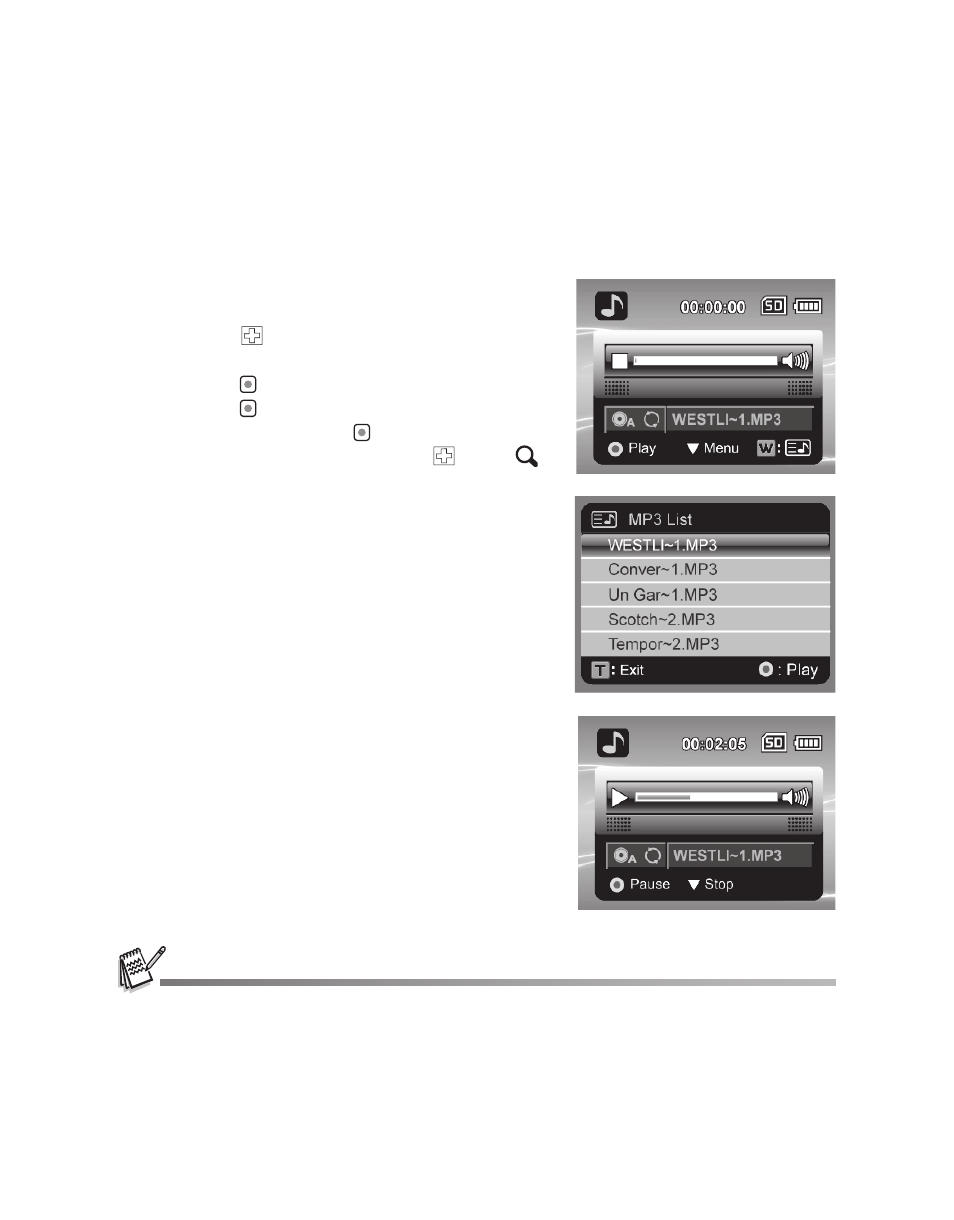
EN-32
MP3 MODE
The digital video camera enables you to playback MP3 files. You may download MP3
files to your computer and then copy them into an SD/SDHC memory card (into an
"MP3" folder). Insert an SD/SDHC memory card with MP3 files recorded into the
digital video camera.
1. Press the MODE button to switch to MP3
mode.
2. Press the
W button to enter the MP3 List
and select the MP3 file you wish to playback.
Press the
button to confirm.
3. Press the
button to begin playback.
To pause, press the
button again.
To adjust the volume, use the
W / T
buttons.
4. To stop playback, press the
d (MENU) button.
To delete MP3 files, connect the digital video camera to your computer. Select and delete the
files via the computer. For further information, please refer to the section in this manual titled
“Downloading / Deleting Your Files via Computer” (page 42).
