Appendix – Sony Ericsson CMD-J7 User Manual
Page 58
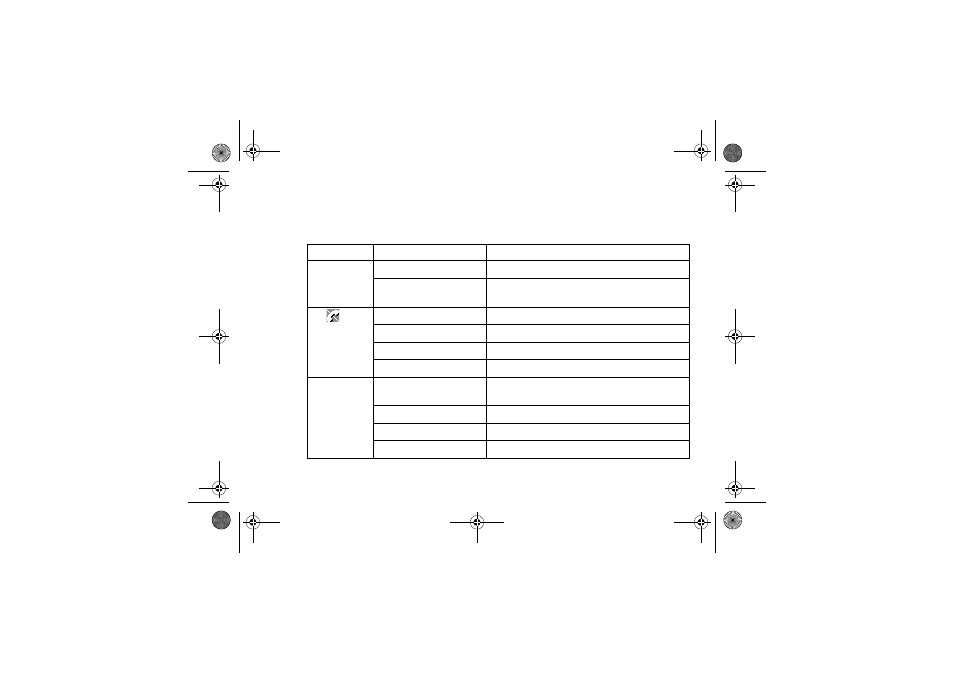
58
GB
Appendix
Troubleshooting
Problem
Possible Causes
Possible Remedies
Unable to
switch on
Empty battery
Charge the battery (see page 13).
Defective battery
Replace the battery. Note that after several years,
gradual decline is normal.
The
icon
appears
Weak signal
Move to an open space or nearer to a window.
Outside GSM coverage area Check operator coverage map.
SIM not valid
Call your service provider.
Network access not allowed Try manual network search (see page 36).
Call not
possible
Dialling error
Use full national area code. When abroad, use also
international access code to reach home country.
All calls barred
Check settings (Password is needed to clear).
Another SIM inserted
Check for new restrictions.
Call barring set
Check outgoing call barring settings (see page 38).
01GB01COV-AE4.book Page 58 Tuesday, October 16, 2001 11:59 AM
