A.b repeat playback, Zoom function, 31 zoom function – Samsung MAX-DX76 User Manual
Page 17: A ↔ b repeat playback 32, Before reading the user's manual, Zoom (screen enlarge) function
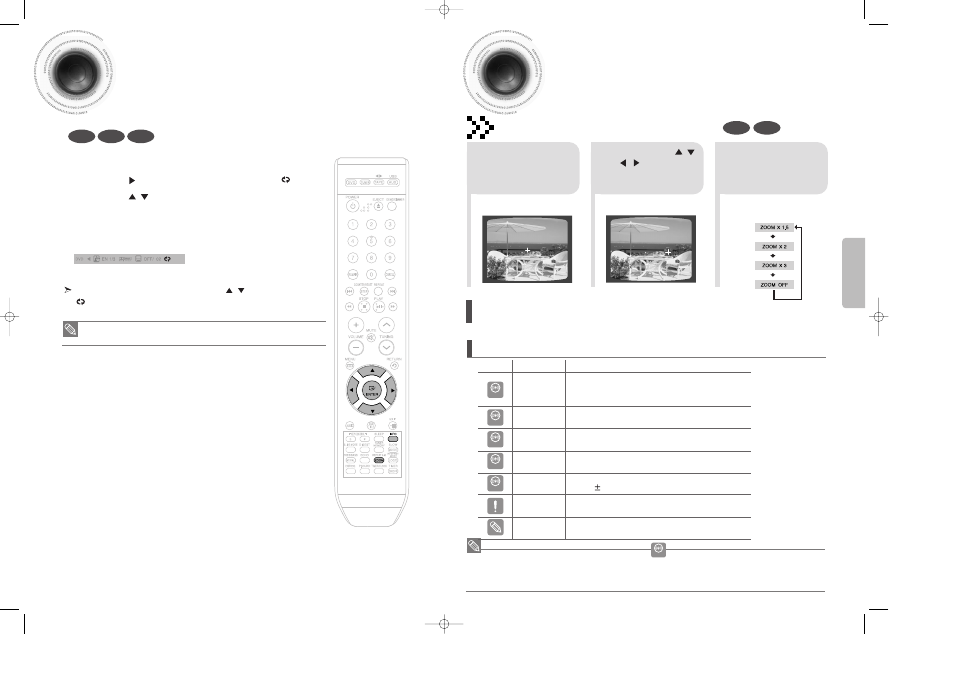
31
Zoom Function
This function allows you to enlarge a particular area of the displayed image.
Zoom (Screen Enlarge) Function
DVD
VCD
2
Press Cursor , ,
, buttons to
move to the area
you want to enlarge.
1
Press ZOOM
button.
•
Each time the button is pressed, the
zoom level changes as follows:
3
Press ENTER
button.
SELECT ZOOM POSITION
A↔B Repeat Playback
32
OPERA
TION
DVD
VCD
CD
Before Reading the User's Manual
Icons that will be used in manual
Make sure to check the following terms before reading the user manual.
• In this manual, the instructions marked with "DVD ( )" are applicable to DVD-VIDEO, DVD-AUDIO
and DVD-R/-RW discs that have been recorded in Video Mode and then finalized.
Where a particular DVD type is mentioned, it is indicated separately.
• If a DVD-R/-RW disc has not been recorded properly in DVD Video format, it will not be playable.
DVD
Icon
Term
Definition
DVD
CD
MP3
JPEG
DivX
CAUTION
NOTE
DVD
CD
CD
MP3
JPEG
DivX
This involves a function available with DVD or
DVD-R/DVD-RW discs that have been recorded and
finalized in Video Mode.
This involves a function available with a data CD
(CD-R or CD-RW).
This involves a function available with CD-R/-RW discs.
This involves a function available with CD-R/-RW discs.
This involves a function available with MPEG4 discs.
(DVD
R/RW, CD-R or CD-RW)
This involves a case where a function does not
operate or settings may be cancelled.
This involves tips or instructions on the page that help
each function operate.
• The A-B Repeat function does not operate with DivX, MP3 or JPEG discs.
1
Press the INFO button twice.
2
Press the Cursor
button to move to the REPEAT PLAYBACK (
) display.
3
Press the Cursor
,
button to select
button at the beginning of the desired segment.
■
When the ENTER button is pressed, the selected position will be stored in memory.
4
Press the ENTER button at the end of the desired segment.
■
The specified segment will be played repeatedly.
To return to normal playback, press the Cursor
,
button to select
OFF.
A - B
REPEAT: A-B
1p~28p(Dx75)-NO GB-3-29 2007.4.23 10:35 AM Page 34
