Document box management, Standard workflow management – Samsung SCX-6545N Series User Manual
Page 93
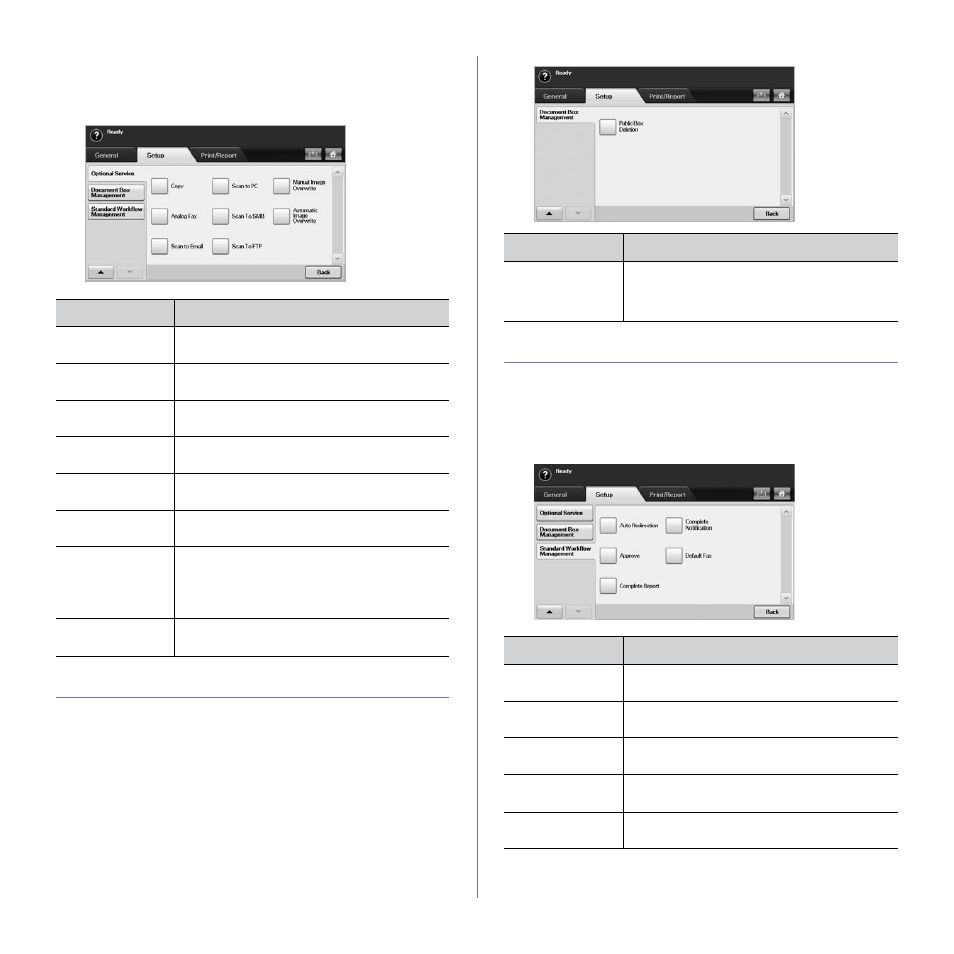
Machine status and advanced setup_ 92
1.
Press Machine Setup on the control panel.
2.
Press Admin Setting. When the login message pops up, then enter
password and press OK.
3.
Press the Setup tab > Optional Service.
DOCUMENT BOX MANAGEMENT
You can set a person performing deletion of the public boxes in User Box.
1.
Press Machine Setup on the control panel.
2.
Press Admin Setting. When the login message pops up, then enter
password and press OK.
3.
Press the Setup tab > Document Box Management.
STANDARD WORKFLOW MANAGEMENT
You can set whether to use or not to use each features that standard
workflow provides.
1.
Press Machine Setup on the control panel.
2.
Press Admin Setting. When the login message pops up, then enter
password and press OK.
3.
Press the Setup tab > Standard Workflow Management.
OPTION
DESCRIPTION
Copy
Enables or disables the Copy menu from the main
screen.
Analog Fax
After installing the fax kit, select this option Enable
to use this machine as a fax machine.
Scan to Email
Enables or disables the Scan to Email menu from
the scan screen.
Scan to PC
Set Enable to activate the scanning and sending it
via network.
Scan to SMB
Enables or disables the Scan to SMB option from
the scan screen.
Scan to FTP
Enables or disables the Scan to FTP option from
the scan screen.
Manual Image
Overwrite
You can set the machine to delete previous job
information on HDD as you store new job
information. Set this option to Enable, go to the
General
tab > Manual Image Overwrite, press
Start
in the display to start the overwriting job.
Automatic Image
Overwrite
If you select Enable, the machine renews the HDD
memory when you save new job on it.
OPTION
DESCRIPTION
Public Box
Deletion
If you set this option to Administrators only, only
the administrator can delete the publicly stored
boxes in User Box, because the machine will asks
the password of administrator.
OPTION
DESCRIPTION
Auto Redirection
To create and execute a workform including the
auto redirection feature, enable this option.
Approve
To create and execute a workform including the
approval feature, enable this option.
Complete Report
To add a completion report in your workform,
enable this option.
Complete
Notification
To add a completion notification in your workform,
enable this option.
Default Fax
To create and execute a workform including the
fax feature, enable this option.
