Star Micronics SP200F SERIES User Manual
Page 48
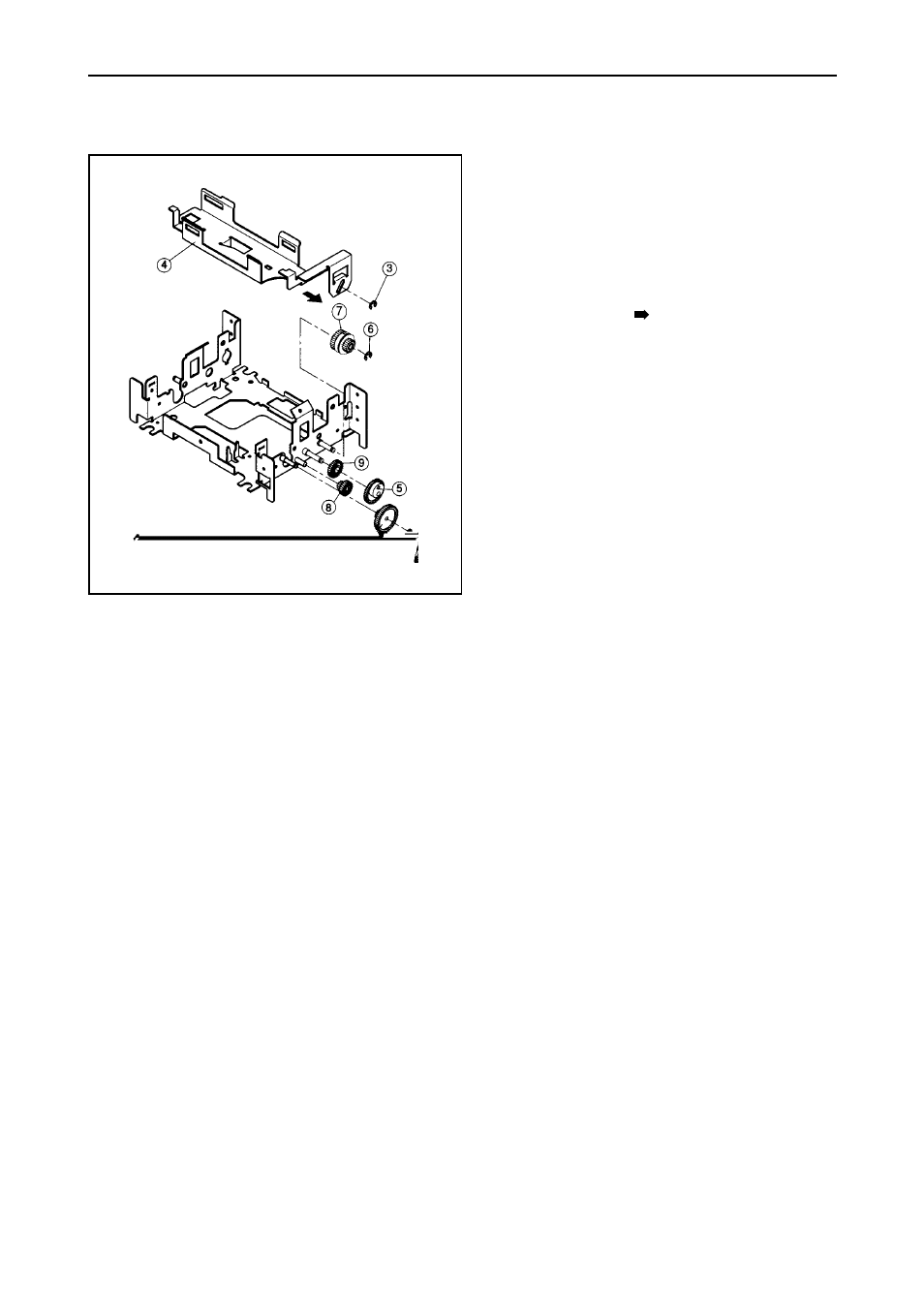
PARTS REPLACEMENT
4-8
4.12 Ribbon Color Change Mecha-
nism (only for SP216/246)
1.
Removal
• Remove the printer mechanism according to the
procedure of item 4.2.
• Stop ring
1
• Gear
2
• Stop ring
3
• Slide the ribbon base (W)
4 in the direction of
the black arrow
and remove it.
• Cam gear
5
• Stop ring
6
• RS cluttch unit
7
• Gear 12
Ч
24
Ч
0.4
8
• Gear 28
×
0.4
9
2.
Adjustment
• After assembling, adjust the cam position of t h e
ribbon color change mechanism by referring to
item 3.4.
• After that, adjust the column slippage by refer-
ring to item 3.3.
See also other documents in the category Star Micronics Printers:
- LC-90 (131 pages)
- LC-240C (82 pages)
- MP500 Series (2 pages)
- Star SP317 (63 pages)
- SP200F (111 pages)
- NL-10 (35 pages)
- MP115MP-24G-A (42 pages)
- LC-6211 (60 pages)
- 800C (76 pages)
- SLIP SP298 (79 pages)
- LC-1021 (91 pages)
- SP200F SERIES (114 pages)
- 150 (151 pages)
- LC-1011C (88 pages)
- RS232 (80 pages)
- FUTUREPRINT TSP100 (32 pages)
- SP700 Series (2 pages)
- DP8340RC (40 pages)
- SP342F-A (62 pages)
- PR921-24-A (31 pages)
- SP312F (36 pages)
- SP300 Series (70 pages)
- SP317 (63 pages)
- SP2000 Series (147 pages)
- LC-8021 (86 pages)
- NP-325 (45 pages)
- DP8340 (59 pages)
- PW2000-24 (4 pages)
- HL 80825321 (176 pages)
- Line Thermal Printer (181 pages)
- PUNKT-MATRIX-DRUCKER LC-7211 (182 pages)
- Automatic Sheet Feeder SF-15HA (42 pages)
- Star futurePRNT TSP100GT (2 pages)
- Star SP200 Series (127 pages)
- PT-10Q (36 pages)
- SP298 Series (144 pages)
- LC-8521 (116 pages)
- RSR 28 (5 pages)
- SP320S (94 pages)
- Dot Impact Printer (104 pages)
- LC-4521 (191 pages)
- PT-10Y (32 pages)
- Line Thermal/Dot Printer (209 pages)
- ATAR LC-500 (72 pages)
