Ejecting the disc – Sony CDU711 User Manual
Page 23
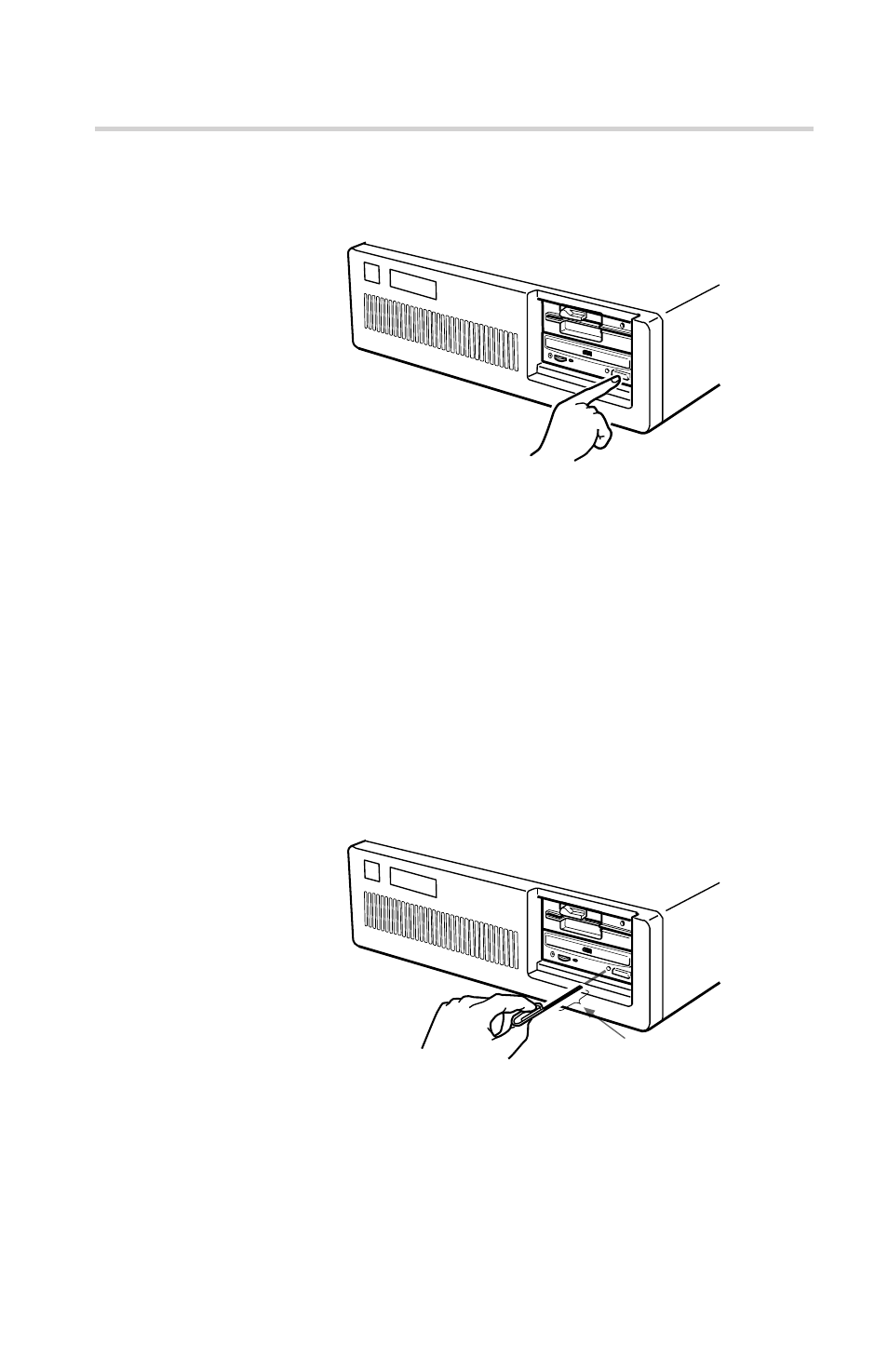
23
Ejecting the Disc
To eject the disc,
press the eject b
utton on the fr
ont panel. The
dra wer comes out automaticall
y.
Note:
The eject button does not work if it is disabled by:
– the software you are using
■
Opening the drawer manually in an emergency
You can open the dra
wer man uall y when it fails to come out b
y
means of the eject b
utton or software commands.
To do this, follo w
the procedure below:
1
Turn off the power of your computer.
2
Insert a pointed object, such as a paper clip, into the emergency
eject hole and push.
After removing a disc from the drive unit, consult your dealer or
qualified service personnel.
Press the eject button.
Approx. 40 mm
Operating the Drive
See also other documents in the category Sony CD-players:
- CDP-CX450 (48 pages)
- CDX-601 (2 pages)
- CDX-M60UI (140 pages)
- CDX-M60UI (2 pages)
- D-EJ825 (28 pages)
- D-NE326CK (35 pages)
- CDP-XB920 (64 pages)
- D-E666 (24 pages)
- CDX-F7750 (108 pages)
- CDX-F7750S (2 pages)
- D-NE830 (40 pages)
- CDP-CX55 (28 pages)
- 2-581-922-11 (218 pages)
- XR-MS5 (18 pages)
- D-NF420PS (39 pages)
- D-NE920 (20 pages)
- D-NE9 (52 pages)
- D-NE9 (112 pages)
- 3-878-117-11(1) (2 pages)
- CDP-XA50ES (112 pages)
- CDP-C365 (16 pages)
- D-EJ815 (28 pages)
- CDX-GT201C (92 pages)
- CDX-656 (3 pages)
- CDX-656 (2 pages)
- WALKMAN EJ121 (2 pages)
- CDX-C90R (170 pages)
- D-NE715 (104 pages)
- D-NE710 (2 pages)
- D-NE329SP (39 pages)
- NW-S202F (93 pages)
- NW-S205F (4 pages)
- CDX-838 (4 pages)
- CDP-XE520 (56 pages)
- MZ-R55 (208 pages)
- MZ-R501 (76 pages)
- MZ-R501 (20 pages)
- MZ-R55 (42 pages)
- Model D-NE900 (44 pages)
- D-T405 (40 pages)
- CDC-X217 (10 pages)
- RCD-W1 (28 pages)
- CDX-2180 (16 pages)
- CDX-GT292 (36 pages)
- MDX-C6500RX (152 pages)
