Commonly used programming bar codes (continued), Changing the battery, Removing the battery – Symbol Technologies P370 User Manual
Page 6
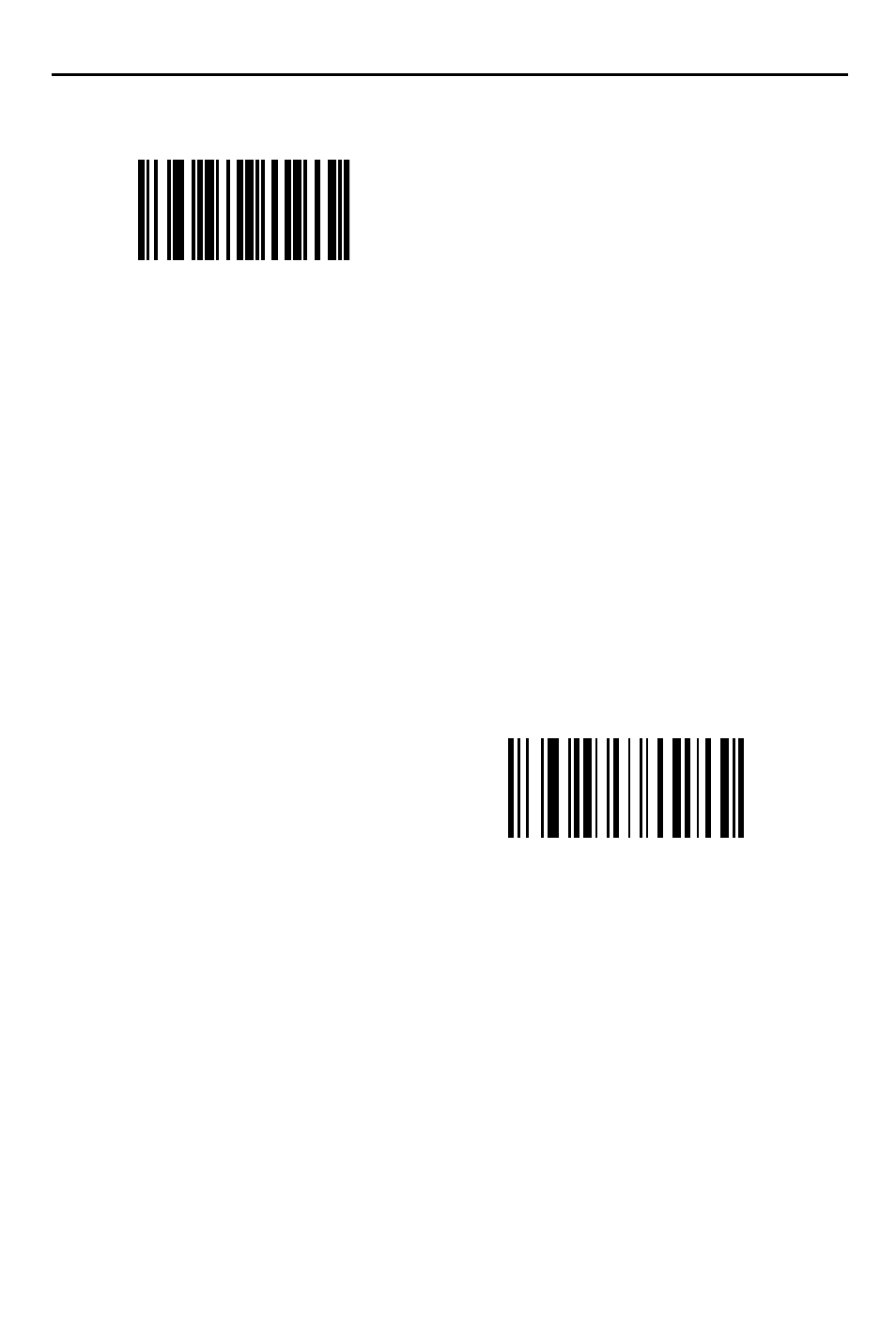
6
P370/470 Keyless RF Scanners
Commonly Used Programming Bar Codes (continued).
Changing the Battery
When a battery is fully charged, it generally lasts up to 10 hours without being
returned to the cradle. By returning it to the cradle during the day, this time is
extended.
If a significant decrease in battery life is noticed and does not correspond to
increased usage, consider replacing the battery.
Removing the Battery
1.
Slide the battery release latch down using the center indent on the latch and
remove the battery compartment cover. It may be useful to use a coin for extra
leverage.
2.
Slide the battery toward the bottom of the scanner and then, using the pull tab,
pull the bottom of the battery back and out of the scanner.
Reset Default Application
(Clears previously programmed ADF rules
and/or MCL-Designer applications)
Load 123Scan File
