Using the playback function (con’t), Using the playback function, Con’t) – Samsung HT-TX25 EN User Manual
Page 20
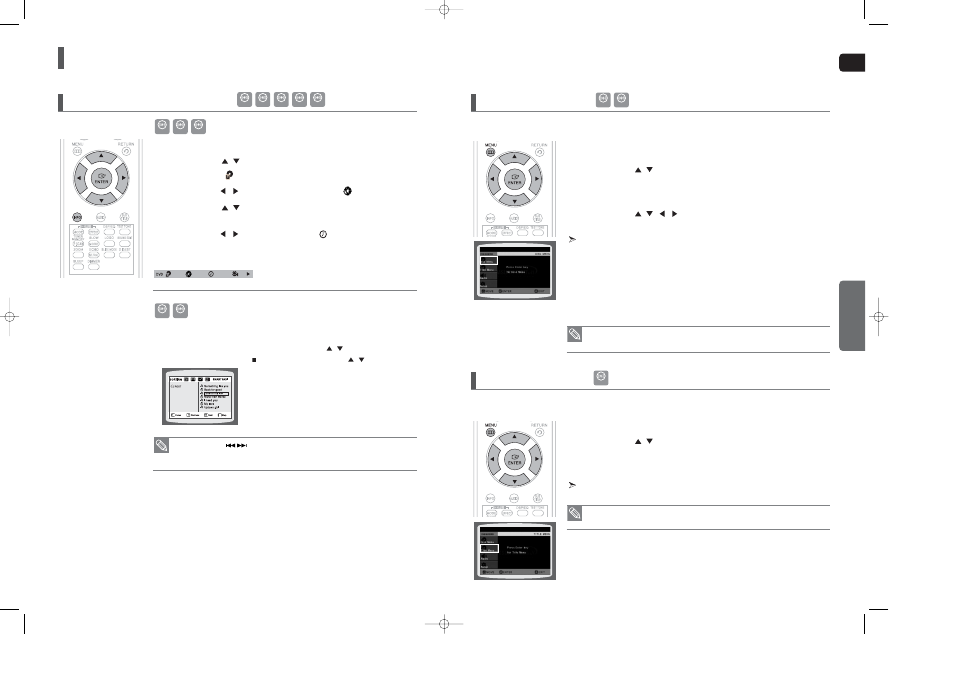
ENG
OPERA
TION
39
38
Using the Playback Function
(Con’t)
Moving Directly to a Scene/Song
1
Press the
INFO
button.
2
Press the Cursor
,
button or numeric buttons to select the
desired title/track (
) and then press the
ENTER
button.
3
Press the Cursor
,
button to move to the Chapter (
) display.
4
Press the Cursor
,
button or numeric buttons to select the
desired chapter and then press the
ENTER
button.
5
Press the Cursor
,
button to move to time (
) display.
6
Press the numeric buttons to select the desired time and then press
the
ENTER
button.
Press the
numeric
buttons.
■
The selected file will be played.
■
When playing an MP3 or JPEG disc, you cannot use the Cursor
,
button to move to a folder.
To move a folder, press the STOP ( ) button and then press the Cursor
,
button.
• You can press the
button on the remote control to move directly to the desired
title, chapter, or track.
• Depending on the disc, you may not be able to move to the selected title or time.
01/05
001/040
0:00:37
1/1
Using the Disc Menu
Using the Title Menu
• The disc menu display may be different depending on the disc.
1
In Stop mode, press the
MENU
button.
■
When playing a VCD (version 2.0), this toggles between
