Sony STR-DN2010 User Manual
Page 6
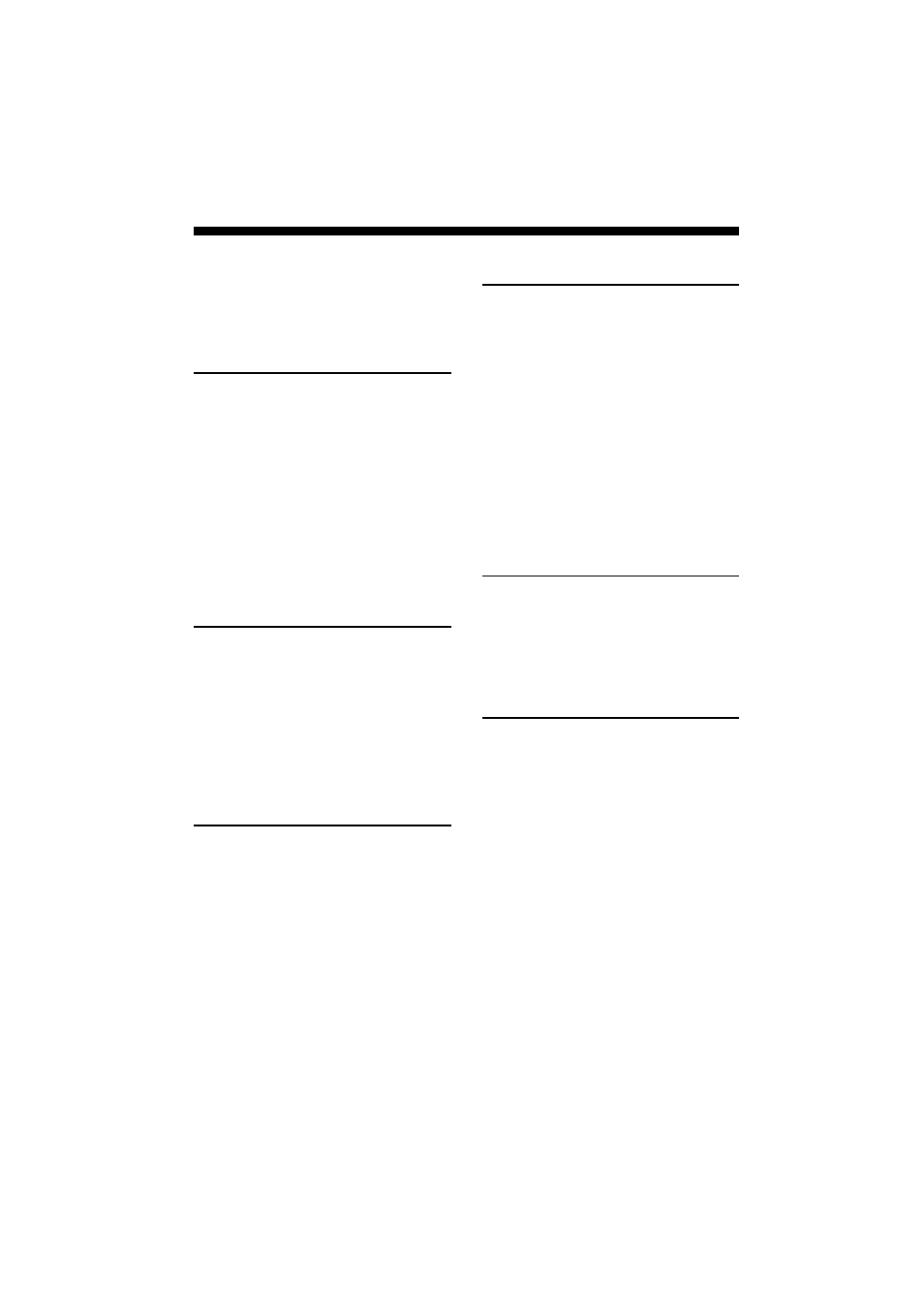
6
GB
D:\NORM'S JOB\SONY HA\SO0071\STR-DN2010\GB\GB01COV_STR-DN2010-CELTOC.fm
masterpage: Left
STR-DN2010
4-182-049-11(1)
Table of Contents
About This Manual........................................4
Supplied accessories......................................8
Description and location of parts...................9
Getting started .............................................18
1: Installing the speakers .............................19
2: Connecting the speakers ..........................21
3: Connecting the TV ..................................23
4a: Connecting the video components.........25
4b: Connecting the audio components ........34
5: Connecting the antennas (aerials)............35
6: Inserting the wireless transmitter/
transceiver...............................................36
7: Connecting to the network ......................37
8: Connecting the AC power cord
(mains lead) ............................................39
Initializing the receiver ................................39
Setting the speakers .....................................40
Calibrating the appropriate speaker settings
automatically (Auto Calibration)............42
Configuring the network settings of the
receiver ...................................................49
Preparing a computer to use as a server ......50
Guide to on-screen display operation ..........52
Playback ......................................................54
Enjoying sound/images from the components
connected to the DIGITAL MEDIA
PORT ......................................................56
Using the Sleep Timer .................................59
Recording using the receiver .......................60
Listening to FM/AM radio.......................... 61
Presetting FM/AM radio stations
(Preset Tuning)....................................... 63
Receiving RDS broadcasts.......................... 64
Listening to Satellite Radio......................... 65
Connecting a satellite radio tuner ............... 66
Preparing to listen to a satellite radio.......... 66
Selecting a channel of the satellite radio .... 67
Presetting satellite radio channels............... 69
Restricting access to specific channels
(Parental Lock) ...................................... 70
Selecting the sound field ............................. 73
Enjoying the surround effect at low volume
levels (NIGHT MODE) ......................... 77
Resetting sound fields to the initial
settings ................................................... 77
About the network functions of the
receiver................................................... 78
Enjoying content stored on the server......... 78
Using a controller........................................ 81
Listening to Rhapsody ................................ 83
Listening to SHOUTcast............................. 86
Features of the Setup Manager application
software.................................................. 88
