Setting the test tone – Samsung HT-DB650 User Manual
Page 45
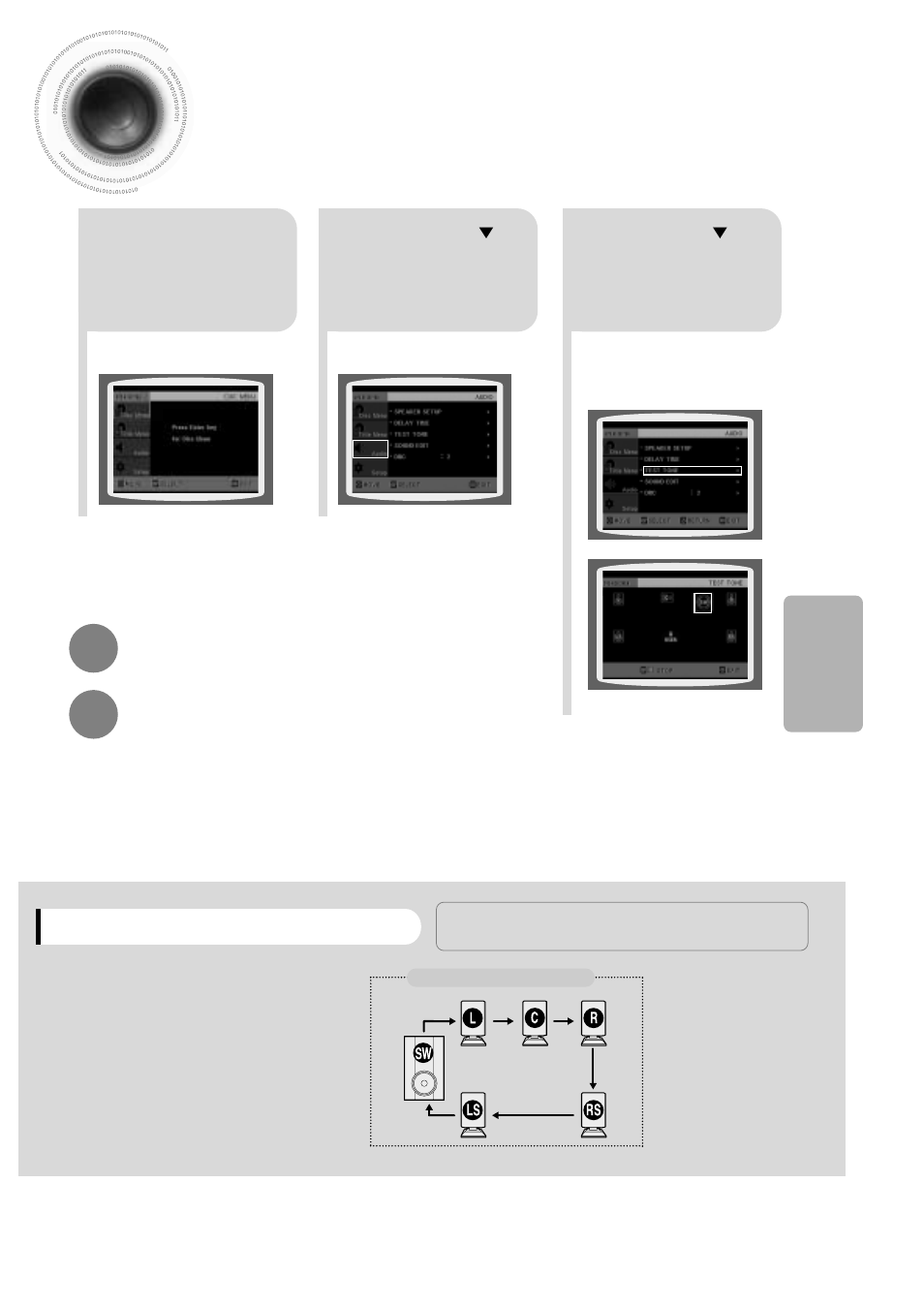
Setting the Test Tone
L: Front Speaker (L)
C: Center Speaker
SW: Subwoofer
R: Front Speaker (R)
LS: Rear Speaker (L)
RS: Rear Speaker (R)
Press RETURN button to return to the previous level.
Press MENU button to exit the setup screen.
44
SETUP
2
1
Press MENU button.
Press Cursor
button to move to
‘Audio’ and then
press ENTER button.
3
Press Cursor button
to move to ‘TEST
TONE’ and then press
ENTER button.
•
The test tone will be sent to L
➝
C
➝
R
➝
RS
➝
LS
➝
SW in that order.
If the button is pressed again at this
time, the test tone will stop.
To end the test tone,
press TEST TONE button.
Press TEST TONE button.
•
Test tone will be produced as follows:
When playing a DVD or CD, this will work
only in Stop mode.
•
Use this function to check that each speaker is
correctly connected and that there is no problem.
When manually testing using the TEST TONE button
Multi-Channel Pro Logic Mode
Start
- HT-Z110 (34 pages)
- HT-TX45 (34 pages)
- HT-TQ25 (80 pages)
- HT-TZ312 (72 pages)
- HT-X810T-XAA (2 pages)
- HT-DS420S (38 pages)
- HT-DB1850 (34 pages)
- HT-P11 (30 pages)
- HT-BD2-XAC (2 pages)
- HTDS1000TH-XAC (84 pages)
- HT-Q100T-XAA (35 pages)
- HT-DS1870 (40 pages)
- SDSM-EX (89 pages)
- HT-DS100 (66 pages)
- AH68-01835K (33 pages)
- HT-DM150 (48 pages)
- HTDM150XTH-XAX (25 pages)
- HTDM150XTH-XAX (34 pages)
- HT-BD3252 (113 pages)
- 2.1CH BLU-RAY HT-BD8200 (96 pages)
- AH68-02047N (75 pages)
- MAX-DX75 (36 pages)
- AH68-02302R (73 pages)
- HT-DB120 (31 pages)
- HT-C6730W-XAA (71 pages)
- HTDB600TH-XAA (72 pages)
- AH68-01287S (35 pages)
- HT-D455 (168 pages)
- HT-DB1650 (68 pages)
- AH68-02259K (41 pages)
- HT-Z510 (79 pages)
- HT-Q70T-XAA (43 pages)
- HT-DT79T-XAP (35 pages)
- HTDS610TH-XAA (78 pages)
- HT-Z221 (64 pages)
- AH68-02019K (71 pages)
- HW-C700-XAA (60 pages)
- HT-AS720S-XAC (25 pages)
- AH68-02262R (72 pages)
- HT-D550 (50 pages)
- HT-C550-XAA (51 pages)
- HT-WZ410 (74 pages)
- HT-X70 (39 pages)
- HT-Q45 (194 pages)
