JVC VN-C10 User Manual
Page 18
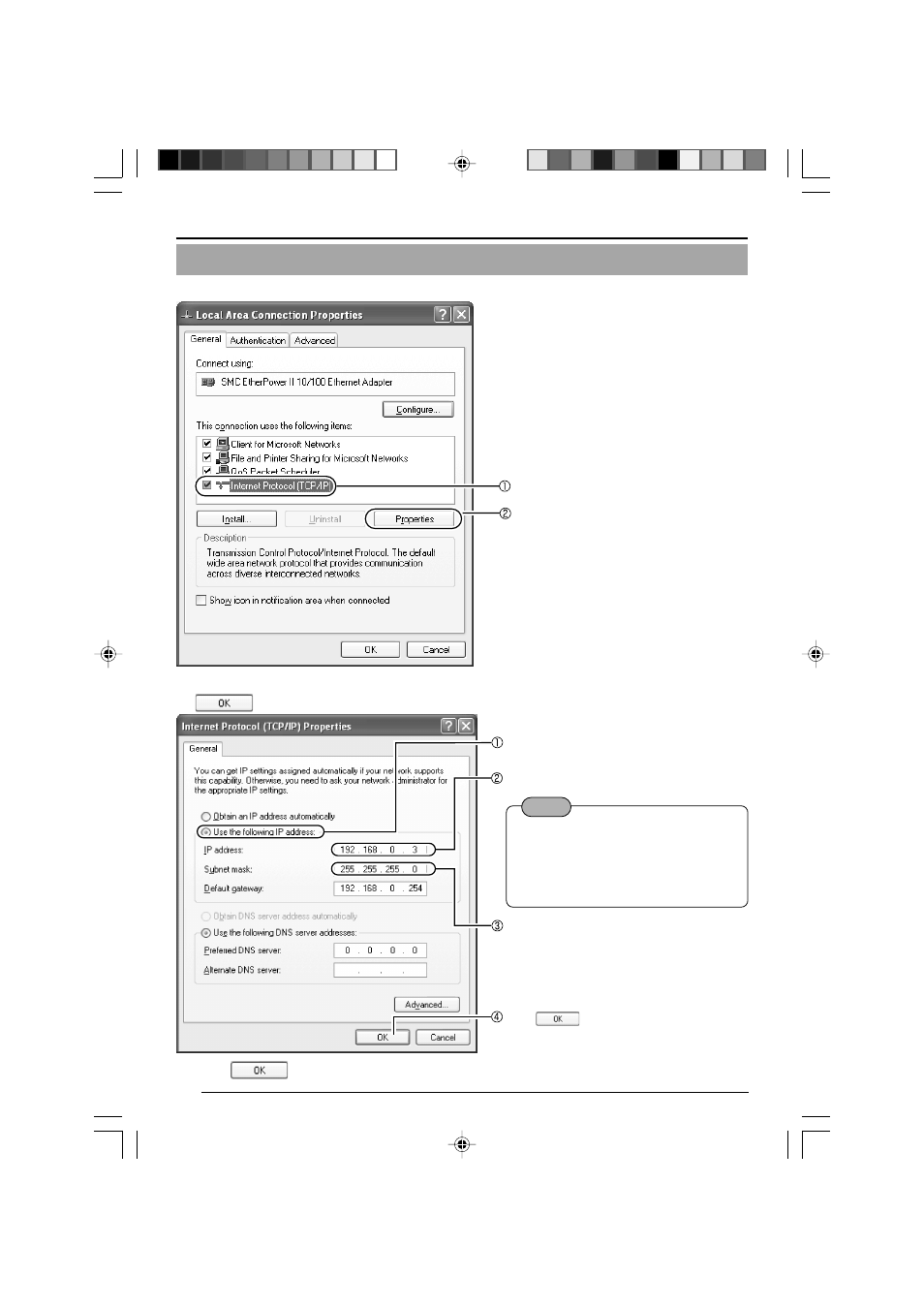
18
Setting the PC’s IP Address for Windows XP (continued)
3.
Select [Internet Protocol (TCP/IP)] and click [Properties].
4.
Select [Use the following IP address] to set [IP Address] and [Subnet Mask] and then click
.
Select [Internet Protocol (TCP/IP)].
5.
Click
in [Local Area Connection Properties].
Click [Properties].
Click
.
Select [Use the following IP address].
Set [IP Address] to “192.168.0.3.”
Note
● Before changing the IP address,
note down the original address.
● Do not use the same IP address
elsewhere in this network environ-
ment.
Set [Subnet Mask] to an appropriate value
according to the operating environment.
Ask the network administrator if necessary.
Preparations (Step 2 Setting the Network)
VN-C10_E_01-24.pm65e
14/04/03, 9:31 AM
18
See also other documents in the category JVC Cameras:
- GR-D295U (56 pages)
- GR-DVL25 (64 pages)
- TK-C921 (2 pages)
- CompactFlash LYT0143-001A (68 pages)
- KY-F70B (221 pages)
- GR-D248 (52 pages)
- LYT1366-001A (80 pages)
- GR- (2 pages)
- GR-DVL155 (68 pages)
- GR-DVL522 (88 pages)
- KY-F75 (52 pages)
- TK-C721 (2 pages)
- GR-DVL315 (68 pages)
- Digital Video Camera GR-DX78 (52 pages)
- GC-QX3 (96 pages)
- GR-D395U (112 pages)
- GC-S5 (100 pages)
- GR-DVX4 (80 pages)
- VN-C30U (32 pages)
- GR-D371U (112 pages)
- GR-AX937 (55 pages)
- GC-QX3HD (104 pages)
- GR-D770U (48 pages)
- 0810YMH-AL-OT (54 pages)
- DVL367 (88 pages)
- GR-D280 (56 pages)
- TK-WD310 (12 pages)
- KY-F1030 (26 pages)
- GR-DF540 (68 pages)
- GR-DF565 (68 pages)
- GR-DVL1020 (88 pages)
- GZ-MC500 (7 pages)
- GR-DV801 (88 pages)
- GR-DVJ70 (72 pages)
- DVL522U (38 pages)
- GR-D650E (56 pages)
- GR-D22 (40 pages)
- GR-X5EE (64 pages)
- Digital Video Camera GR-DVL105 (72 pages)
- GR-DLS1 (88 pages)
- GR-D350EW (44 pages)
- GR-D750US (40 pages)
- GZ-MC100US (44 pages)
- GR-DVX PRO (84 pages)
- GC X 1 (92 pages)
