JVC CA-MD70 User Manual
Page 37
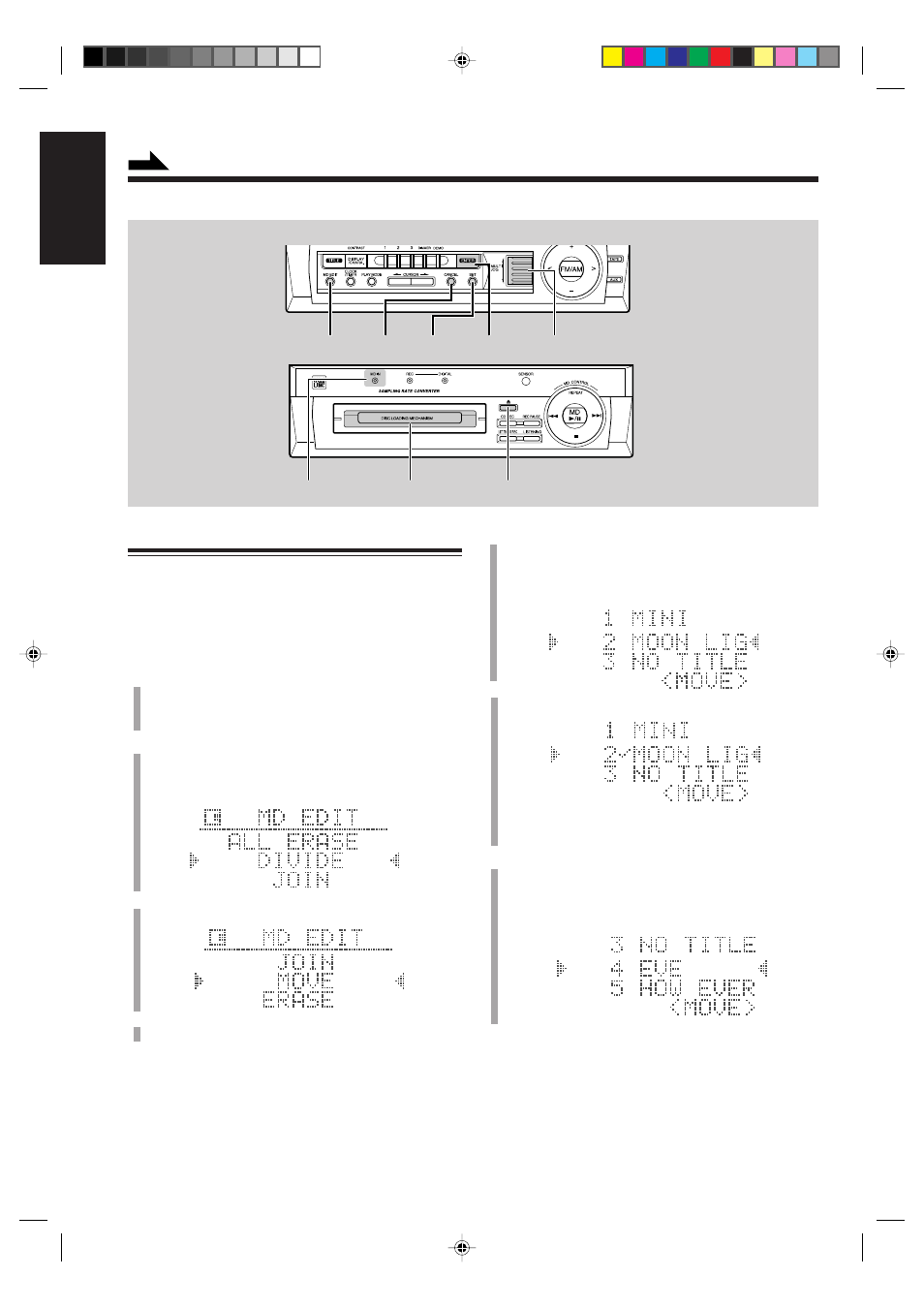
– 31 –
English
MOVE Function
This function allows you to move a track to the position
you prefer. It is useful to change the order of the tracks as
you like.
• To do the following procedures, use the buttons and
controls on the unit.
• To stop any time during editing process, press MD EDIT.
1
Insert an MD you want to edit into the MD loading
slot.
The MD IN lamp lights.
2
Press MD EDIT.
The MD recorder enters editing mode (with DIVIDE
function selected).
3
Rotate MULTI JOG until “MOVE” is selected.
4
Press SET.
5
Rotate MULTI JOG to select the track you want to
move.
6
Press SET.
• If you have selected a wrong track number, press
CANCEL, then select the correct track number again.
7
Rotate MULTI JOG to select the position where you
want to move the track.
Amplifier/tuner
MD recorder
MULTI JOG
Continued
ENTER
SET
CANCEL
MD EDIT
MD IN lamp
MD Loading slot
0
Ex.: When moving track 2
Ex.: When moving to the track 4 position
EN28-48.CA-MD70[U]
98.11.18, 3:22 PM
31
- SP-DW103 (28 pages)
- SP-DW103 (13 pages)
- SP-F303E (92 pages)
- FSSD1000CA (52 pages)
- SP-XF10 (4 pages)
- CA-UXH9 (26 pages)
- Micro Component System UX-S10 (28 pages)
- CA-UXG45 (70 pages)
- LVT0575-002A (2 pages)
- CA-HXZ77D (78 pages)
- FS-X 3 (33 pages)
- HX-C6 (28 pages)
- 0303NYMCREBETEN (39 pages)
- FS-SD990 (27 pages)
- CA-UXL46V (36 pages)
- CA-MXGT700 (70 pages)
- CA-MXGT90 (40 pages)
- CA-MXG70 (36 pages)
- SP-MXKA3 (29 pages)
- CA-MXK5R (38 pages)
- CA-UXGD7 (52 pages)
- 20981IEN (27 pages)
- SP-UXJ50 (32 pages)
- CA-MXJE3 (48 pages)
- Compact Component System CA-MXK3R (32 pages)
- CA-EXD5 (92 pages)
- FS-6000 (20 pages)
- CA-MXG500 (32 pages)
- MX-C55 (32 pages)
- CA-UXG68 (48 pages)
- VS-DT8 (32 pages)
- SR-V10U (64 pages)
- UX-G66R (40 pages)
- UX-G55 (48 pages)
- CA-UXZ7MD (74 pages)
- CA-UXQ1W (52 pages)
- CA-NXF3 (76 pages)
- CA-UXH10 (26 pages)
- CA-DXU8 (104 pages)
- DX-J21 (160 pages)
- CA-EXA1 (44 pages)
- MX-V588T (48 pages)
- CA-MXJ970V (37 pages)
- CA-MXJ530R (28 pages)
- XL-R910 (1 page)
