Setting the clock manually, Press i, Press i to return to a tv picture – JVC LPT1056-001A User Manual
Page 13: To set the colour system, The main menu will appear on the tv screen, Press 2 or 1 to select the sys and press enter/ ok, Press 2 or 1 to select the rf audio, Press i to remove the menus from the tv screen, Before operation-vcr part, Prep ara t ion
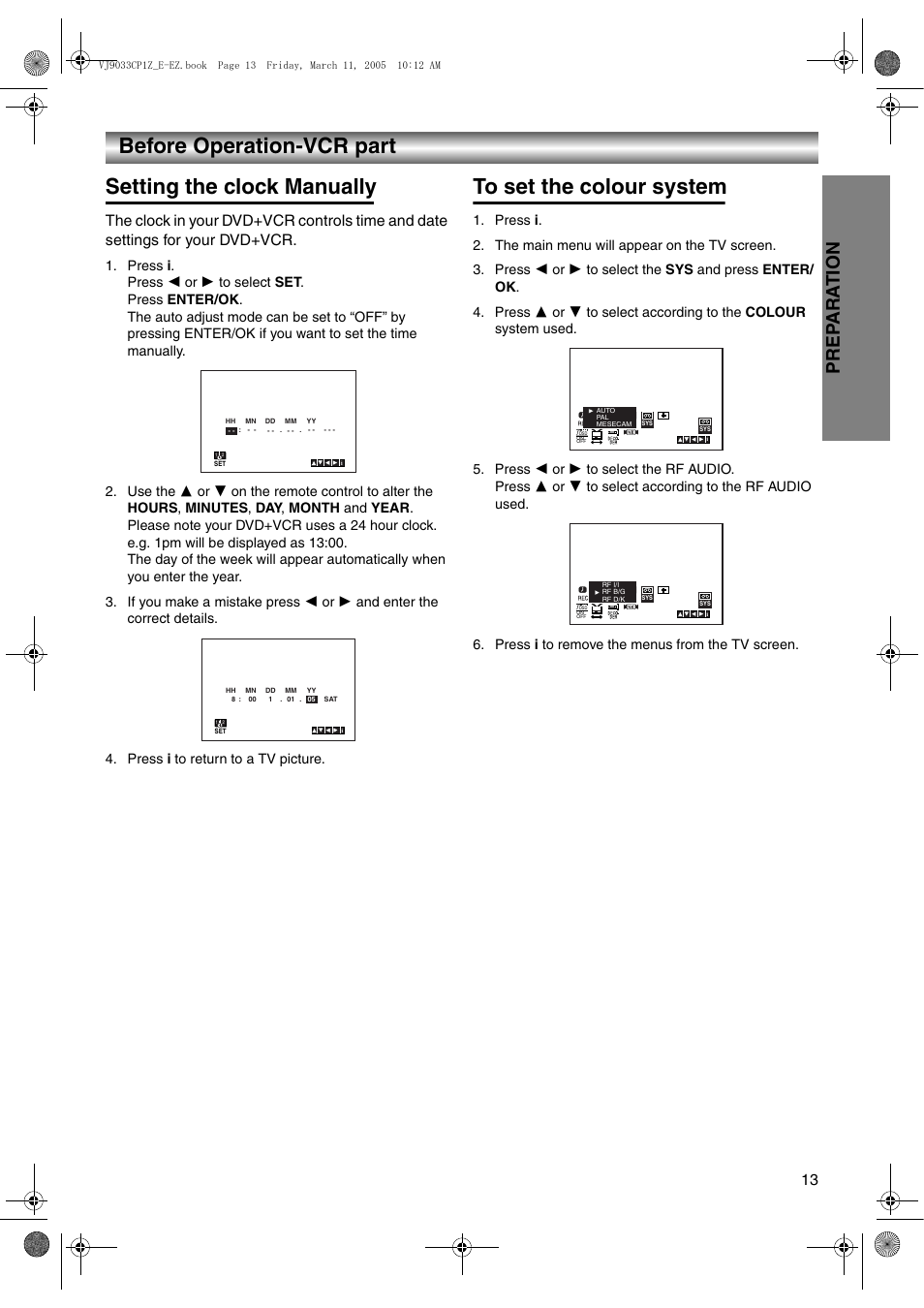 Setting the clock manually, Press i, Press i to return to a tv picture | To set the colour system, The main menu will appear on the tv screen, Press 2 or 1 to select the sys and press enter/ ok, Press 2 or 1 to select the rf audio, Press i to remove the menus from the tv screen, Before operation-vcr part, Prep ara t ion | JVC LPT1056-001A User Manual | Page 13 / 40
Setting the clock manually, Press i, Press i to return to a tv picture | To set the colour system, The main menu will appear on the tv screen, Press 2 or 1 to select the sys and press enter/ ok, Press 2 or 1 to select the rf audio, Press i to remove the menus from the tv screen, Before operation-vcr part, Prep ara t ion | JVC LPT1056-001A User Manual | Page 13 / 40 This manual is related to the following products:
