Getting started, Regarding this manual, 6 accessories – JVC GR-D850AA User Manual
Page 6: Attach the lens cap, Accessories, Control lever ( ੬ 9)
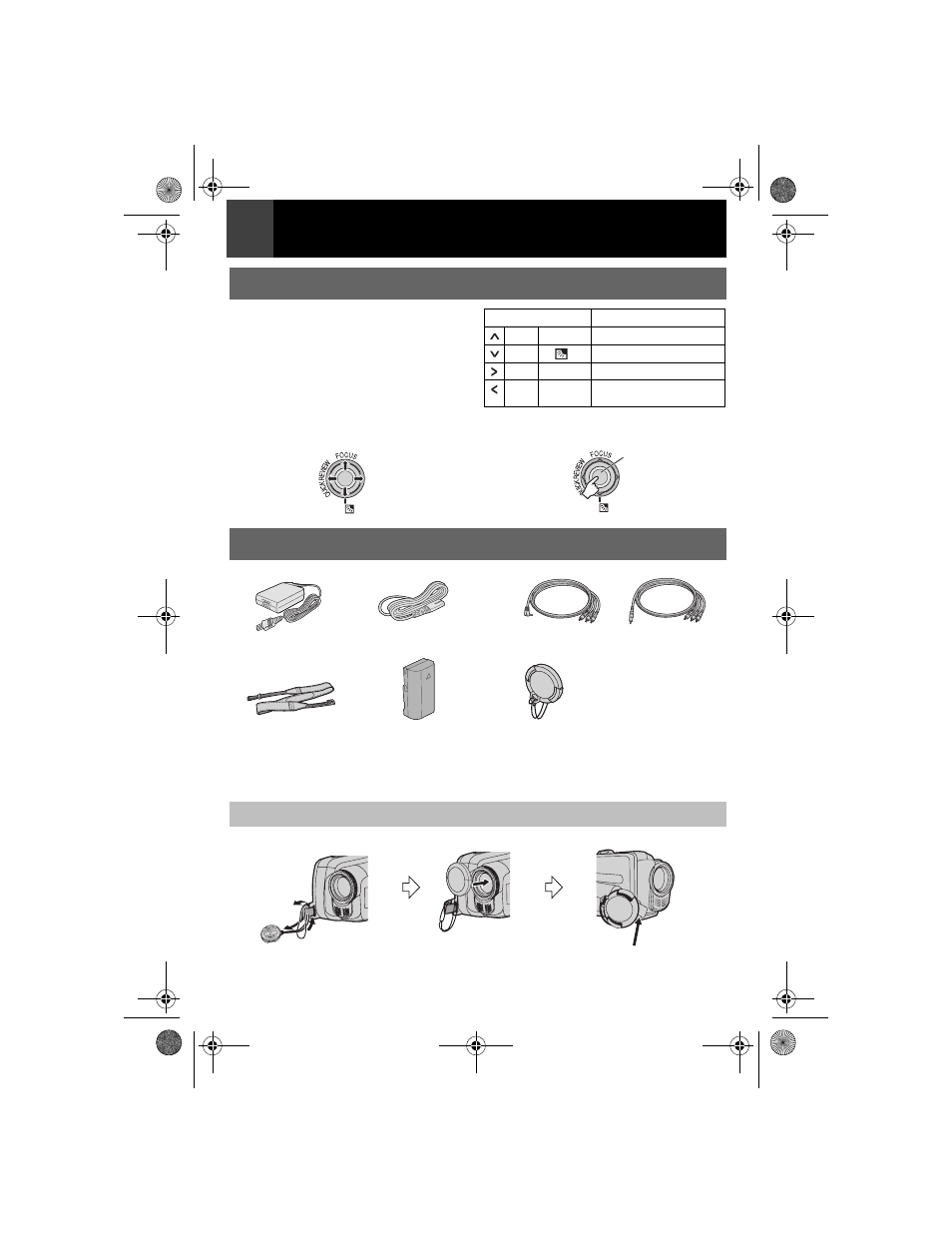
6
EN
MasterPage: Left
Control Lever
There are two kinds of operation using the
control lever.
To protect the lens, attach the provided lens cap to the camcorder as shown in the illustration.
Regarding This Manual
Operation
To select
4/9
FOCUS
Move the control lever up.
8
Move the control lever down.
5
Move the control lever right.
3
QUICK
REVIEW
Move the control lever left.
Accessories
A
Move the control lever towards up/down/
left/right to select.
B
Press down the control lever to select SET.
SET
Shoulder Strap
Battery Pack
BN-VF808U
AC Adapter
AP-V14E
Audio/Video Cable
(Ø3.5 mini-plug to RCA plug)
or
Power Cord
Note:
Make sure to use the provided cables for connections. Do not use any other cables.
Lens Cap
Attach The Lens Cap
Place here during recording.
2
3
1
Getting Started
GR-D850AA_EN.book Page 6 Thursday, October 18, 2007 5:26 PM
- GR-D295U (56 pages)
- GR-DVL25 (64 pages)
- TK-C921 (2 pages)
- CompactFlash LYT0143-001A (68 pages)
- KY-F70B (221 pages)
- GR-D248 (52 pages)
- LYT1366-001A (80 pages)
- GR- (2 pages)
- GR-DVL155 (68 pages)
- GR-DVL522 (88 pages)
- KY-F75 (52 pages)
- TK-C721 (2 pages)
- GR-DVL315 (68 pages)
- Digital Video Camera GR-DX78 (52 pages)
- GC-QX3 (96 pages)
- GR-D395U (112 pages)
- GC-S5 (100 pages)
- GR-DVX4 (80 pages)
- VN-C30U (32 pages)
- GR-D371U (112 pages)
- GR-AX937 (55 pages)
- GC-QX3HD (104 pages)
- GR-D770U (48 pages)
- 0810YMH-AL-OT (54 pages)
- DVL367 (88 pages)
- GR-D280 (56 pages)
- TK-WD310 (12 pages)
- KY-F1030 (26 pages)
- GR-DF540 (68 pages)
- GR-DF565 (68 pages)
- GR-DVL1020 (88 pages)
- GZ-MC500 (7 pages)
- GR-DV801 (88 pages)
- GR-DVJ70 (72 pages)
- DVL522U (38 pages)
- GR-D650E (56 pages)
- GR-D22 (40 pages)
- GR-X5EE (64 pages)
- Digital Video Camera GR-DVL105 (72 pages)
- GR-DLS1 (88 pages)
- GR-D350EW (44 pages)
- GR-D750US (40 pages)
- GZ-MC100US (44 pages)
- GR-DVX PRO (84 pages)
- GC X 1 (92 pages)
