Menus for detailed adjustment – JVC GR-D850AA User Manual
Page 21
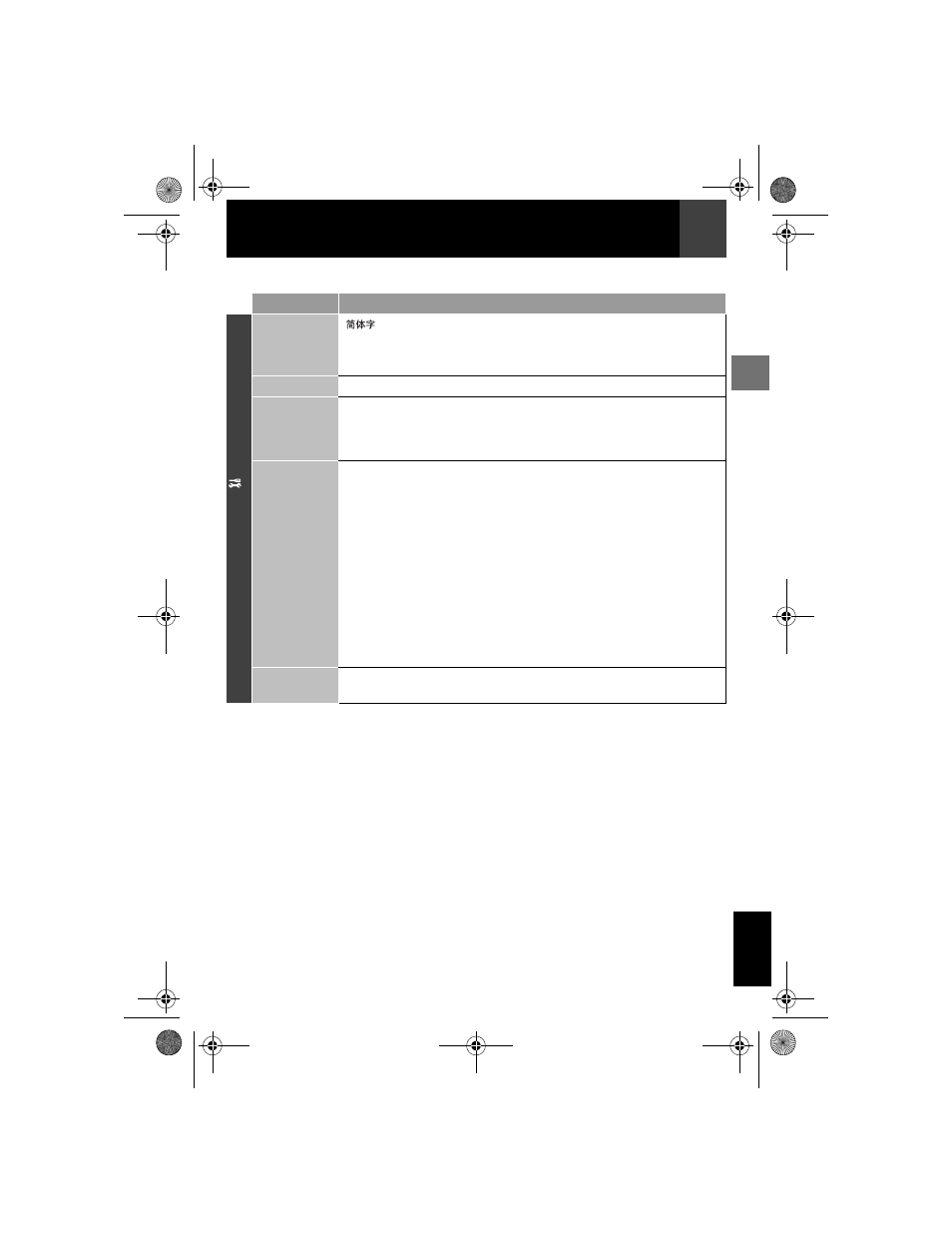
EN
21
MasterPage: Start_Right
Menus For Detailed Adjustment
EN
G
L
ISH
The “SETTING” functions which are set when the Power Switch is set to “REC” are also applied
when the Power switch is set to “PLAY”.
Menus
Settings: [ ] = Factory-Preset
SE
TTING
LANGUAGE
/ [ENGLISH] / FRANÇAIS / DEUTSCH / ESPAÑOL / ITALIANO /
NEDERLANDS / PORTUGUÊS /
РУССКИЙ / POLSKI / ČEŠTlNA /
TÜRKÇE
The language setting can be changed (
CLOCK ADJ.
MELODY
OFF: Even though not heard while shooting, shutter sound is recorded
on the tape.
[ON]: A melody sounds when any operation is performed. It also
activates the shutter sound effect.
DEMO MODE
OFF: Automatic demonstration will not take place.
[ON]: Demonstrates certain functions such as Wipe/Fader and Effect,
etc., and can be used to confirm how these functions operate.
Notes:
● Demonstration starts in the following cases:
• When the Menu Screen is closed after “DEMO MODE” is turned “ON”.
• With “DEMO MODE” set to “ON”, if there is no operation for about
3 minutes after the Power Switch is set to “REC”.
• Performing any operation during the demonstration stops the
demonstration temporarily. If no operation is performed for more than 3
minutes after that, the demonstration will resume.
● Demonstration cannot be turned on in the following conditions;
• If a cassette is in the camcorder.
• If power is not supplied from the AC Adapter.
● “DEMO MODE” remains “ON” even if the camcorder power is turned off.
CAM RESET
[CANCEL]: Does not reset all settings to the factory-preset.
EXECUTE: Resets all settings to the factory-preset.
Menus For Detailed Adjustment
GR-D850AA_EN.book Page 21 Thursday, October 18, 2007 5:26 PM
