3 auto aspect – JVC 0305MKH-CR-MU User Manual
Page 69
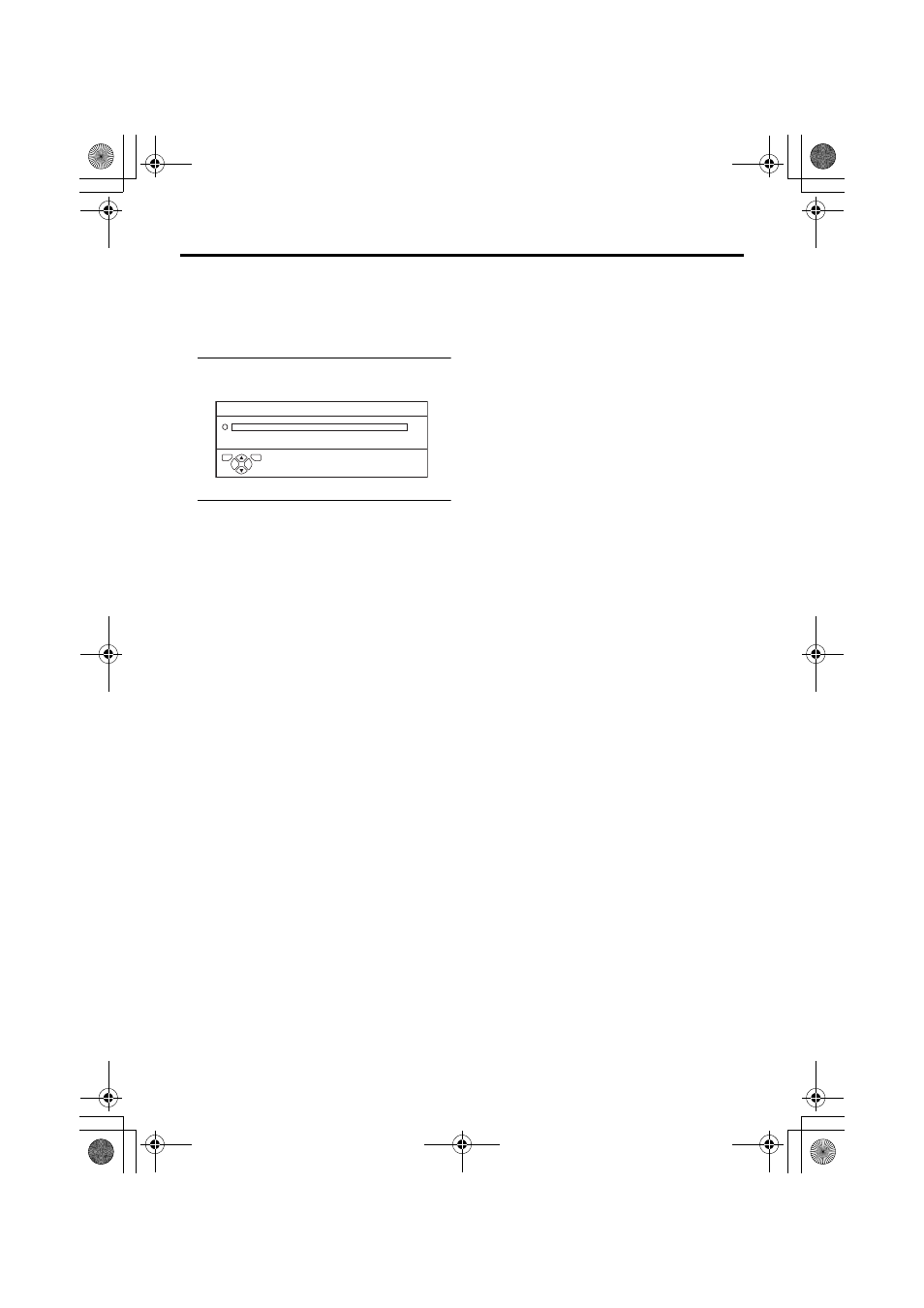
22
PICTURE menu
AV-32/28H50/32H57SU / LCT1803-001A-U / English
4:3 AUTO ASPECT
You can choose one of three ZOOM modes,
REGULAR, PANORAMIC or 14:9 ZOOM,
as the ZOOM mode for the normal picture
(4:3 aspect ratio).
1 Choose 4:3 AUTO ASPECT then
press the a button
2 Press the 6 buttons to choose a
ZOOM mode. Then press the a
button
D0017
4:3 AUTO ASPECT
TV
OK
-EN
PANORAMIC
REGULAR
14:9 ZOOM
AV-32&28H50SU_Eng.book Page 22 Monday, February 21, 2005 10:08 AM
See also other documents in the category JVC Televisions:
- AV-29LS24 (24 pages)
- AV-2937V1 (29 pages)
- LCT1445-001A (44 pages)
- AV-2112Y1 (22 pages)
- AV-21D10 (19 pages)
- PD-42DX (225 pages)
- AV-1406AE (40 pages)
- DYNAPIX LT-32S60SU (35 pages)
- 0902-NIC-JET (46 pages)
- AV-20N1P (1 page)
- 0209TKH-FU-FU (56 pages)
- AV-21YT15 (22 pages)
- 0608TSH-II-IM (52 pages)
- 0808TKH-FU-FU (52 pages)
- GD-F52L1 (16 pages)
- LT-42EX17 (20 pages)
- 0207TNH-II-IM (72 pages)
- 0705TNH-II-IM (68 pages)
- AV 32P903 (60 pages)
- AV-32F713 (56 pages)
- AV-2107CE (16 pages)
- C-13311 (44 pages)
- 0508TSH-II-IM (68 pages)
- DR-M100S (80 pages)
- AV21YG21 (24 pages)
- AV-36FA44 (56 pages)
- DR-MX1S (100 pages)
- 1208TSH-II-IM (68 pages)
- AV 30W777 (72 pages)
- DynaPix LT-26DR7SJ (26 pages)
- AV 32F485 (56 pages)
- AV-14F16 (60 pages)
- AV-32X4BA (48 pages)
- GGT0211-002A-H (16 pages)
- AV-28R370KE (126 pages)
- AV 20D202 (48 pages)
- AV-21D43 (20 pages)
- 0607TNH-II-IM (80 pages)
- AV-14FMG3/-A (32 pages)
- AV 34WP84 (64 pages)
- AV-21DX14 (24 pages)
- AV 32430 (52 pages)
- AV 14F704 (24 pages)
- AV 32150 (32 pages)
- AV-14A14 (32 pages)
