Set channel number, Set tape speed, Return to normal screen – JVC HR-A51U User Manual
Page 29: Engage timer mode, Attention
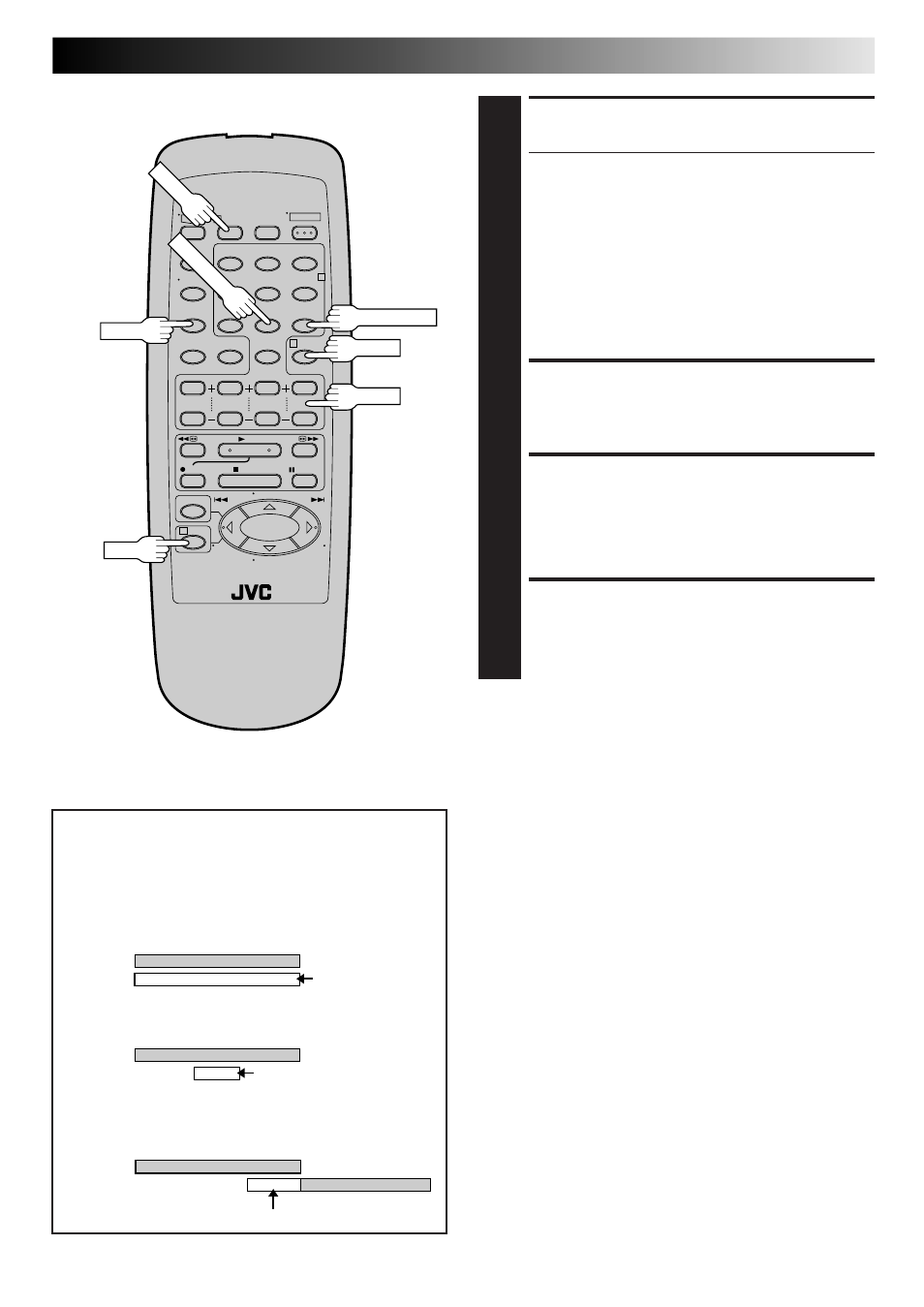
EN
29
1
2
3
4
5
0
6
7
8
9
1
2
4
3
–
+
SET CHANNEL NUMBER
7
Press CH +/–.
● Holding down CH +/– rapidly scans through the
channels.
● If you are using a cable box, enter the cable box
channel, not the channel to be recorded. The
channel to be recorded must be selected on the
cable box. (The cable box channel is the VCR’s
channel that displays the channels received by the
cable box.)
● To timer-record cable or DBS channels through an
external tuner connected to the VCR’s external input
connectors, press the NUMBER key “0” so that “F-1”
appears instead of a channel number.
SET TAPE SPEED
8
Press SP/EP to set the tape speed.
RETURN TO NORMAL
SCREEN
9
Press PROG. or OK. "PROGRAM COMPLETED"
appears on the screen for about 5 seconds, then normal
screen appears.
ENGAGE TIMER MODE
10
Press TIMER. The VCR turns off automatically and "‰"
is displayed on the display panel.
10:00
11:00
12:00
ATTENTION
If there is a conflict in the timer schedule and one program
overlaps with another, only the parts shown below in gray
will be recorded.
Pattern 1: The program with the lower program number
will be recorded.
Pattern 2: The program that is broadcast earlier will be
recorded.
Pattern 3: The program that is broadcast earlier will be
recorded, followed by the remaining portion of
the other program.
CH10
CH40
Not recorded
Program 2
10:00
11:00
12:00
CH10
Program 2
Not recorded
Program 1
CH40
10:00
11:00
12:00
CH10
CH40
Program 1
Program 2
Not recorded
To Timer-Record Weekly Or Daily Serials . . .
. . . anytime during steps 3 through 9, press WEEKLY (NUMBER
key “9”) for weekly serials or DAILY (NUMBER key “8”) for
daily serials (Monday–Friday). Either "WEEKLY" or "DAILY"
appears on the screen. Pressing the button again makes the
corresponding indication disappear.
NOTES:
●
To disengage the timer before recording starts, press TIMER
again. Pressing once more re-engages it.
●
In case of a power failure after programming, the VCR’s memory
backup keeps your selections for approximately 3 minutes.
●
Programs that start after midnight must have the next day’s date.
●
After timer recording is completed, the VCR’s power goes off
automatically.
●
You can program the timer while a regular recording is in
progress; the on-screen menu will not be recorded.
●
If the end of tape is reached during timer recording, the
cassette is automatically ejected.
●
When timer-recording cable or satellite channels through an
external tuner, be sure to keep the cable box or satellite
receiver's power ON.
TIMER
NUMBER "9"
PROG.
OK
SP/EP
NUMBER "8"
CH+/–
Program 1
