Video recording menus, Pg. 53) – JVC Everio GZ-MG36E/EK User Manual
Page 53
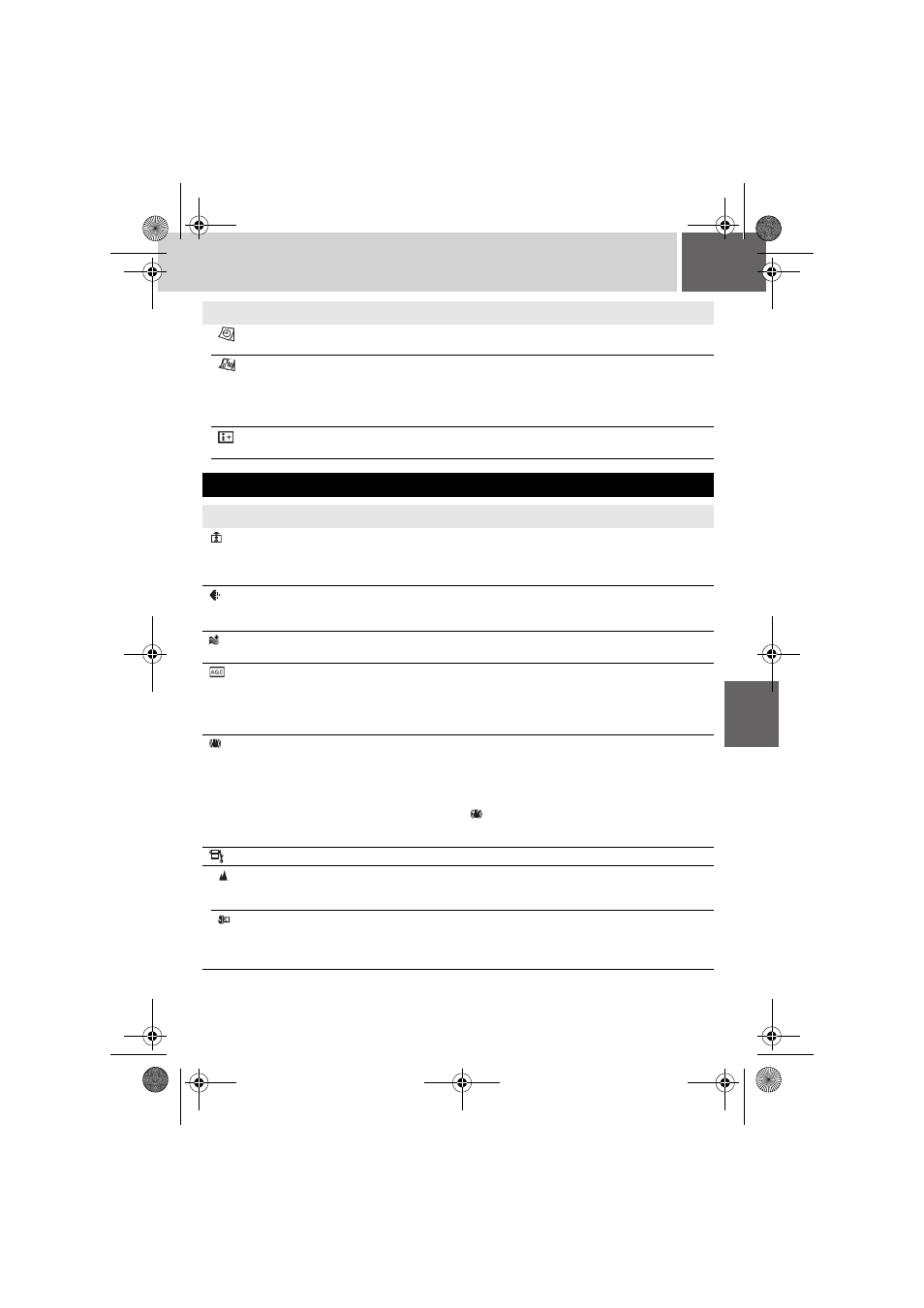
EN
53
Menus
Settings ([ ] = Factory-preset
)
੬
CLOCK ADJUST
Enables you to set the time.
DATE / TIME
DATE DISPLAY ORDER
Enables you to set the date and
time display format.
DATE ORDER:
year.month.day / month.day.year /
[day.month.year]
TIME:
[24H] / 12H
–
DISPLAY
OFF: Turns off the on-screen display.
[ON]: Turns on the on-screen display.
–
Video Recording Menus
Menus
Settings ([ ] = Factory-preset
)
੬
REGISTER EVENT
Enables you to turn on/off event
registration for any videos before
starting recording.
ON/SELECT: Activates the function. After you activate
this function, you can select the event to register
videos to.
[OFF]: Disables the function.
QUALITY
Enables you to set the picture
quality for videos.
[ULTRA FINE] / FINE / NORMAL / ECONOMY
–
WIND CUT
Reduces noise caused by wind.
[OFF]: Disables the function.
ON: Activates the function.
–
GAIN UP
Makes the subject appear bright
automatically when you record in
dark places. However, the overall
colour tones appear grayish.
OFF: Disables the function.
[ON]: Activates the function.
–
DIS
Compensates for hand shake.
OFF: Disables the function.
[ON]: Activates the function.
NOTES:
● Accurate stabilisation may not be possible if hand shake
is excessive, or depending on the shooting conditions. In
this case, the
indicator blinks or goes out.
● Switch off this mode when recording with the camera on
a tripod.
–
CAMERA SETTING
Press 4
9
and then select sub menus.
–
ZOOM
Enables you to set the
maximum zoom ratio.
32X: Only optical zoom is available up to 32x.
[64X]: Digital zoom is available up to 64x.
800X: Digital zoom is available up to 800x.
TELE MACRO
You can shoot a subject as
large as possible at a distance
of approx. 40 cm.
[OFF]: Disables the function.
ON: Activates the function.
–
M6E3PAL.book Page 53 Friday, June 2, 2006 4:56 PM
