Lights (in car profile only), Renaming profiles – Nokia 6150 User Manual
Page 50
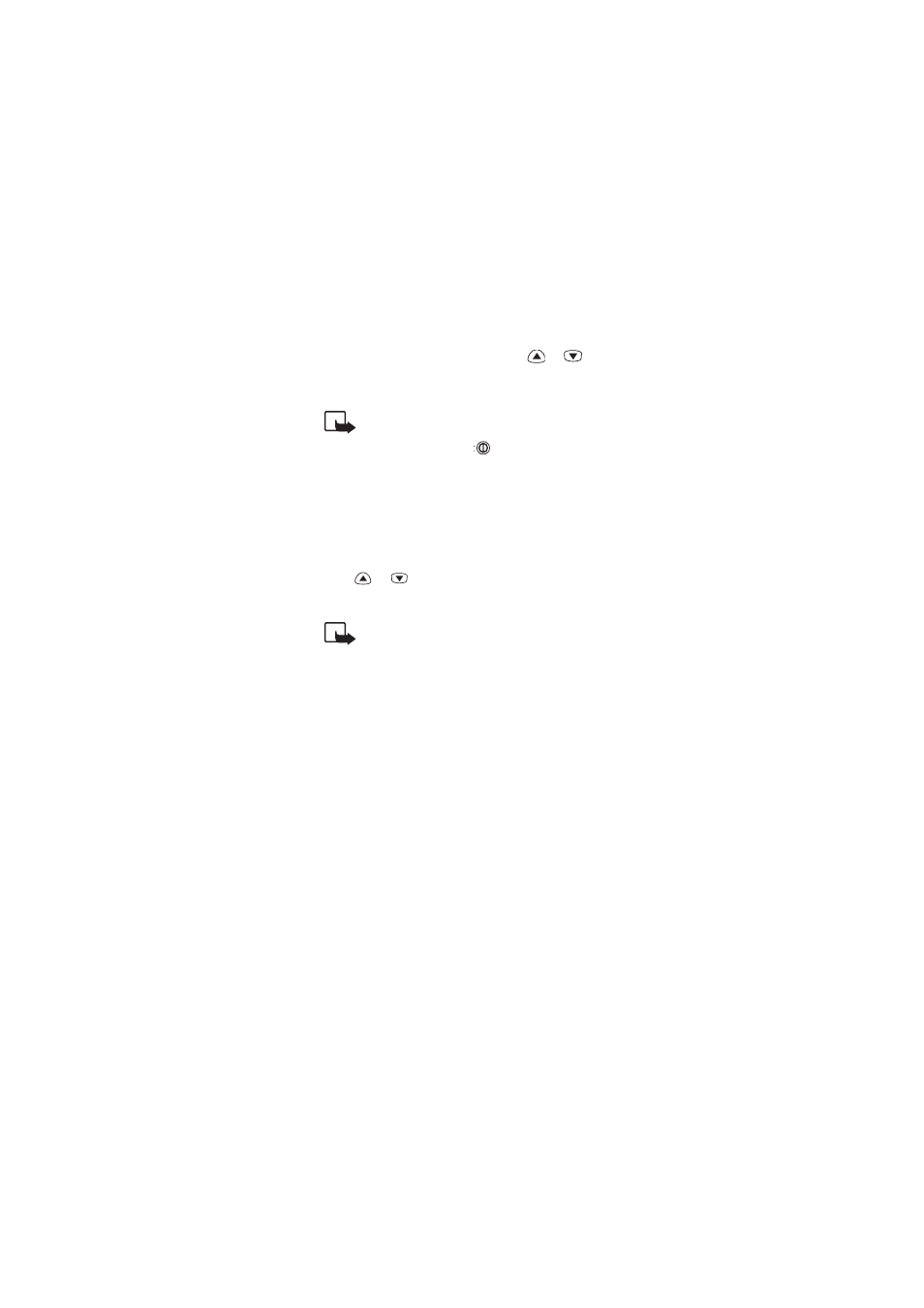
50
È
1998, 1999 Nokia Mobile Phones. All Rights Reserved.
Lights (in Car Profile Only)
Sets the display and keypad lights. Scroll with
or
to
On
(always on) or
Automatic
(on for 15 seconds after key press or
incoming call alert) and press
OK
.
NOTE: While in Phone Book or the menu
functions, you can switch on the lights for 15
seconds by pressing
quickly even if ‘Automatic’
is selected
Renaming Profiles
This function allows you to edit the name of the selected profile.
1 When the desired Profile is highlighted, press
Options.
2 Scroll with
or
to
Rename
and press
OK.
3 Enter the new name and press
OK.
NOTE: This function is not available in the
General
,
Headset
and
Car
profiles.
See also other documents in the category Nokia Mobile Phones:
- 5510 (102 pages)
- 2310 (63 pages)
- 2310 (58 pages)
- 3660 (17 pages)
- 3660 (157 pages)
- N78 (368 pages)
- 5210 (106 pages)
- Nokia 1112 (56 pages)
- 7210 (185 pages)
- 2600 (66 pages)
- 2600 (2 pages)
- 2600 (185 pages)
- 6700 Slide (56 pages)
- 3510 (30 pages)
- 2100 (63 pages)
- 7020 (74 pages)
- 6300 (80 pages)
- E61i (241 pages)
- N97 (130 pages)
- N97 (357 pages)
- N71 (115 pages)
- 6510 (4 pages)
- 6670 (321 pages)
- N900 (283 pages)
- 2760 (99 pages)
- 2760 (69 pages)
- 9110i (26 pages)
- 8600 Luna (201 pages)
- 1616 EN (17 pages)
- 1616 (28 pages)
- 3109 (86 pages)
- E72 (150 pages)
- 9500 (112 pages)
- 3250 (2 pages)
- N72 (121 pages)
- XPRESSMUSIC 5220 (56 pages)
- 7370 (2 pages)
- 7370 (201 pages)
- 6170 (209 pages)
- E63 (143 pages)
- C3-00 (44 pages)
- 7610 (161 pages)
- 6310i (161 pages)
- 1280 (34 pages)
- 2690 (90 pages)
