JVC 0405MWMMDWBET User Manual
Page 22
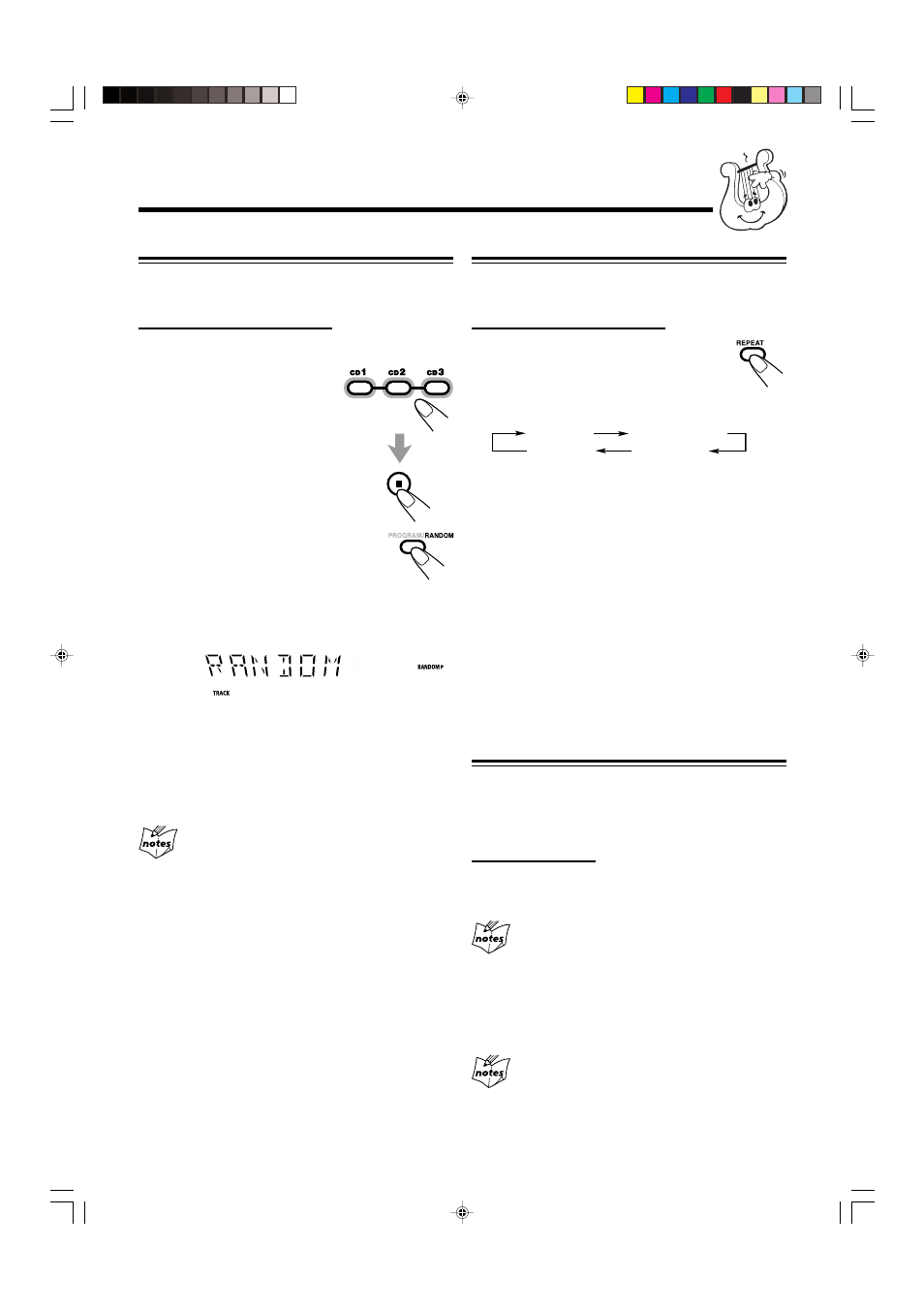
19
Playing at Random—Random Play
The tracks of the selected CD will play at random.
• To use Random play, you have to cancel Program play.
On the remote control ONLY:
1
Load a CD.
2
Press one of the disc
number buttons (CD1,
CD2, or CD3) for the disc you
want to play, then press
7.
3
Press PROGRAM/RANDOM
repeatedly until “RANDOM”
appears on the display.
The RANDOM indicator also lights up on the display.
• Activating Random play cancels Repeat play.
• For MP3 discs, activating Random play changes the
GROUP mode to the TRACK mode. (See page 17.)
4
Press CD
6.
The tracks are played automatically at random. Random
play ends when all tracks are played once.
To stop and cancel Random play, press
7.
• Random play is also canceled when you press
0.
If you press
¢/¡ (or turn the ¢ / 4 control on
the unit to the right direction)
Playback skips to the next track selected randomly.
Repeating Tracks or CDs—Repeat Play
You can have all the CDs, the program or the individual track
currently playing repeat as many times as you like.
On the remote control ONLY:
To repeat play, press REPEAT during or before
playing.
• Each time you press the button, Repeat play
mode changes as follows, and the following
indicator lights up on the display:
REPEAT 1:
Repeats one track on one CD.
REPEAT 1 DISC:
Repeats all the tracks on one CD.
REPEAT ALL:
Repeats all the tracks on all the CDs.
To repeat play with Program Play or Random Play, press
REPEAT when the PROGRAM or RANDOM indicator lights
up on the display.
• For Program Play, programed tracks are repeated.
• For Random Play, you can select only REPEAT 1 DISC.
To cancel Repeat play, press REPEAT repeatedly until the
REPEAT indicator (REPEAT 1, REPEAT 1 DISC or
REPEAT ALL) goes off from the display.
• Repeat play is also canceled in the following cases:
–When you press
7 during playback or 0.
–When you turn off the unit.
Prohibiting Disc Ejection—Carrousel Lock
You can prohibit disc ejection from the unit and lock the
carrousel.
• This operation is possible only while the unit is on with
“CD” selected as the source.
On the unit ONLY:
To prohibit disc ejection, press
0 for the carrousel while
holding
7.
“LOCKED” appears for a while, and the carrousel is locked.
If you try to eject discs
“LOCKED” appears to inform you that the Carrousel Lock is in use.
To cancel the prohibition and unlock the carrousel, press
0 for the carrousel while holding 7.
“UNLOCKED” appears for a while, and the carrousel is
unlocked.
When you unplug the AC power cord or if a power
failure occurs
The setting of the Carrousel Lock will return to the initial setting
(not to prohibit disc ejection) in a few days.
REPEAT 1
REPEAT 1DISC
REPEAT ALL
Canceled
MXGC5[A]_18-19.p65
05.4.13, 5:12 PM
19
