Connectivity, Wireless lan, Data transfer – Nokia 5630 XpressMusic User Manual
Page 65: Wireless lan data transfer
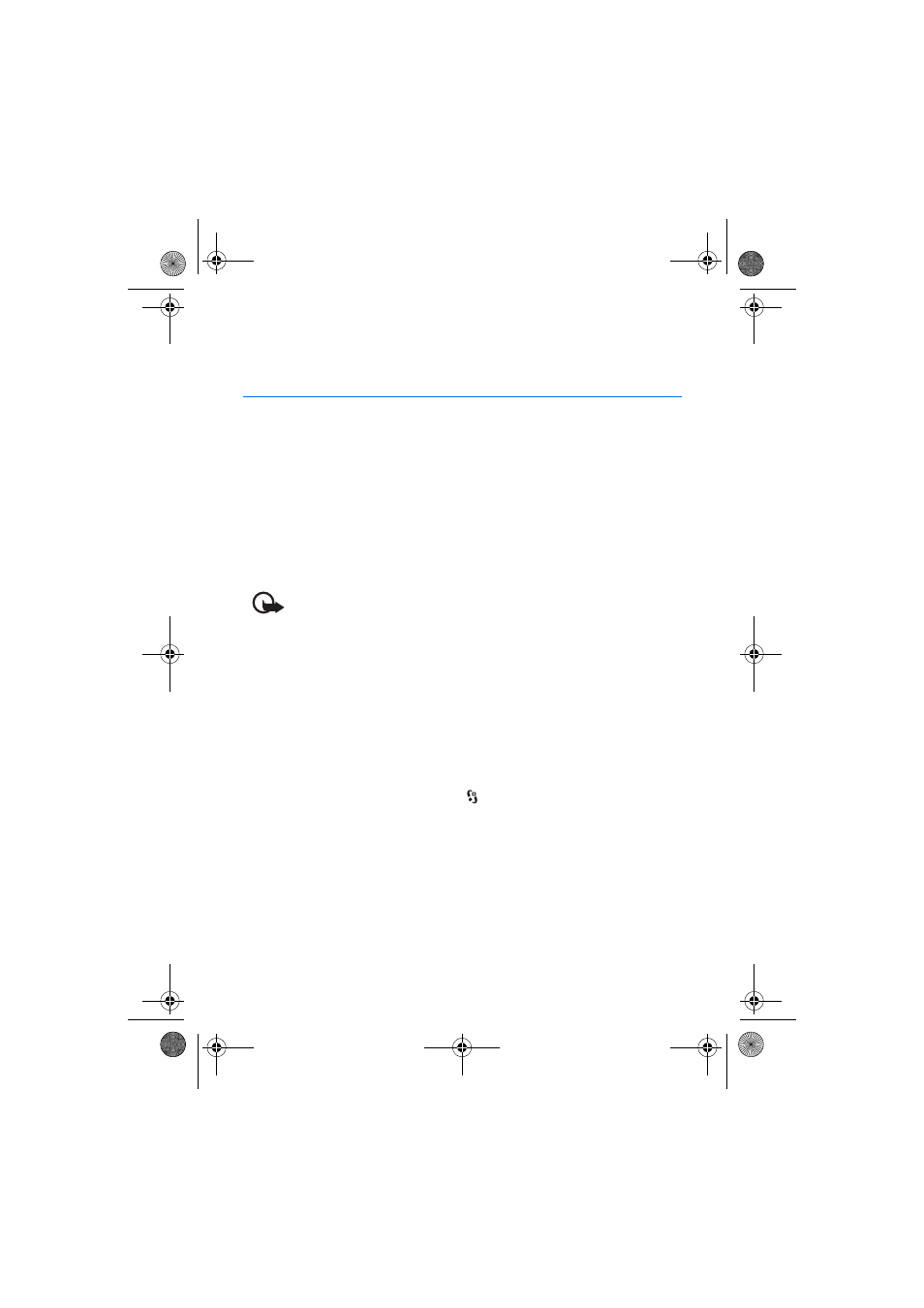
65
C o n n e c t i v i t y
Contact your service provider or company information management department
for the server profile settings.
20. Connectivity
■ Wireless LAN
Your device supports wireless local area networks (WLAN), through which you can
connect your device to the internet and compatible devices that have WLAN
support.
To use a WLAN connection, it must be available in the location, and your device
must be connected to the WLAN. Some WLANs are protected, and you need an
access key from the service provider to connect to them.
Some places, like France, have restrictions on the use of wireless LAN. Check with your local
authorities for more information.
Important: Always enable one of the available encryption methods to increase
the security of your wireless LAN connection. Using encryption reduces the risk
of unauthorised access to your data.
Features using wireless LAN increase the demand on battery power and reduce the battery
life.
■ Data transfer
With data transfer you can copy or synchronise contacts, calendar entries, and
possibly other data, such as video clips and images, from a compatible device
using a Bluetooth connection.
Depending on the other device, synchronisation may not be possible and data can
be copied only once.
1. To transfer or synchronise data, select
>
Settings
>
Connectivity
>
Switch
.
If you have not used Switch before, information about the application is
displayed. To start transferring data, select
Continue
.
If you have used Switch, select the icon
Start sync
,
Start retrieving
or
Start
sending
.
2. When using Bluetooth technology, the devices need to be paired in order to
transfer data.
RM-431_en_1_updates_during_localisation.fm Page 65 Thursday, January 22, 2009 1:51 PM
