After recording a video, Camera settings, Still image camera settings – Nokia 5630 XpressMusic User Manual
Page 50
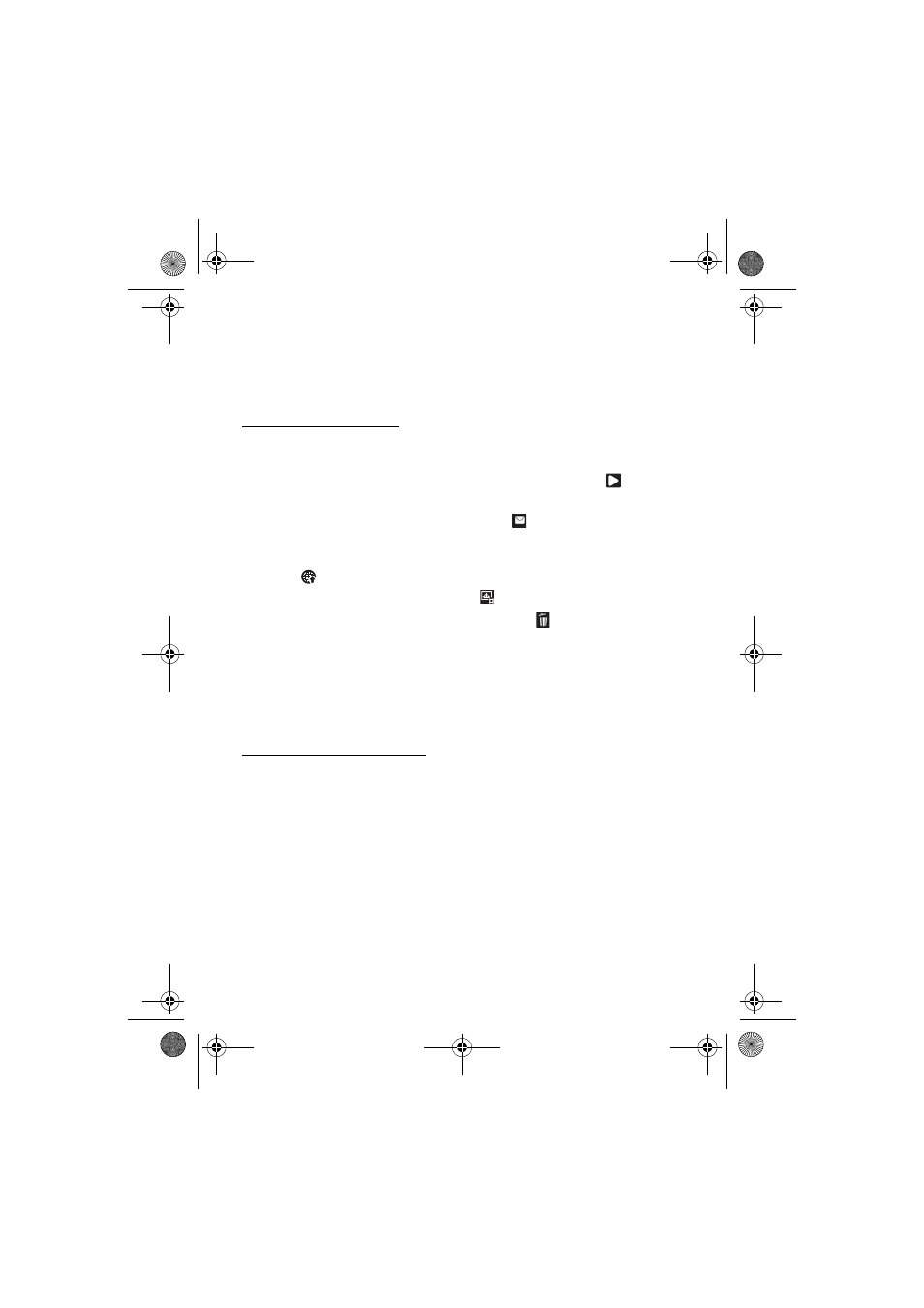
50
C a m e r a
To pause recording at any time, select
Pause
. Video recording automatically stops
if recording is set to pause and there are no keypresses within a minute. Select
Continue
to resume recording.
To make lighting and colour adjustments before recording a video, select from the
active toolbar settings. See ‘Active toolbar,’ p. 47 and ‘Scenes,’ p. 49.
After recording a video
After you record a video clip, select the following from the active toolbar
(available only if
Show captured video
is set to
On
. See ‘Video settings,’ p. 51):
• To immediately play the video clip you just recorded, select
Play
.
• To send the video clip using a multimedia message, e-mail, or Bluetooth
connectivity, press the call key, or select
Send
(
). You may not be able to
send video clips saved in the .mp4 file format in a multimedia message.
• To upload the video clip to a compatible online album, select
Sign in for Share
online
(
).
• To open the Gallery, select
Go to Gallery
(
).
• If you do not want to keep the video, select
Delete
(
).
■ Camera settings
There are two kinds of settings for the still image camera: active toolbar settings
and main settings. To use active toolbar settings, see ‘Active toolbar,’ p. 47. The
active toolbar settings return to the default settings after you close the camera,
but the main settings remain the same until you change them again.
Still image camera settings
To change the main settings, select
Options
>
Settings
.
To set the image resolution (only available in the main camera), select
Image
quality
. The better the image quality, the more memory the image consumes. To
print the image, select
Print 3M - Large
, or
Print 2M - Medium
. To send the image
through multimedia messaging (MMS), select
MMS 0.3M - Small
.
To select whether to see the captured image after it is captured or to continue
capturing images immediately, select
Show captured image
.
To allow the zoom increments to be smooth and continuous between digital and
extended digital zoom, select
Extended digital zoom
>
On (continuous)
(main
camera only). To allow the zoom increments to pause at the digital and extended
RM-431_en_1_updates_during_localisation.fm Page 50 Thursday, January 22, 2009 1:51 PM
