Selecting the subtitle/ audio languages, Udio), A pg. 41, 4 – JVC xv-thm45 User Manual
Page 46: A pg. 41, Annel, A pg. 41, 42), Btitle language, A pg. 41), Selecting the subtitle language, Selecting the audio language
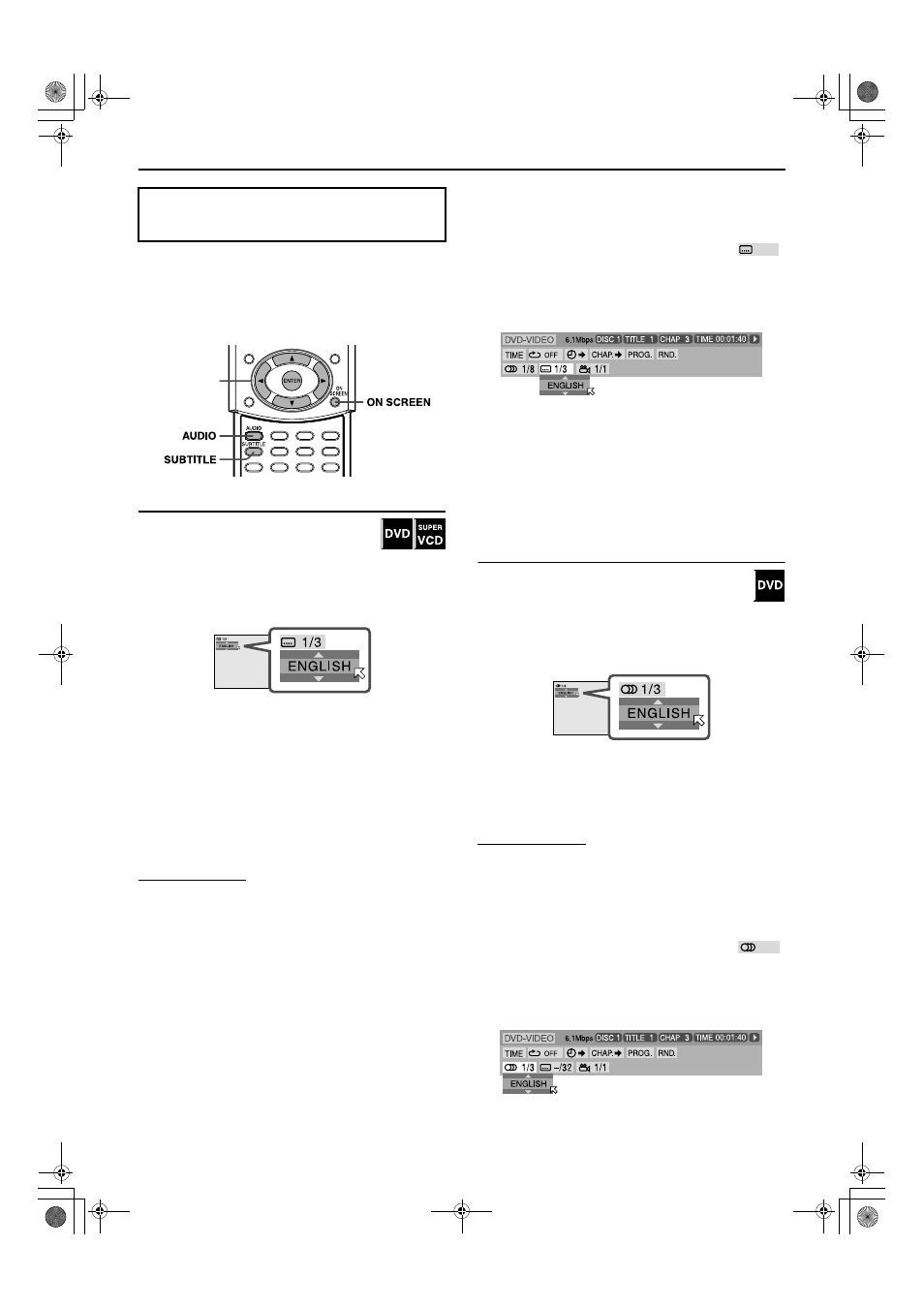
Advanced operations
41
When playing back a DVD (or SVCD) containing subtitles in
several languages, you can select the subtitle language to be
displayed on the TV screen.
When a DVD contains audio (sound track) in several languages,
you can also select the language (sound track) to listen to.
• You can also select specific audio channel(s) on Video CDs/
SVCDs.
Selecting the subtitle language
7 During playback
When using the SUBTITLE button:
1
Press SUBTITLE.
The following pop-up window appears on the TV screen.
Example (DVD):“ENGLISH” is selected out of 3 subtitle
languages recorded.
2
Press SUBTITLE repeatedly to select
the desired subtitle language.
Each time you press the button, the subtitle language changes.
For SVCD
• An SVCD can contain up to four subtitles. Pressing
SUBTITLE changes the subtitles regardless of whether the
subtitles are recorded or not. (Subtitles will not change if no
subtitle is recorded.)
The pop-up window disappears if no operation is done for
about 5 seconds.
NOTE
• Some subtitle languages are abbreviated in the pop-up window. See
When using the on-screen bar:
1
Press ON SCREEN twice.
The on-screen bar appears on the TV screen.
2
Press Cursor 3/2 to move
H
to
.
3
Press ENTER.
The following pop-up window appears under the selected item.
Example (DVD):“ENGLISH” is selected out of 3 subtitle
languages recorded.
4
Press Cursor //5 repeatedly to select
the desired subtitle language.
Each time you press the button, the subtitle language changes.
5
Press ENTER.
The pop-up window disappears.
To turn off the on-screen bar
Press ON SCREEN.
Selecting the audio language
7 During playback
When using the AUDIO button:
1
Press AUDIO.
The following pop-up window appears on the TV screen.
Example: “ENGLISH” is selected out of 3 audio languages
recorded.
2
Press AUDIO repeatedly to select the
desired audio language.
Each time you press the button, the audio languages change.
The pop-up window disappears if no operation is done for
about 5 seconds.
NOTE
• Some audio languages are abbreviated in the pop-up window. See
When using the on-screen bar:
1
Press ON SCREEN twice.
The on-screen bar appears on the TV screen.
2
Press Cursor 3/2 to move
H
to
.
3
Press ENTER.
The following pop-up window appears under the selected item.
Example: “ENGLISH” is selected out of 3 audio languages
recorded.
Selecting the subtitle/
audio languages
Cursor
(3/2///5)
/ENTER
TH-M45[B].book Page 41 Wednesday, April 2, 2003 12:52 PM
