Viewing today's schedule, Viewing order summary, Viewing today's schedule viewing order summary – John Deere AGLOGIC MOBILE PC21882 User Manual
Page 6: User guide, User guide aglogic mobile software
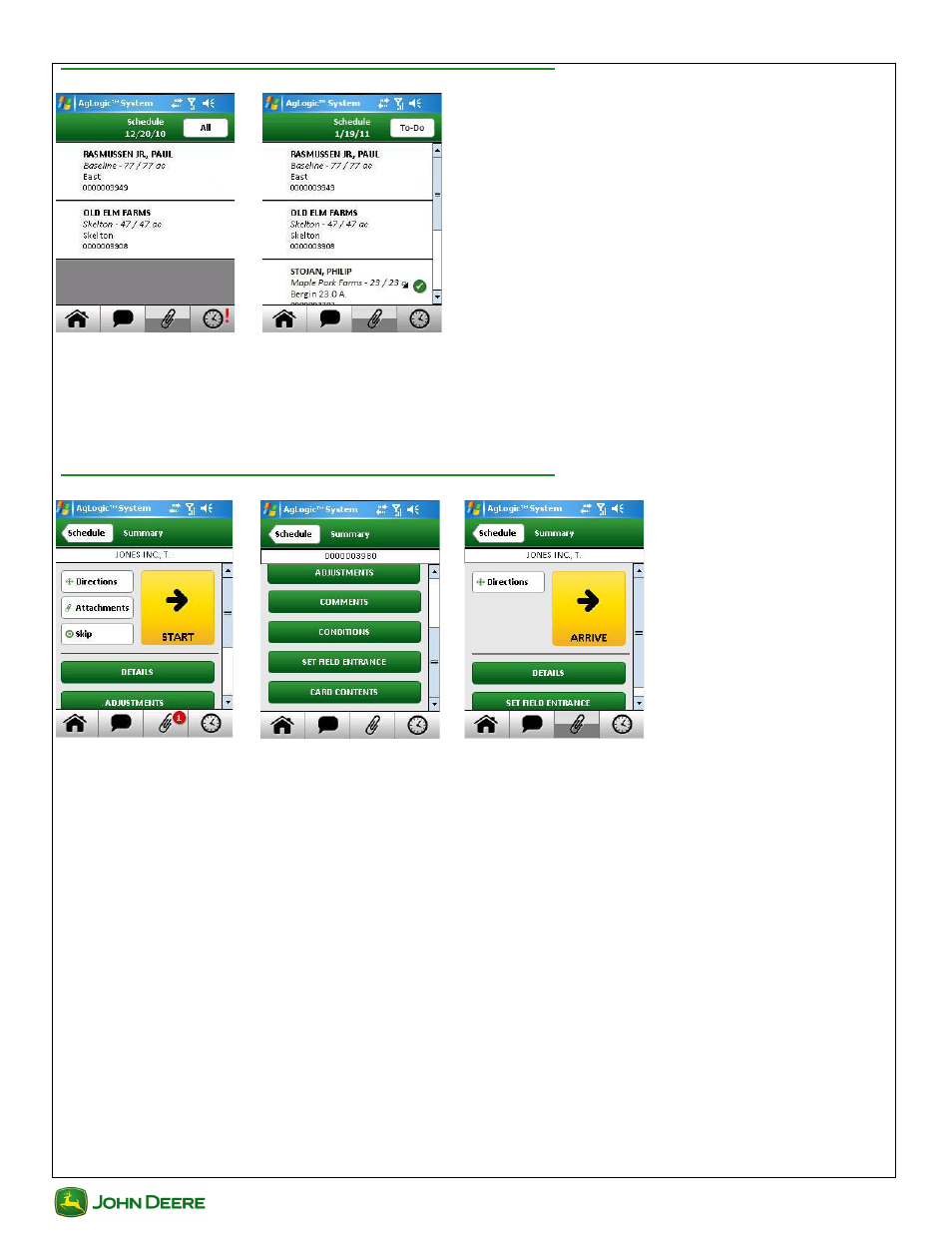
AgLogic
AgLogic
User Guide
User Guide
AgLogic Mobile Software
4
Viewing Today's Schedule
Tapping the navigation-bar Schedule button displays a summary of orders for the day. Initially, pending and in-progress
orders are shown:
1. Tap the All button to view completed or skipped orders.
2. Tapping the resulting To-Do button hides the completed and skipped orders.
The icons used to indicate order status are listed in the Icon Legend.
Viewing Order Summary
To access the details of or execute any scheduled order:
1. Tap the navigation-bar Schedule button.
2. Tap the order to access.
The buttons below it will depend on the license type:
• Applicators see the buttons shown in the left and center panel.
• Tenders see only the buttons shown on the right panel.
See also other documents in the category John Deere Gardening equipment:
- LA145 (52 pages)
- X300 (2 pages)
- LA145 (1 page)
- 318 (440 pages)
- z425 (48 pages)
- LA115 (1 page)
- 75C (6 pages)
- OMGX20927 (28 pages)
- 50C ZTS (8 pages)
- OMM141979 J9 (36 pages)
- 5303 (16 pages)
- 850C LGP (5 pages)
- 435C (2 pages)
- 4520 (12 pages)
- 125 (11 pages)
- 310SE (5 pages)
- 410J TMC (40 pages)
- 5083EN (1394 pages)
- PrecisionCut 8700 (16 pages)
- HLOADERS 624H WH (10 pages)
- J BACKHOES 310SJ (40 pages)
- 850J (16 pages)
- 717 Z-TRAK (12 pages)
- 1050J (20 pages)
- PrecisionCut 7200 (16 pages)
- 315SJ (6 pages)
- Select Series X520 (2 pages)
- Greens 180C (8 pages)
- AUTOTRAC OMPFP11320 (72 pages)
- 5204 (194 pages)
- 544J WH (5 pages)
- 244J (18 pages)
- D-SERIES 319D (20 pages)
- GREENSTAR BZ13788 (30 pages)
- POWERTECH 6068 (250 pages)
- 550H LGP (5 pages)
- 495D (3 pages)
- DM1150 (4 pages)
- Ultimate X720 (2 pages)
- 6300 (2 pages)
- 225D LC (24 pages)
- 544J (32 pages)
- 315 (2 pages)
- GT2554 (56 pages)
- 20 (4 pages)
