Uploading files (advanced), Adding comments (advanced), User guide – John Deere AGLOGIC MOBILE PC21882 User Manual
Page 10: User guide aglogic mobile software
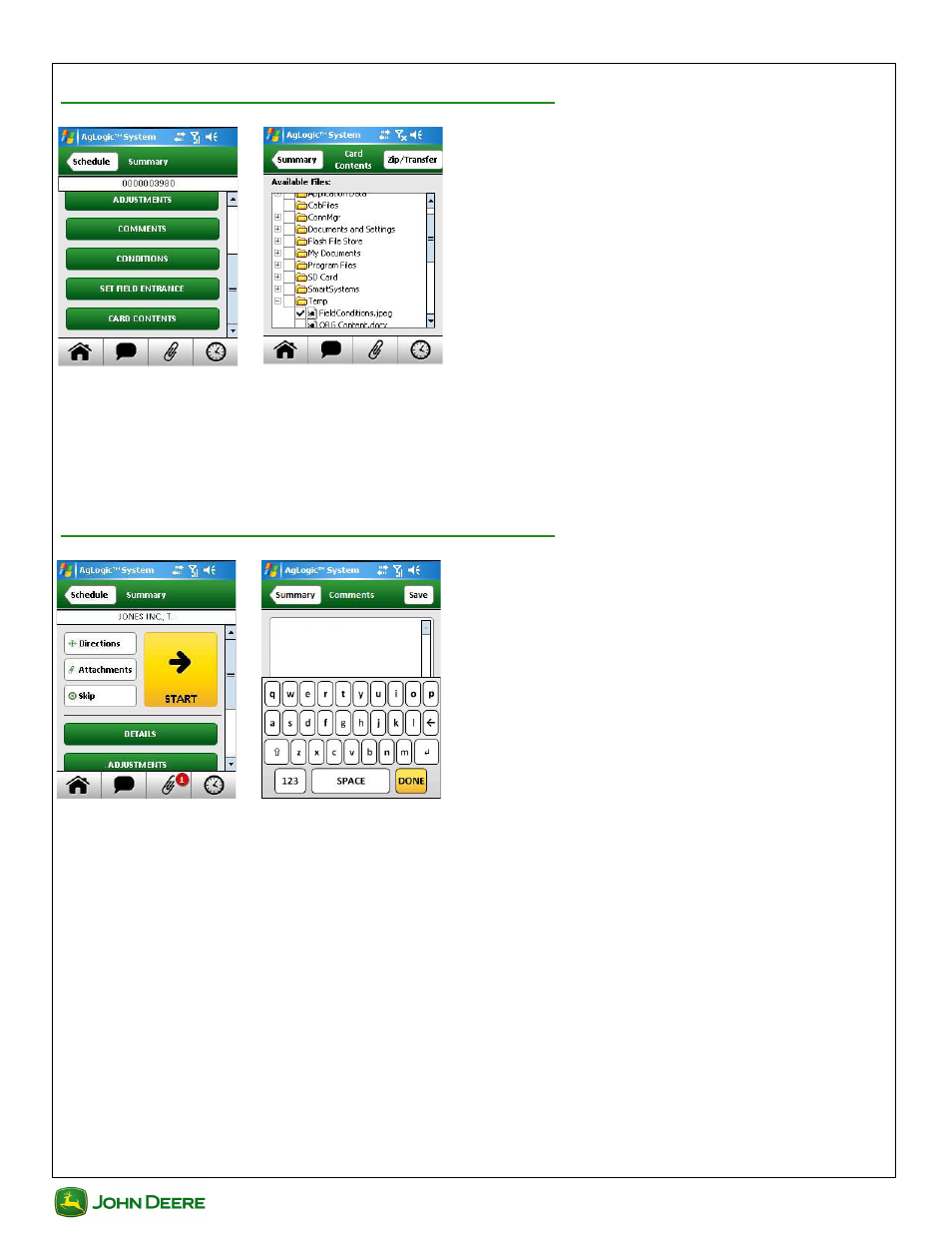
AgLogic
AgLogic
User Guide
User Guide
AgLogic Mobile Software
8
Those files will remain on the Attachments screen list, but their icons will change to indicate they have been transferred.
Uploading Files (Advanced)
To attach as-applied files to an order:
Note: Vehicle dock must be powered for the hard disk to be recognized.
1. Display the order's Summary screen
2. Tap its Card Contents button.
3. Tap the check box for each file to transfer.
4. Tap the Zip/Transfer button to upload the files.
Adding Comments (Advanced)
To add a comment to a scheduled order:
1. Display the order's Summary screen.
2. Tap the Comments button.
3. Type the comment.
4. Tap the Save button.
See also other documents in the category John Deere Gardening equipment:
- LA145 (52 pages)
- X300 (2 pages)
- LA145 (1 page)
- 318 (440 pages)
- z425 (48 pages)
- LA115 (1 page)
- 75C (6 pages)
- OMGX20927 (28 pages)
- 50C ZTS (8 pages)
- OMM141979 J9 (36 pages)
- 5303 (16 pages)
- 850C LGP (5 pages)
- 435C (2 pages)
- 4520 (12 pages)
- 125 (11 pages)
- 310SE (5 pages)
- 410J TMC (40 pages)
- 5083EN (1394 pages)
- PrecisionCut 8700 (16 pages)
- HLOADERS 624H WH (10 pages)
- J BACKHOES 310SJ (40 pages)
- 850J (16 pages)
- 717 Z-TRAK (12 pages)
- 1050J (20 pages)
- PrecisionCut 7200 (16 pages)
- 315SJ (6 pages)
- Select Series X520 (2 pages)
- Greens 180C (8 pages)
- AUTOTRAC OMPFP11320 (72 pages)
- 5204 (194 pages)
- 544J WH (5 pages)
- 244J (18 pages)
- D-SERIES 319D (20 pages)
- GREENSTAR BZ13788 (30 pages)
- POWERTECH 6068 (250 pages)
- 550H LGP (5 pages)
- 495D (3 pages)
- DM1150 (4 pages)
- Ultimate X720 (2 pages)
- 6300 (2 pages)
- 225D LC (24 pages)
- 544J (32 pages)
- 315 (2 pages)
- GT2554 (56 pages)
- 20 (4 pages)
