JAI CV-M50IR User Manual
Page 19
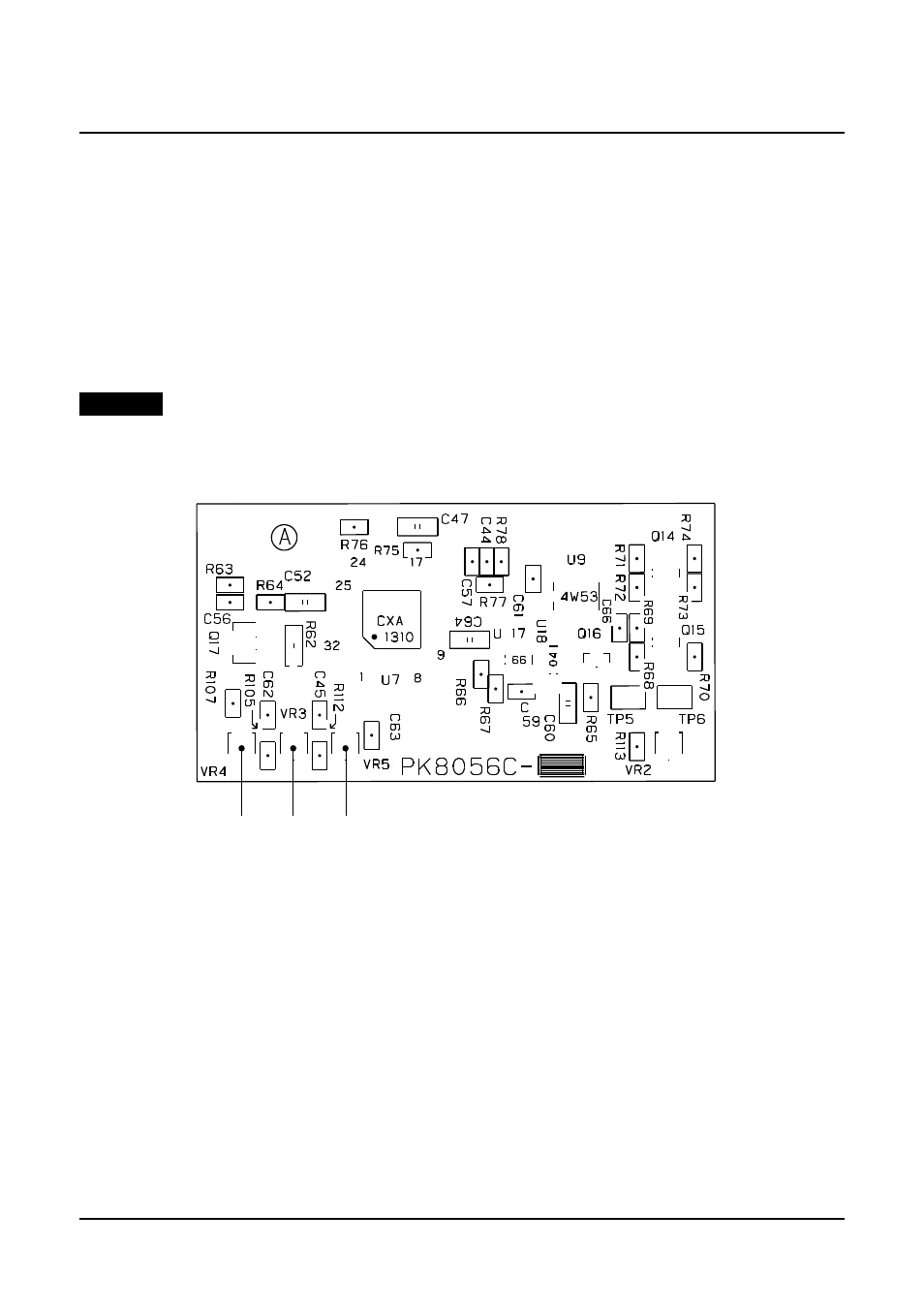
- 18 -
CV-M50IR
8. Adjustment of Video Signal Output Level
When an alignment of a video output signal is required, remove the camera housing and adjust
potentiometers VR3, VR4 and VR5 on the PK8056 board while measuring their levels at the video output
connector.
This adjustment should only be done in a setup with a standard TV test chart and controlled
illumination.
VR3: To adjust the gain level of AGC. (Factory setting: 700 mVp-p ± 30 mV)
VR4: To adjust the white level. (Factory setting: 800 mVp-p ± 20 mV)
VR5: To adjust the black level. (Factory setting: 20 mVp-p ± 5 mV)
CAUTION.
Do not touch these potentiometers unless you are familiar with camera adjustments.
Location of VR3 to VR5 on PK8056 board is as follow.
84"
84!
84#
