JVC BR-HD50E User Manual
Page 79
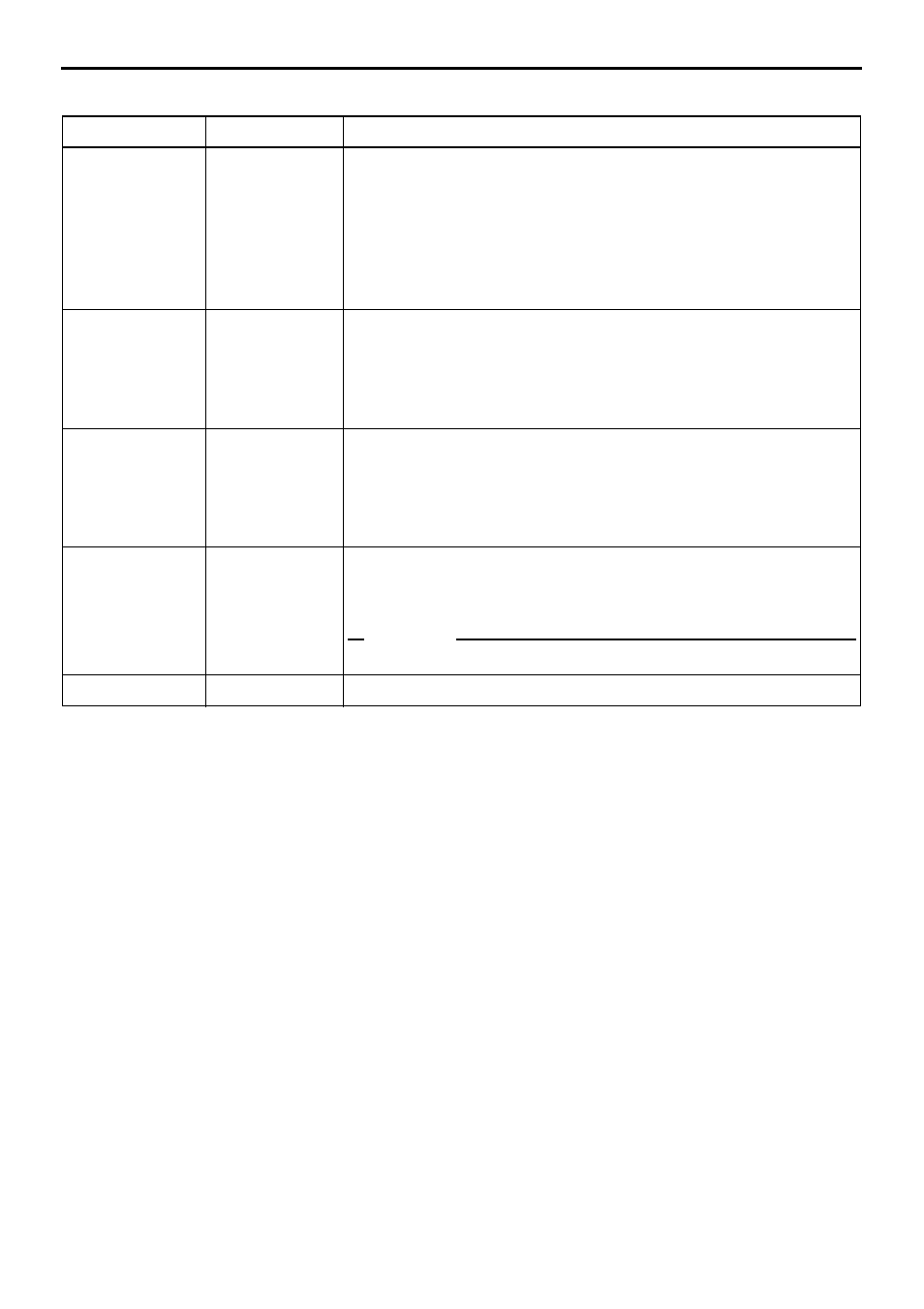
E-75
Item
Setting value
Description
UP CONV.
MODE
(0405)
EFULL (00)
SIDE P. (01)
Up-converts DV input signals or DV/DVCAM recorded tape play-
back signals, and sets the video mode for output from the COM-
PONENT OUT terminal.
FULL : The 4:3 angle of view is stretched to 16:9 and displayed.
Set here to up-convert tapes recorded in 16:9.
SIDE P:The 4:3 angle of view remains, with both sides in black.
Set here to up-convert tapes recorded in 4:3.
HDMI MODE
(0406)
EAUTO (00)
RGB (01)
Selects the video mode to output from the HDMI OUT terminal.
AUTO: Automatically outputs video to match the video mode of
the connected monitor. Usually, this setting is used.
RGB : Outputs RGB video. Use this setting when video is not
displayed properly on the connected monitor.
DVI COLOR
(0407)
ESTANDARD (00)
ENHANCED (01)
Set this item when connecting the HDMI OUT terminal to a DVI
(Digital Video Interface) terminal on the monitor.
STANDARD : Standard mode. Usually, this setting is used.
ENHANCED: Enhanced mode. Select the video of your choice
(image quality, color density, black blending).
TEST SIGNAL
(0408)
EOFF (00)
CB (01)
Outputs test signals from the built-in video signal generator.
OFF : Does not output test signals.
CB
: Outputs color bar signals.
Memo
These test signals are not controlled for use as standard signals.
PAGE BACK
Returns to TOP Menu screen.
