Connection – JVC BR-HD50E User Manual
Page 34
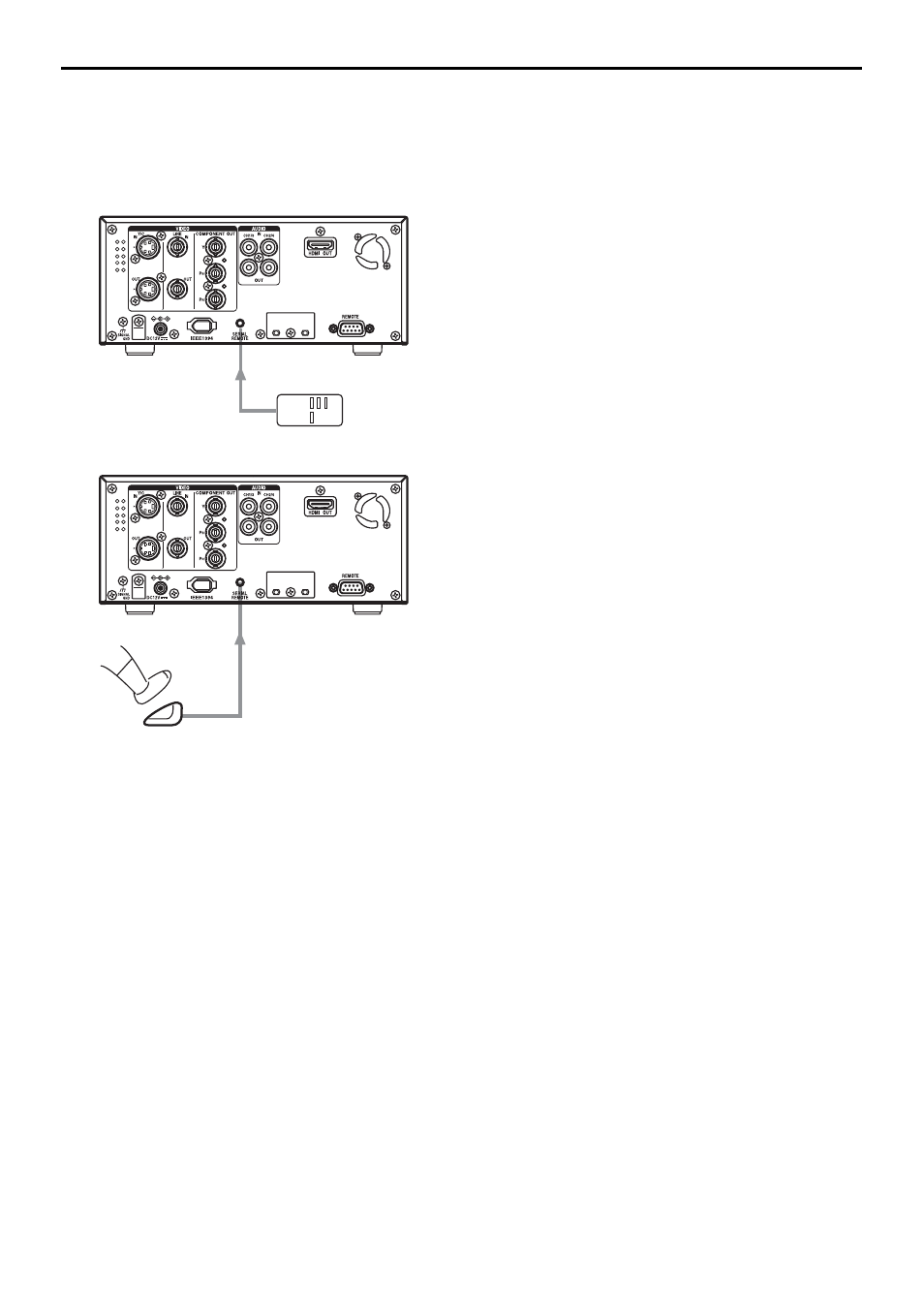
E-30
CONNECTION
Connecting with SERIAL REMOTE terminals
The following describes examples of SERIAL REMOTE terminal connection.
To use the SERIAL REMOTE terminals, set REMOTE SEL SER of the REMOTE [1/2] Menu screen
to “ON” or “LOC+REM.” (XPage 70)
Operate BR-HD50 with the wired remote controller
Connect the wired remote controller to the
SERIAL REMOTE terminal.
Start/stop recording with an external switch, e.g., a foot switch.
Connect an external switch, e.g., a foot switch,
to the SERIAL REMOTE terminal.
The format of the input signals can be selected
with FOOT SW in the REMOTE [2/2] Menu
screen. (XPage 71)
SERIAL
REMOTE
Wired remote
controller
Foot
switch
SERIAL
REMOTE
See also other documents in the category JVC Video recorders:
- HR-J658EE (40 pages)
- HR-J255EE (40 pages)
- HR-DVS3EU (92 pages)
- G-CODE HR-S5980AH (28 pages)
- VIDEO PLUS HR-S6965EK (60 pages)
- HR-J657MS (44 pages)
- HR-A51U (48 pages)
- HR-J6008UM (16 pages)
- BR-D95U (76 pages)
- HR-J265ES (48 pages)
- HR-E939EG (48 pages)
- HR-J461MS (44 pages)
- HR-A22U (34 pages)
- HR-DD858E (64 pages)
- HR-J231SA (32 pages)
- HR-J4010UM (13 pages)
- BR-DV600E (24 pages)
- HR-J643U (48 pages)
- HR-A433E (33 pages)
- HR-674 (56 pages)
- HR-J580EK (56 pages)
- HR-J287MS (16 pages)
- HI-FI HR-J748E (52 pages)
- HR-IP820U (80 pages)
- HR-A60U (16 pages)
- HR-J351EM (40 pages)
- HR-J430KR (44 pages)
- HR-J590 (16 pages)
- FST-GTK2I HR-J240E (32 pages)
- HR-A62U (44 pages)
- HR-J6003UM (42 pages)
- HR-A591U (16 pages)
- HR-A230ES (40 pages)
- HR-A54U (44 pages)
- XL-MV55GD (28 pages)
- HR-J250E (36 pages)
- HR-E249E (52 pages)
- HR-J667MS (48 pages)
- HR-3911U (24 pages)
- HR-J448EE (44 pages)
- HR-J256EK (48 pages)
- HR-J241MS (34 pages)
- HR-5910U (68 pages)
- HR-5911U (24 pages)
- HR-J387EM (16 pages)
