JVC VIDEO NAVIGATOR GV-DV1000 User Manual
Page 8
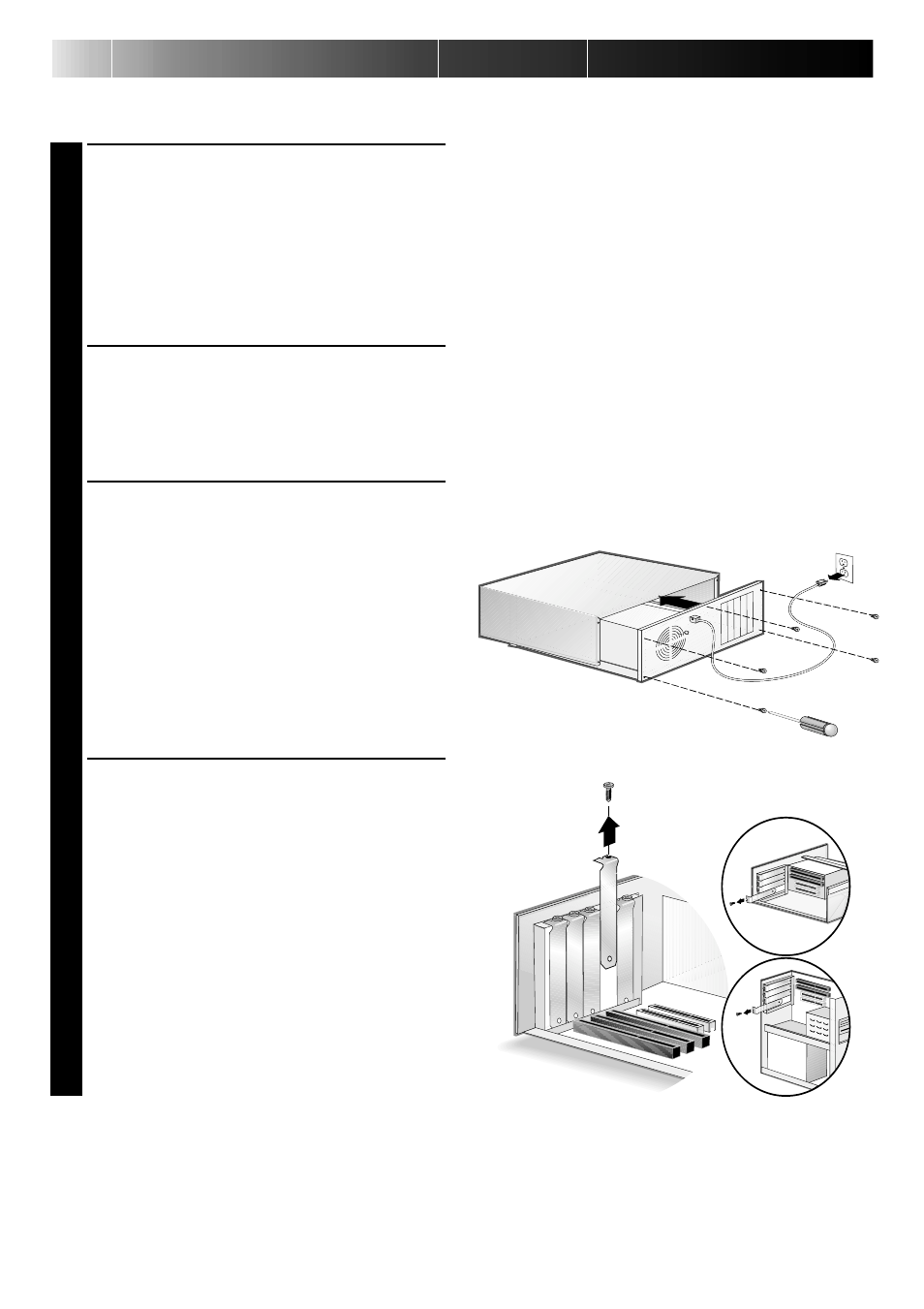
8
EN
INSTALLING DV CAPTURE BOARD
To install the DV Capture Board (AHA-8920 IEEE Host Adapter) in your computer so you can
connect IEEE 1394 devices to your system, follow these steps:
1
Discharge any static electricity build-up
before handing the DV Capture Board
by touching a grounded metal object
(like the exposed metal parts on the back
of your computer).
2
Turn OFF the power of the computer and
disconnect the power cord.
3
Remove the cover from the computer.
(Refer to your computer’s manual.)
4
Locate an unused PCI expansion slot
(typically white or ivory) and remove the
expansion slot cover. Save the slot cover
screw for use In Step 6.
