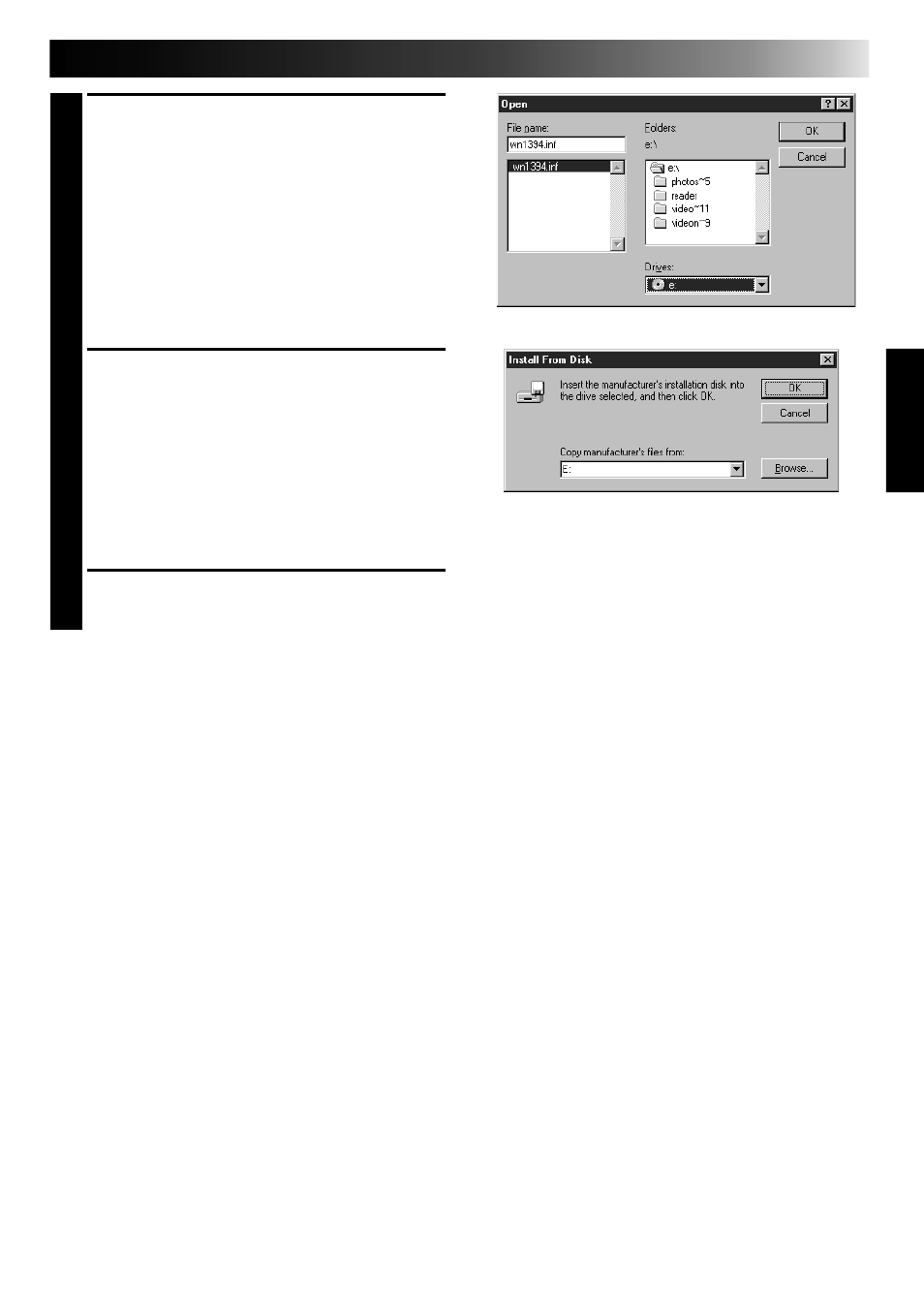
EN
15
4
In the Open window click the arrow
below Drives: and select your CD-ROM
drive. Click wn1394.inf in the file list.
Then click the OK button.
5
In the Install From Disk window click
the OK botton.
6
After the installation is complete we
recommend you restart your computer.