Starting up and finishing – JVC VIDEO NAVIGATOR GV-DV1000 User Manual
Page 23
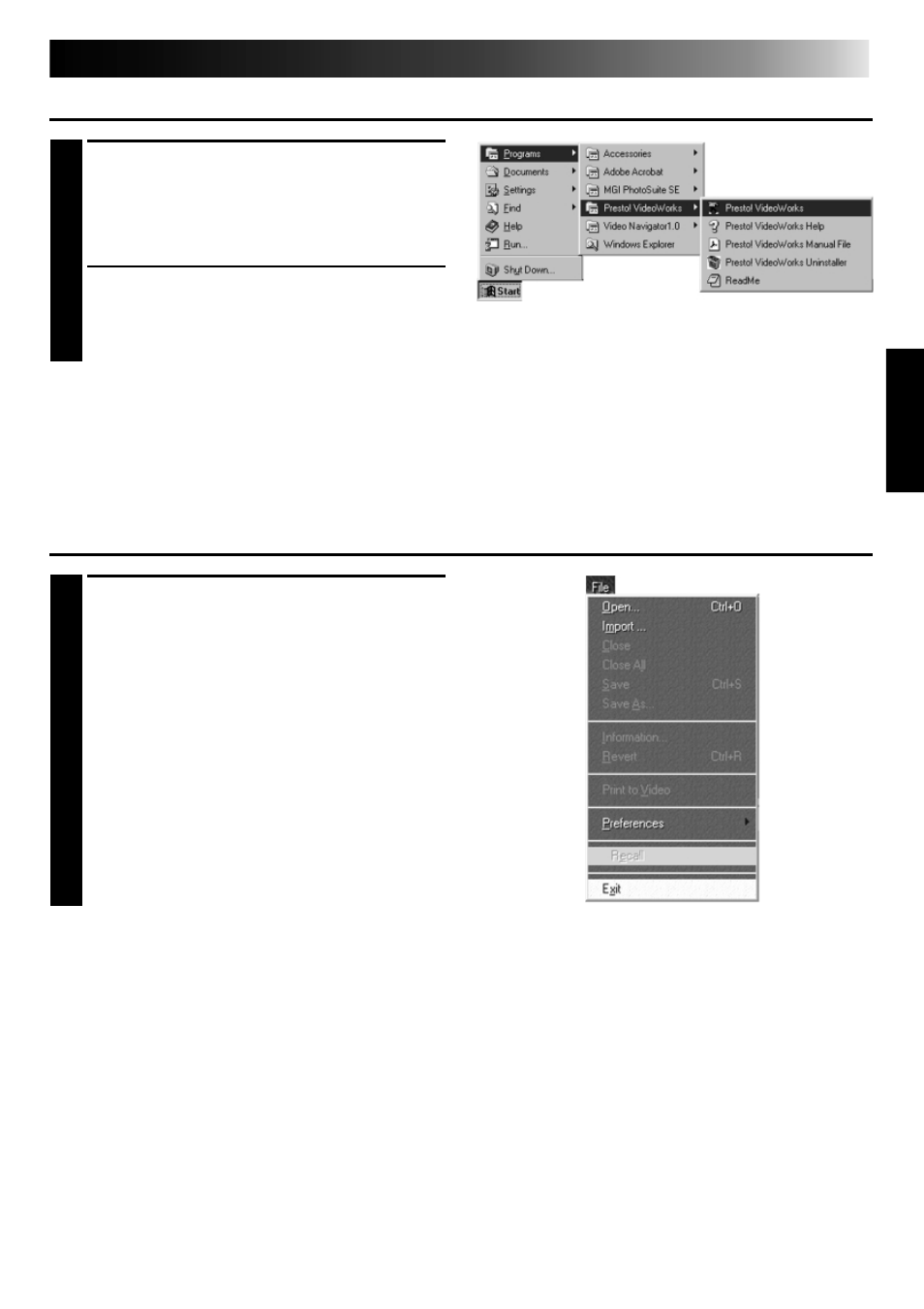
EN
23
STARTING UP VIDEOWORKS
1
Click Start on the task bar.
2
Select Program and Presto! VideoWorks
and click Presto! VideoWorks.
Then VideoWorks will start up.
MEMO
• Close all open windows and toolbars. Close any icons shown on the task bar.
• Turn off the function that starts up software automatically by time control. For example for
screen saver, E-mail, communication software, viruses checker, scheduler and etc.
• Disable sharing for all shared resources, for example shared folders or shared printers
FINISHING VIDEOWORKS
1
Click File menu and Exit.
• Or click the Exit button.
• For saving or other operation, refer to
Presto! VideoWorks ManualFile
produced as PDF file.
• VideoWorks will finish.
STARTING UP AND FINISHING
