Input signal can be displayed – JVC GD-V502PCE User Manual
Page 34
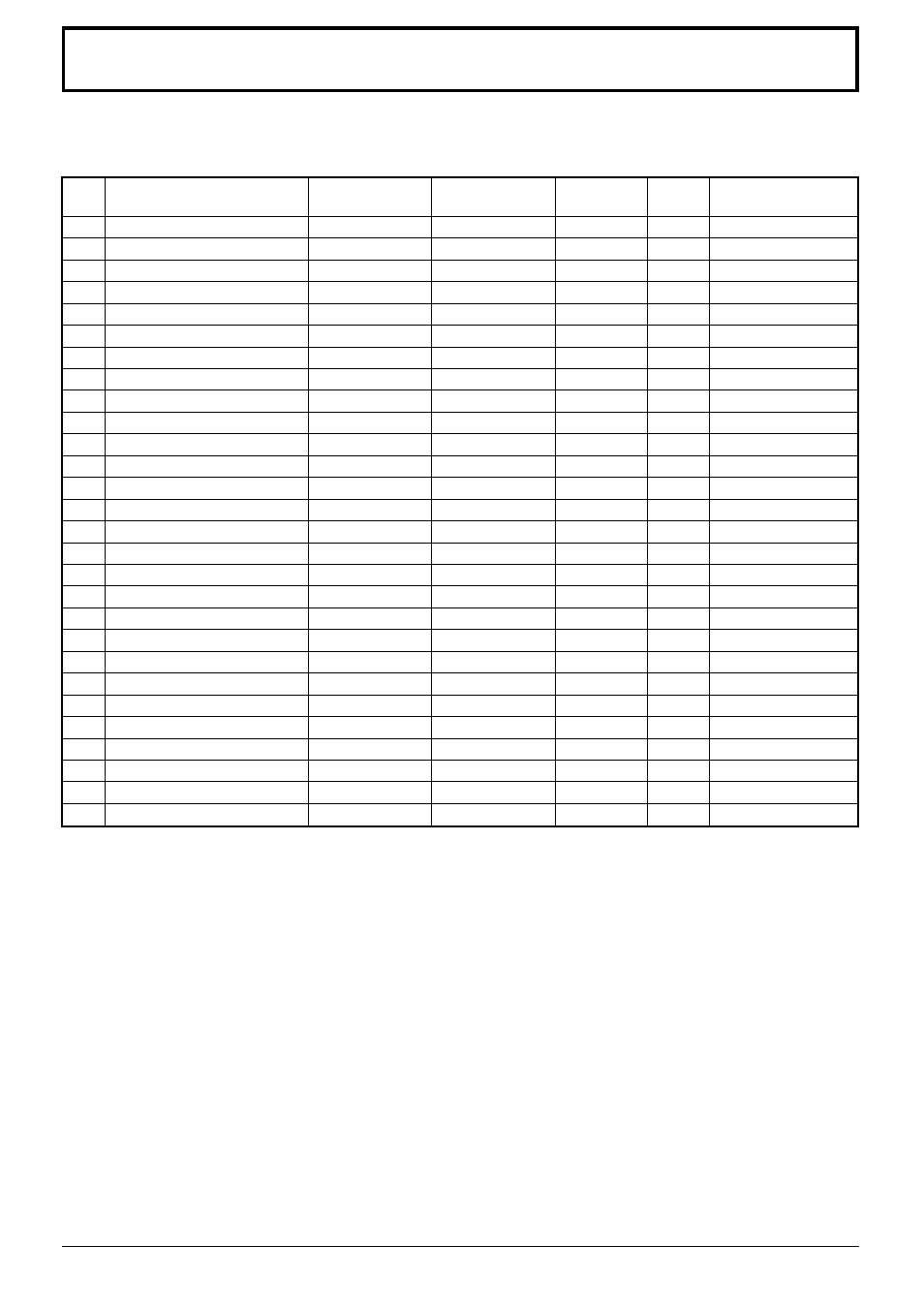
34
Signal name
Horizontal
Vertical
Component
RGB
When Multi Screen
frequency (kHz)
frequency (Hz)
and Digital Zoom
1
525 (480) / 60i
15.73
59.94
∗
∗
∗
2
525 (480) / 60p
31.47
59.94
∗
∗
∗
3
625 (575) / 50i
15.63
50.00
∗
∗
∗
4
625 (575) / 50p
31.25
50.00
∗
∗
∗
5
750 (720) / 60p
45.00
60.00
∗
∗
∗
6
750 (720) / 50p
37.50
50.00
∗
∗
∗
7
1,125 (1,080) / 60i
33.75
59.94
∗
∗
∗
8
1,125 (1,080) / 50i
28.13
50.00
∗
∗
∗
9
1,125 (1,080) / 24p
27.00
24.00
∗
∗
10
1,125 (1,080) / 24sF
27.00
48.00
∗
∗
∗
11
1,250 (1,080) / 50i
31.25
50.00
∗
∗
∗
12
640
×
400 @70 Hz
31.47
70.00
∗
∗
13
640
×
480 @60 Hz
31.47
59.94
∗
∗
14
Macintosh13” (640
Ч
480)
35.00
66.67
∗
∗
15
640
Ч
480 @75 Hz
37.50
75.00
∗
∗
16
800
×
600 @60 Hz
37.88
60.32
∗
∗
17
800
×
600 @75 Hz
46.88
75.00
∗
∗
18
800
×
600 @85 Hz
53.67
85.06
∗
∗
19
Macintosh16” (832
Ч
624)
49.73
74.55
∗
∗
20
1,024
Ч
768 @60 Hz
48.36
60.00
∗
∗
21
1,024
×
768 @70 Hz
56.48
70.07
∗
∗
22
1,024
×
768 @75 Hz
60.02
75.03
∗
∗
23
1,024
×
768 @85 Hz
68.68
85.00
∗
∗
24
Macintosh21” (1,152
Ч
870)
68.68
75.06
∗
25
1,280
Ч
1,024 @60 Hz
63.98
60.02
∗
26
1,280
×
1,024 @75 Hz
79.98
75.03
∗
27
1,280
×
1,024 @85 Hz
91.15
85.02
∗
28
1,600
×
1,200 @60 Hz
75.00
60.00
∗
Input signal can be displayed
Note:
Signals without above specification may not be displayed properly.
Applicable input signals for PC Input (Mini D-sub 15P) (
∗
Mark)
