Start playback, Playback – JVC HI-FI HR-J642U User Manual
Page 27
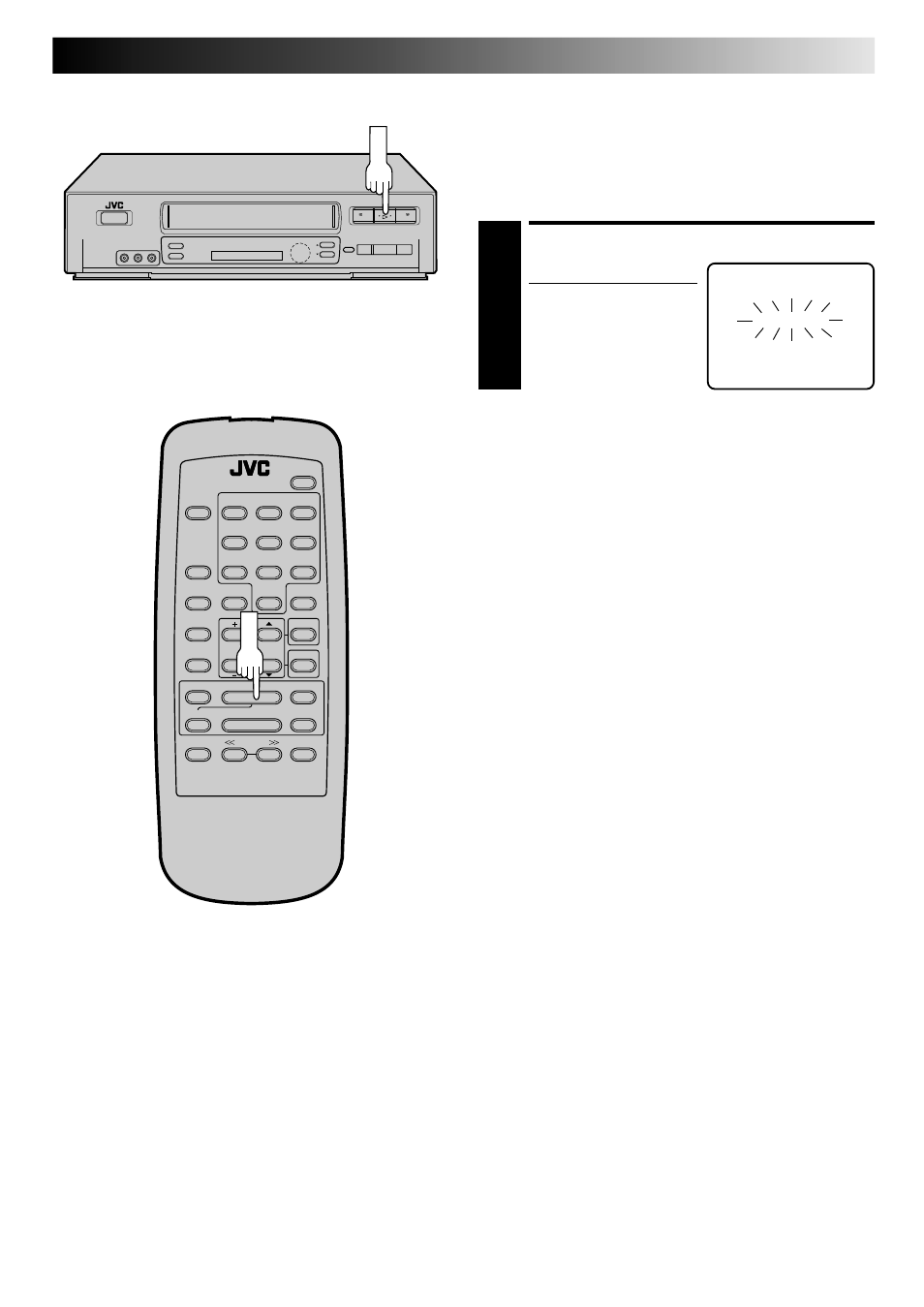
EN
27
3
¶
7
8
1
¡
1
2
3
4
5
6
7
8
0
9
2
2
q
5
/
8
6
Playback
The VCR assesses the quality of the tape once you start
playback.
Perform steps 1 and 2 on page 15 ("Simple Playback") before
continuing.
NOTE:
●
The Auto Picture screen only appears at the beginning of
automatic tracking. Even though the screen doesn't appear
after that, the Auto Picture function is operative.
●
SUPERIMPOSE must be set to "ON" or the Auto Picture screen
will not appear (
੬
pg. 20).
START PLAYBACK
1
Press PLAY.
● The VCR adjusts the
playback picture quality
based on the quality of
the tape in use.
AUTO PICTURE
PLAY
PLAY
See also other documents in the category JVC Car DVR:
- VR-716 (22 pages)
- SR- DVM600U (72 pages)
- DR-DX5SEK (92 pages)
- HM-DH40000U (92 pages)
- DR-MH20S (88 pages)
- VR-N900U (28 pages)
- HM-HDS4E (104 pages)
- DR-M1SLB (116 pages)
- LST0601-001B (32 pages)
- VR 601 (81 pages)
- HM-HDS1EU (100 pages)
- D-VHS (92 pages)
- DR-MV5SEK (100 pages)
- JLIP GV-CB3E (134 pages)
- SR-VDA300U (80 pages)
- SR-DVM700U (88 pages)
- HM-DR10000EU (84 pages)
- Video Recording (2 pages)
- MINI DV & HDD & DVD SR-DVM700E (76 pages)
- ShowView LPT1100-001A (92 pages)
- KV-V10 (4 pages)
- DR-MV80B (1 page)
- VR601 (42 pages)
- LPT1081-001A (68 pages)
- ShowView LPT0923-001A (88 pages)
- SR-DVM700E (76 pages)
- LVT2016-001D (60 pages)
- Milestone VR-N1600 (6 pages)
- GR-DVL317 (92 pages)
- LPT0923-001B (88 pages)
- VR-609 (102 pages)
- ShowView LPT1132-001A (58 pages)
- VR-509E (128 pages)
- LPT1029-001A (92 pages)
- LVT2013-001A (54 pages)
- HM-HDS4EK (104 pages)
